| Ⅰ | This article along with all titles and tags are the original content of AppNee. All rights reserved. To repost or reproduce, you must add an explicit footnote along with the URL to this article! |
| Ⅱ | Any manual or automated whole-website collecting/crawling behaviors are strictly prohibited. |
| Ⅲ | Any resources shared on AppNee are limited to personal study and research only, any form of commercial behaviors are strictly prohibited. Otherwise, you may receive a variety of copyright complaints and have to deal with them by yourself. |
| Ⅳ | Before using (especially downloading) any resources shared by AppNee, please first go to read our F.A.Q. page more or less. Otherwise, please bear all the consequences by yourself. |
| This work is licensed under a Creative Commons Attribution-NonCommercial-ShareAlike 4.0 International License. |
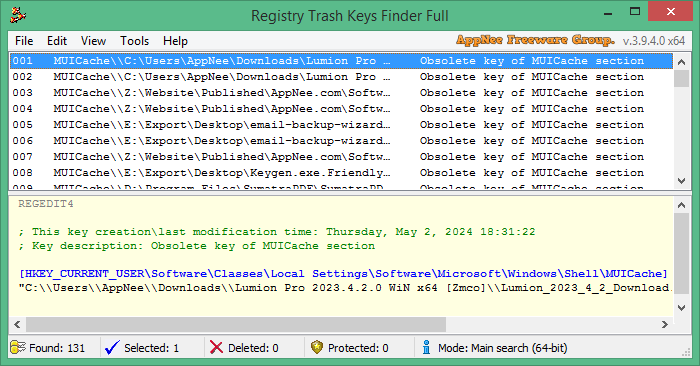
Windows Registry is a database that stores settings and configuration information for your computer’s hardware, operating system, and installed software programs. Overtime, the registry can become cluttered with obsolete or invalid entries, resulting in slower performance and even system crashes. This is where Registry Trash Keys Finder comes in.
Registry Trash Keys Finder (AKA: TrashReg, RTKF for short) is an advanced registry cleaner and registry optimization tool for Windows. It helps you find and remove the unnecessary entries left behind by various programs or system changes in registry, even after they have been uninstalled using their own uninstaller, so as to make your computer run faster and more efficiently.
Unlike other registry cleaners, Registry Trash Keys Finder specifically targets and quickly detects and removes all unnecessary registry keys (such as invalid keys, obsolete references, orphaned keys, and empty keys), which can accumulate over time and clutter the registry, leading to system slowdowns and errors. It also allows you to customize the scanning process to target specific areas of the registry or exclude certain keys from being scanned. It also includes a backup and restore feature, so you can undo any changes made with this software.
With Registry Trash Keys Finder, you can keep your computer running smoothly and efficiently, and improve the overall performance and stability of your computer without the hassle of constantly performing manual registry edits. So, it can be used as an essential tool for maintaining the health and performance of your computer, and it’s suitable for both novice and advanced users.
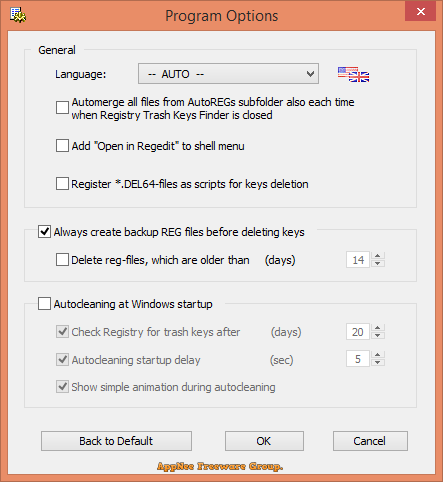
// Key Features //
- Fast search for Registry trash keys. In most cases one will find some trash even after any advanced Registry cleaner.
- Standalone global search for NULL-embedded Registry keys (so-called ‘Hidden keys’). One may see content of any ‘Hidden key’ found and also delete it.
- Easy to use scripting files “*.del” with simple syntax for deleting ‘Hidden keys’ and the keys which are locked by some applications, or when there are no access rights for their deleting. (TrashReg registers *.del file extension in your system and as result you can execute the del-script just by double-clicking it in Windows Explorer).
- Ability to create backup Registry files before key deleting (or just by user request).
- Rapid “Jump to Regedit” function (also available with command line /j=[regpath] switch).
- An unique feature: “Open in Regedit” Shell command for .reg and .key Registry files, which quickly opens the first valid Registry path found inside the given files.
- Automatic cleaning modes for batch usage and also for periodical autocleaning.
- There are a few command line switches, which give some additional features to advanced user.
// Edition Statement //
AppNee provides the Registry Trash Keys Finder Full Edition multilingual portable full registered versions for Windows 32-bit and 64-bit.
// Download URLs //
| License | Version | Download | Size |
| Full Edition | v3.9.4 Final |  |
529 KB |
(No Homepage)
| If some download link is missing, and you do need it, just please send an email (along with post link and missing link) to remind us to reupload the missing file for you. And, give us some time to respond. | |
| If there is a password for an archive, it should be "appnee.com". | |
| Most of the reserved downloads (including the 32-bit version) can be requested to reupload via email. |