| Ⅰ | This article along with all titles and tags are the original content of AppNee. All rights reserved. To repost or reproduce, you must add an explicit footnote along with the URL to this article! |
| Ⅱ | Any manual or automated whole-website collecting/crawling behaviors are strictly prohibited. |
| Ⅲ | Any resources shared on AppNee are limited to personal study and research only, any form of commercial behaviors are strictly prohibited. Otherwise, you may receive a variety of copyright complaints and have to deal with them by yourself. |
| Ⅳ | Before using (especially downloading) any resources shared by AppNee, please first go to read our F.A.Q. page more or less. Otherwise, please bear all the consequences by yourself. |
| This work is licensed under a Creative Commons Attribution-NonCommercial-ShareAlike 4.0 International License. |
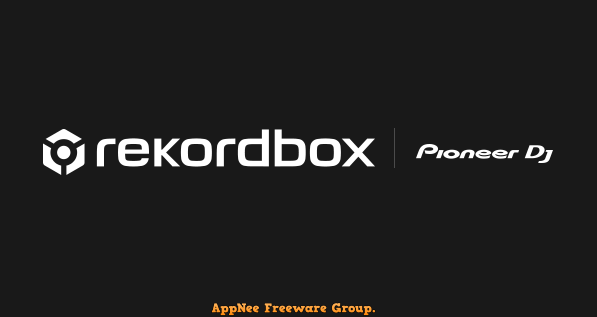
As a DJ, having a keen sense of rhythm and a refined taste in music is essential, but so is maintaining a well-organized music library. The days when your favorite DJ would arrive with a few cases of CDs or vinyl records to kick off the party are nearly a thing of the past.
Today, there are software solutions like rekordbox designed to help you effectively manage your music library. These tools allow you to create playlists before and during your set, as well as sort tracks by BPM, genre, personal ratings, and even key.
rekordbox is specifically optimized to work with Pioneer DJ equipment and supports all the latest popular devices, developed by Pioneer DJ (AlphaTheta Corporation) from Japan. It’s not merely a virtual DJing tool, but also serves as a valuable assistant for searching for tracks on your computer, curating playlists based on various criteria, and setting cue and loop points for later use in your performances.
Like many applications of its kind, rekordbox features a friendly UI that is intuitive for DJs of all levels, making it easy to manage their sets swiftly and efficiently. The main screen includes the standard panels for track playback, waveform visualization, cue and loop functions, file browsing, and link status. With it, everything you need is readily available, allowing for quick access. The ability to analyze multiple tracks in a matter of seconds makes it an excellent choice for live performances.
As soon as you add a track to your library, rekordbox automatically analyzes it, displaying not just the BPM but also the beat placement, enabling seamless song synchronization. You can adjust beat patterns before your performance, allowing you to accurately set cue points, loops, and effects where necessary.
rekordbox has a powerful analysis engine, which evaluates the tracks to determine BPM, key, and waveform display. This functionality allows DJs to mix tracks harmonically and rhythmically, enhancing their performance with smoother transitions and more engaging sets. Additionally, it includes a cloud-based service, enabling users to access their music libraries from anywhere and collaborate with other artists, thus further expanding their creative possibilities.
Moreover, rekordbox’s performance mode is designed for live DJing, featuring advanced performance features such as Pad FX, which allows for real-time manipulation of audio outputs. By leveraging these capabilities, DJs can create dynamic live remixes and improvisations, captivating their audience and elevating the overall experience.
In short, rekordbox stands out as a comprehensive solution that not only aids in music preparation but also inspires creativity and innovation in DJ performances.

// Edition Statement //
AppNee provides the rekordbox Professional Edition multilingual full installers, unlocked files and reg keys for Windows 32-bit and 64-bit, as well as pre-activated full installers for Mac.
// Installation Notes //
for v6.8.4 on Windows:
- Uninstall all previous versions
- Add the following lines to your hosts file:
- 127.0.0.1 cloud.kuvo.com
- 127.0.0.1 rb-share.kuvo.com
- 127.0.0.1 accounts.us1.gigya.com
- 127.0.0.1 us1.gigya.com
- Install rekordbox
- Copy the unlocked file to installation folder and overwrite
- Double click the reg key file to import license info
- Done
*** At first run, it asks you to choose plan. Just click ‘Next’ and ‘Skip’.
// Related Links //
- rekordbox Editions Comparison
- rekordbox Official Video Tutorials
- rekordbox User Manual
- rekordbox F.A.Q.
// Download URLs //
| License | Version | Download | Size |
| for Windows | |||
| Professional Edition | v6.8.4 |  |
629 MB |
| for Mac | |||
| Professional Edition | v5.8.6 |  |
125 MB |
(Homepage)
| If some download link is missing, and you do need it, just please send an email (along with post link and missing link) to remind us to reupload the missing file for you. And, give us some time to respond. | |
| If there is a password for an archive, it should be "appnee.com". | |
| Most of the reserved downloads (including the 32-bit version) can be requested to reupload via email. |