| Ⅰ | This article along with all titles and tags are the original content of AppNee. All rights reserved. To repost or reproduce, you must add an explicit footnote along with the URL to this article! |
| Ⅱ | Any manual or automated whole-website collecting/crawling behaviors are strictly prohibited. |
| Ⅲ | Any resources shared on AppNee are limited to personal study and research only, any form of commercial behaviors are strictly prohibited. Otherwise, you may receive a variety of copyright complaints and have to deal with them by yourself. |
| Ⅳ | Before using (especially downloading) any resources shared by AppNee, please first go to read our F.A.Q. page more or less. Otherwise, please bear all the consequences by yourself. |
| This work is licensed under a Creative Commons Attribution-NonCommercial-ShareAlike 4.0 International License. |
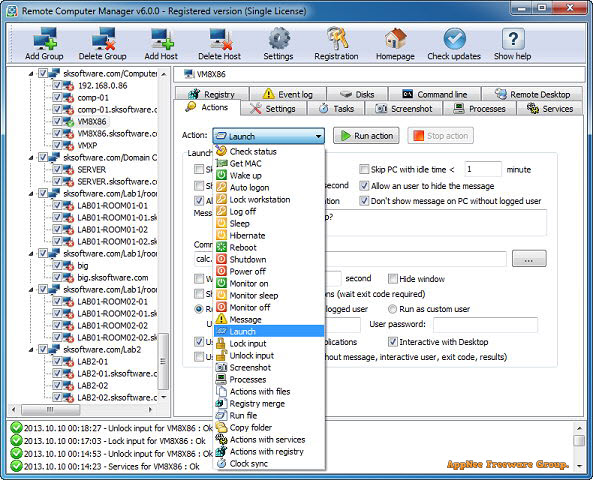
Remote Computer Manager is an exceptionally robust and advanced remote management application that encompasses intricate and convenient features. It enables you to efficiently manage multiple computers, troubleshoot remotely, and remotely install and configure different environments.
Remote Computer Manager allows users to remotely access and manage computers from a distance. It enables individuals to control various aspects of a computer system without physically being present at the machine. Users can perform tasks such as troubleshooting issues, installing software, and monitoring system performance from a remote location. So, it is particularly useful for IT professionals who need to maintain multiple computers across different locations.
Remote Computer Manager provides a convenient and efficient way to oversee and maintain computer systems without the need for direct physical access, and offers a secure and reliable connection to ensure that users can access and control computers with ease and peace of mind. As a result, users can save time and resources by managing computers remotely, eliminating the need for on-site visits, and streamline their workflow and increase productivity.
In addition to its remote access capabilities, Remote Computer Manager also offers a lot of features to enhance the user experience. It provides options for customizing settings, scheduling tasks, and generating reports to help users effectively manage computer systems. With it, users can easily organize and monitor multiple computers from a centralized location, making it a valuable tool for individuals and organizations looking to streamline their computer management processes.
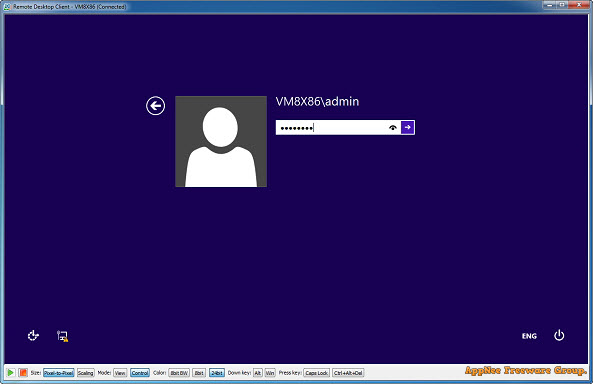
// Key Features //
- Remote desktop control.
- Actions with processes (Get list, create and terminate process).
- Operations with services (Get list, install and uninstall, start and stop service).
- View registry.
- Browse event log.
- Command prompt.
- Launch (execute) applications and files on remote computers under current logged user, custom user account, SYSTEM account.
- Getting information using WMI queries.
- Taking netstat information.
- Taking screenshots.
- File operations (browse, send file, get file, copy file, move file, rename file and delete file).
- Actions with registry (create key, add/edit value).
- Merge registry files with the registry of remote computers.
- Installation of MSI packages.
- Shutdown, reboot, power off with DCOM and WMI for Windows PC’s.
- Shutdown, reboot, power off with SSH for Linux PC’s.
- Turn on, shutdown, reboot, turn off network computers with Intel AMT (vPro) and AMD DASH.
- Wake on LAN (Wake up with magic packet).
- Switching into sleep and hibernate state.
- Logon and logoff users.
- Lock workstation, lock and unlock input devices.
- Send message.
- Time zone and time synchronization.
- Clean up temporary files.
// Edition Statement //
AppNee provides the Remote Computer Manager Enterprise Edition multilingual full installers and unlocked files, as well as portable full registered versions for Windows 32-bit and 64-bit.
// Installation Notes //
for v6.5.4:
- Download and install Remote Computer Manager
- Copy the unlocked file to installation folder and overwrite
- Done
// Download URLs //
| License | Version | Download | Size |
| Enterprise Edition | v6.5.4 |  |
4.34 MB |
(Homepage)
| If some download link is missing, and you do need it, just please send an email (along with post link and missing link) to remind us to reupload the missing file for you. And, give us some time to respond. | |
| If there is a password for an archive, it should be "appnee.com". | |
| Most of the reserved downloads (including the 32-bit version) can be requested to reupload via email. |