| Ⅰ | This article along with all titles and tags are the original content of AppNee. All rights reserved. To repost or reproduce, you must add an explicit footnote along with the URL to this article! |
| Ⅱ | Any manual or automated whole-website collecting/crawling behaviors are strictly prohibited. |
| Ⅲ | Any resources shared on AppNee are limited to personal study and research only, any form of commercial behaviors are strictly prohibited. Otherwise, you may receive a variety of copyright complaints and have to deal with them by yourself. |
| Ⅳ | Before using (especially downloading) any resources shared by AppNee, please first go to read our F.A.Q. page more or less. Otherwise, please bear all the consequences by yourself. |
| This work is licensed under a Creative Commons Attribution-NonCommercial-ShareAlike 4.0 International License. |
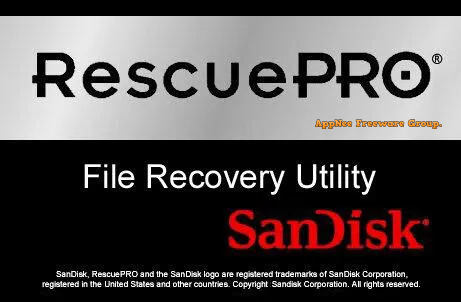
RescuePRO is a powerful yet friendly data recovery solution designed to help you retrieve lost, deleted, or corrupted files especially from non-HDD drives. It is trusted by professionals and casual users alike for its ability to recover data from a wide range of storage devices, including memory cards, external hard drives, and SSDs. Whether files were lost due to accidental deletion, formatting errors, or device corruption, it provides a reliable way to restore your valuable data.
RescuePRO uses advanced scanning algorithms to locate and recover lost files, even when a storage device appears damaged or unreadable. It supports multiple file formats, including photos, videos, documents, and more. Its intuitive interface guides users through a simple, three-step process: scanning the device, previewing recoverable files, and restoring them to a secure location.
RescuePRO has the ability to repair corrupted SD cards that may no longer be recognized by cameras or computers, making it a lifesaver for photographers and videographers. So, it is ideal for photographers, videographers, students, business professionals, and everyday users who rely on digital storage. If you’ve ever experienced a failed memory card, accidentally deleted files, or a virus attack, it can help recover what seemed lost forever.
Although there are many data recovery programs available, RescuePRO stands out for its specialized support for camera memory cards and its easy-to-use interface. Unlike some complex recovery tools, it doesn’t require technical expertise – just a few clicks to start the recovery process. Additionally, it minimizes the risk of further data loss by allowing previews before restoration, ensuring you only recover the files you need.
If you’re facing data loss, RescuePRO offers a dependable solution to get your files back. Its straightforward approach and user-friendly design make it suitable for both beginners and experienced users. Whether for personal memories or professional work, it provides a peace of mind in critical situations.
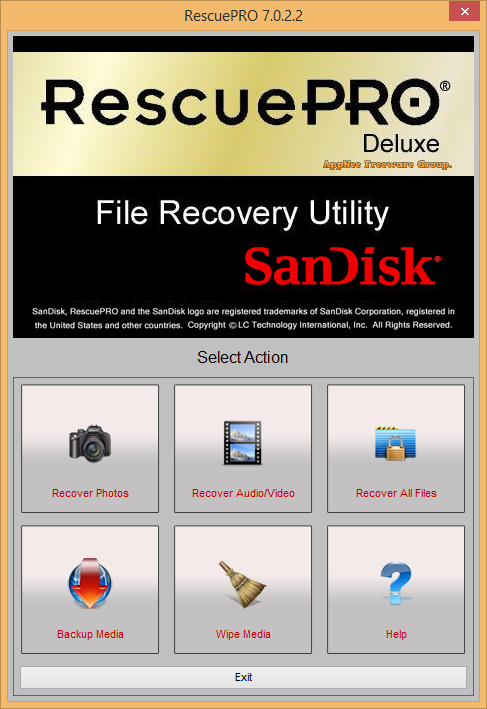
// Key Features //
- Photos, images, and most raw image formats
- Music, audio recorders, and most standard video formats
- Documents, spreadsheets, archives and many other file formats
- Simple and intuitive interface — recover data in just 3 clicks
- Secure media wiping for permanently erasing devices after recovery
- Create copies of failing drives to recover from without further stressing the device
- Support for high-end Digital Backs and even more raw image formats
- Additional video and HD video formats
- Exclusive support for fragmented videos filmed with GoPro, Canon, DJI, Nikon, Sony, and many more cameras
// Edition Statement //
AppNee provides the RescuePRO Deluxe (SSD/Commercial) Edition multilingual full installers and unlocked files, as well as portable full registered versions for Windows 32-bit & 64-bit, and Mac.
// Installation Notes //
for v7.x.x on Windows:
- Download and install RescuePRO
- Copy the unlocked file to installation folder and overwrite
- Done
// Related Links //
// Download URLs //
| License | Version | Download | Size |
| for Windows | |||
| Deluxe Edition | v7.0.3 | reserved | n/a |
| Deluxe SSD Edition | v7.0.3 |  |
16.9 MB |
| Deluxe Commercial Edition | v7.0.2 |  |
17.8 MB |
| for Mac | |||
| Deluxe Commercial Edition | v6.0.1 |  |
23.9 MB |
(Homepage)
| If some download link is missing, and you do need it, just please send an email (along with post link and missing link) to remind us to reupload the missing file for you. And, give us some time to respond. | |
| If there is a password for an archive, it should be "appnee.com". | |
| Most of the reserved downloads (including the 32-bit version) can be requested to reupload via email. |