| Ⅰ | This article along with all titles and tags are the original content of AppNee. All rights reserved. To repost or reproduce, you must add an explicit footnote along with the URL to this article! |
| Ⅱ | Any manual or automated whole-website collecting/crawling behaviors are strictly prohibited. |
| Ⅲ | Any resources shared on AppNee are limited to personal study and research only, any form of commercial behaviors are strictly prohibited. Otherwise, you may receive a variety of copyright complaints and have to deal with them by yourself. |
| Ⅳ | Before using (especially downloading) any resources shared by AppNee, please first go to read our F.A.Q. page more or less. Otherwise, please bear all the consequences by yourself. |
| This work is licensed under a Creative Commons Attribution-NonCommercial-ShareAlike 4.0 International License. |
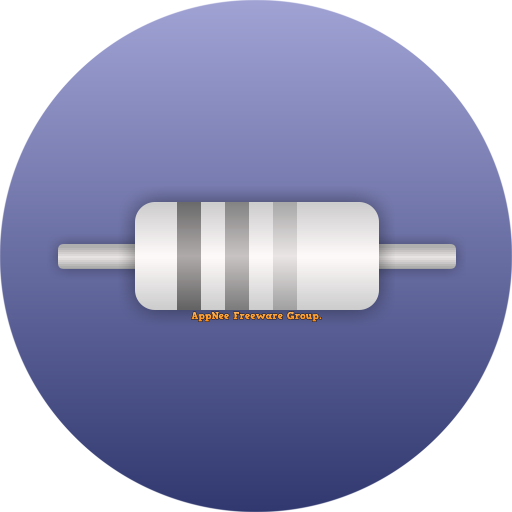
Resistor Plus is a simple and easy-to-use graphical resistance viewing and calculation tool for Windows and Android platforms, developed by Microsys Com from Romania. It helps users determine the value of a resistor based on its color code, and enables them to accurately identify the colors from an image containing resistors and calculate the resistance of any SMD-type resistors (according to all standards).
Specifically, Resistor Plus assists in identifying the value of a resistor based on its color code, generating a color code for a specific resistance value, and accurately recognizing colors within a loaded image. It also handles codes on SMD-type resistors in various standards and computes the combined value of two resistors connected in series or parallel.
Each operation has its own dedicated page, accessible through large buttons on the left side of the program window. The first two pages are navigated using a mouse, while the third and fourth pages can be controlled using either a mouse or keyboard. The program features a simple and user-friendly design, with larger fonts, big buttons, and an intuitive interface.
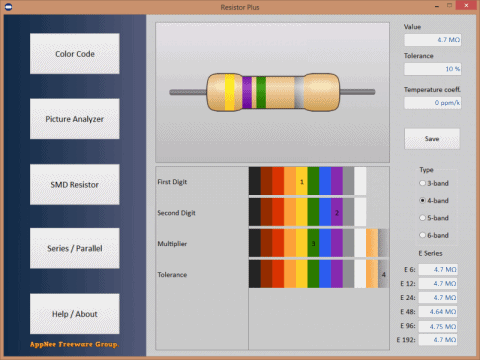
// Key Features //
| Feature | Description |
| Color codes | First page shows a ‘blank’ resistor, as in this picture, and you have to select the number of bands or the resistor in order to calculate its value. The horizontal color palettes correspond to each band, being in fact the color that encodes different digits, the multiplier, the tolerance or the temperature coefficient of the resistor. Once you click on that palettes, the bands will appear on the picture; when this process is completed, the data will be displayed on the upper-right fields. The closest values, corresponding to the different series (different tolerances) E6..E192, will be shown in the bottom-right fields. The image containing the resistor along with the colored bands may be saved (Save button) as jpeg or bitmap picture. |
| Picture analyzer | The Second page allows you to load a picture (jpeg or bitmap formats) of the resistor (s) to find out the value for. When you move the mouse cursor over the picture, the color of the current pixel is decoded into its RGB components an displayed on the bottom-right corner. Select the number of band you see and then click on the closest colors from the horizontal palettes. When all band are selected, the data (value, tolerance, coefficient) will be displayed in the appropriate fields. |
| SMD resistors | Third page is dedicated to the SMD (Surface Mounted Device) resistors. The value calculator can decode both 3 and 4 digit codes, containing the letters R and M (R is the decimal point and M is used for milliohms values). Another commonly seen code is the three-character code EIA (Electronic Industries Alliance) system, called EIA-96. This system is used for SMD resistors with 1% tolerance and it uses some other letters to encode the multiplication factor, as in the next picture. A similar scheme, which starts with the multiplier letter, is used for the 2,5 and 10% tolerance type resistors. For example, A55 means a 330 ohm, 10% tolerance resistor. This resistor calculator may be also controlled by keyboard, and in this case Clear is the ‘.’ (Del) key, Back is the Backspace key and Show is the Enter key. When the code is completed, the resistor picture may be saved in both jpeg and bitmap formats on your disk drive. |
| Series / Parallel | If two resistors are connected in series or in parallel, the circuit’s equivalent resistance may be simply calculated in the fourth page of the utility. Just enter the values and select the units of measurement, choose the type of the circuit and then press the Calculate button. The total value is computed with 5 digit precision, which is good enough for any resistor tolerance. |
// System Requirements //
- Android 6.0+
// Edition Statement //
AppNee provides the Resistor Plus Edition multilingual full installers and unlocked files for Windows 32-bit and 64-bit.
// Installation Notes //
for v1.1 on Windows:
- Download and install Resistor Plus
- Copy the unlocked file to installation folder and overwrite
- Done
// Download URLs //
| License | Version | Download | Size |
| for Windows | |||
| Plus Edition | v1.1 |  |
1.91 MB |
| for Android | |||
| Free Edition | Latest |  |
n/a |
(Homepage)
| If some download link is missing, and you do need it, just please send an email (along with post link and missing link) to remind us to reupload the missing file for you. And, give us some time to respond. | |
| If there is a password for an archive, it should be "appnee.com". | |
| Most of the reserved downloads (including the 32-bit version) can be requested to reupload via email. |