| Ⅰ | This article along with all titles and tags are the original content of AppNee. All rights reserved. To repost or reproduce, you must add an explicit footnote along with the URL to this article! |
| Ⅱ | Any manual or automated whole-website collecting/crawling behaviors are strictly prohibited. |
| Ⅲ | Any resources shared on AppNee are limited to personal study and research only, any form of commercial behaviors are strictly prohibited. Otherwise, you may receive a variety of copyright complaints and have to deal with them by yourself. |
| Ⅳ | Before using (especially downloading) any resources shared by AppNee, please first go to read our F.A.Q. page more or less. Otherwise, please bear all the consequences by yourself. |
| This work is licensed under a Creative Commons Attribution-NonCommercial-ShareAlike 4.0 International License. |

Rocket 3F is a feature-rich but simple and easy-to-use 3D polygonal modeling tool for Windows, specially developed for conceptual artists and designers. The most important feature is its very unique workflow (business process automation technology), with which you can perform all operations only with the mouse buttons, windows, menus, tabs and so on are no longer needed in Rocket 3F.
As a new-style modeling application for polygons and subdivision surfaces, Rocket 3F comes with extensive modeling tools (NURBS modeler, votex-sculpting tool, visual topology tool, etc.), a large library of materials and MatCaps, four personalized themes (allowing users to create their own ones), and more. Users only need to use their imagination to make a variety of beautiful polygon models. Rocket 3F also allows you to immediately see the final effects of model while you are working. Of course, you can change the number of Creasing at any time without having to create more extra edges, and feel free to create your own materials or MatCaps.
Anyway, if you’re looking for a fresh and easy-to-use 3D modeling tool, you might as well try Rocket 3F this fast, fun and friendly 3D modeling software. Soon, you will find that it is actually as simple, convenient and inspiring to operate as if you were drawing graphics on a computer.
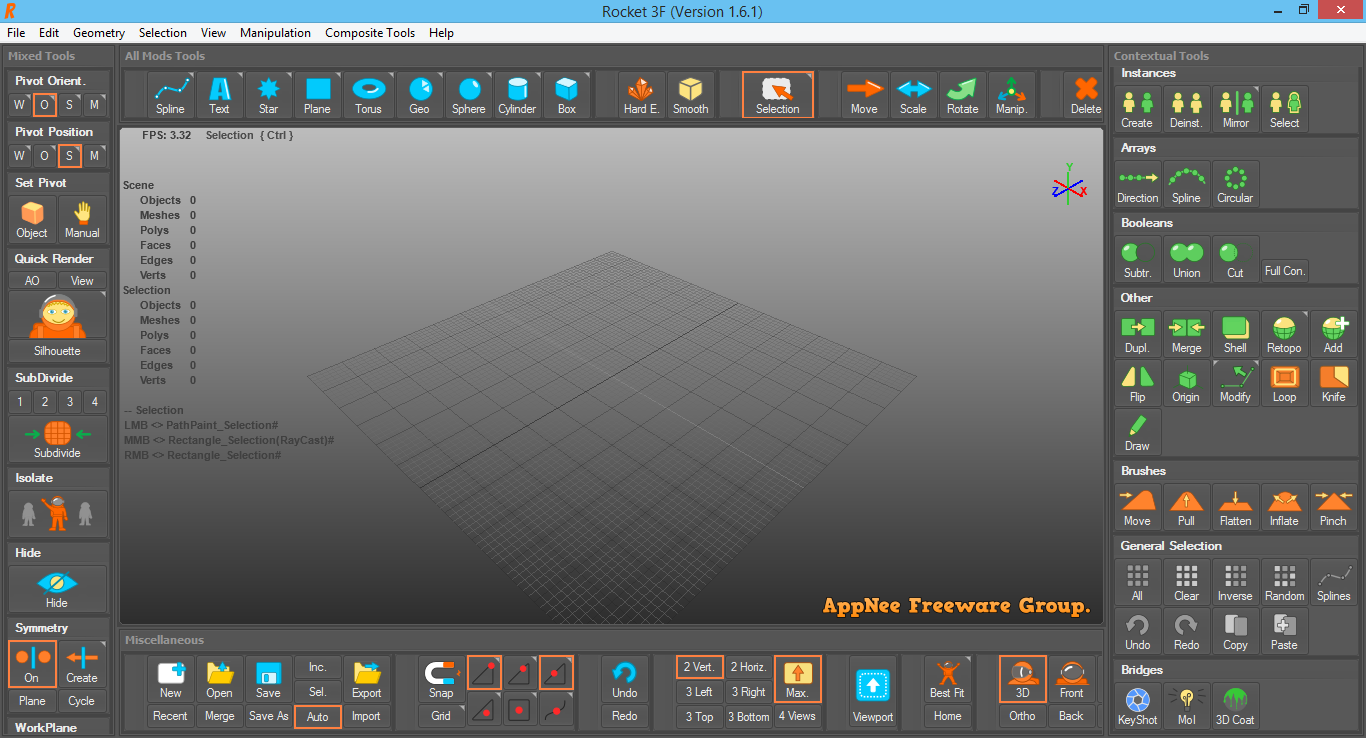
// Key Features //
| Feature | Description |
| User Interface | Rocket 3F has 4 inspiring themes! Also, you can create your own themes by changing everything!!! |
| Workflow | Rocket 3F has very unique workflow! You can perform all operations only with mouse buttons! No need anymore for windows, menus, tabs, etc… |
| Push Pull | Yes! Rocket 3F can make it with Polygons! It is like Extrude on Steroids! Now, your modeling process will be much more faster! |
| Crease Tool | Get total control over your edges with ultimate unique Crease tool! You can change amount of Creasing at any time, no need any more to create a lot of additional edges! |
| Draw Mesh Tool | Perform very complex Retopology in few clicks by drawing it! You can draw Retopology or even any over geometry! |
| Pattern Selection | Rocket has so many unique selection tools! Check for example – Pattern Selection! |
| Render | Rocket 3F has very cool Render that is super simple and at the same time very powerful! You can use Materials or Matcaps. We implemented large library of Materials and MatCaps! But, you always can create your own Materials aor Matcaps! |
| Sculpting | With Rocket 3F you can Sculpt! R3F, has brushes like Move, Pull, Inflate, Pinch, etc… All the necessary tool you need to start sculpting! |
| Quick Render | Quick Render allows you to see immediately how your model looks like during your work. |
| Hard Edge Objects | Rocket 3F has special types of objects that is called Hard Edge Objects! If you model something without using SubDivision than you have to use this kind of objects to enable CAD like shading. |
| Bridges | Rocket 3F has Bridges with MoI 3D, 3D Coat and Keyshot! |
| Hierarchy | We implemented very unique way to manage objects! No need to use Explorer or Layers anymore! |
| Tools | In Rocket 3F, there are thousands of tools, that came from NVil! Also! You can create your own tools without knowing any script language. It is simple with Rocket 3F! |
// Official Demo Video //
https://www.youtube.com/watch?v=Nt1ecZkW4hw
// System Requirements //
- Windows 7+
- SlimDX Runtime .NET 4.0
- Microsoft .NET Framewark 4.6
- You must execute the installer with Administrator privileges
// Edition Statement //
AppNee provides the Rocket 3F Pro Edition multilingual full installers and unlocked files, as well as portable full registered versions for Windows 32-bit & 64-bit.
// Installation Notes //
- Download and extract Rocket 3F
- Launch program, and do not update
- Input any user name and password you like, and click ‘Retrieve Subscriptions‘
- Done
// Download URLs //
| License | Version | Download | Size |
| Free Edition | Latest |  |
n/a |
| Pro Edition | v1.9 |  |
54.3 MB |
(Homepage)
| If some download link is missing, and you do need it, just please send an email (along with post link and missing link) to remind us to reupload the missing file for you. And, give us some time to respond. | |
| If there is a password for an archive, it should be "appnee.com". | |
| Most of the reserved downloads (including the 32-bit version) can be requested to reupload via email. |