| Ⅰ | This article along with all titles and tags are the original content of AppNee. All rights reserved. To repost or reproduce, you must add an explicit footnote along with the URL to this article! |
| Ⅱ | Any manual or automated whole-website collecting/crawling behaviors are strictly prohibited. |
| Ⅲ | Any resources shared on AppNee are limited to personal study and research only, any form of commercial behaviors are strictly prohibited. Otherwise, you may receive a variety of copyright complaints and have to deal with them by yourself. |
| Ⅳ | Before using (especially downloading) any resources shared by AppNee, please first go to read our F.A.Q. page more or less. Otherwise, please bear all the consequences by yourself. |
| This work is licensed under a Creative Commons Attribution-NonCommercial-ShareAlike 4.0 International License. |
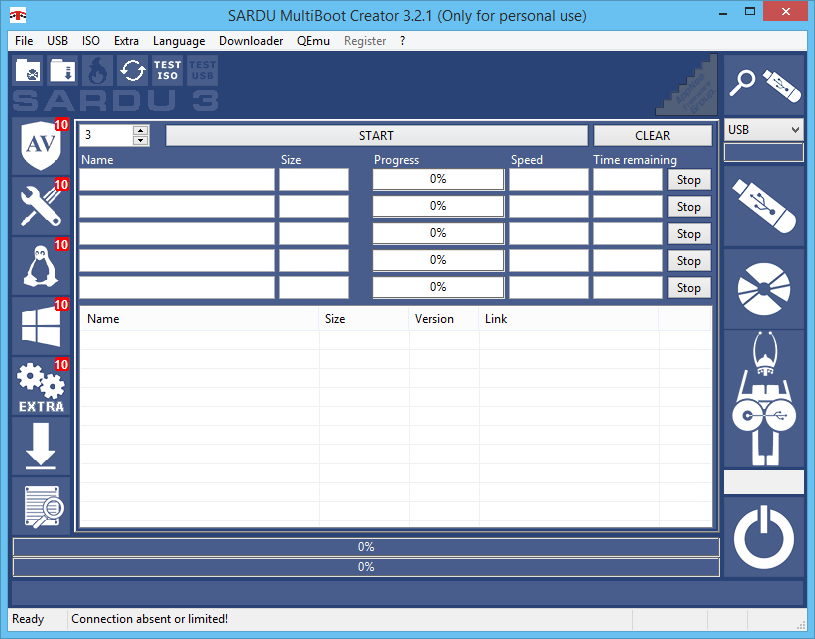
Most computer users are likely to encounter a computer that does not boot due to virus infection or system corruption. In this case, instead of having to reinstall the system, we can choose to use a standalone system or tool to try to check and repair the system and data. These tools include Rescue CD of antivirus software, Boot CD of system tools, hardware related programs, operating systems (such as Windows PE and Linux Live CD). If you want to integrate them into a single bootable disk, SARDU can help.
SARDU (short for Shardana Antivirus Rescue Disk Utility, AKA: SARDU MultiBoot Creator) is a professional and powerful multi-boot USB disk creation tool, developed by Davide Costa from Italy. It comes with direct download links for bootable images of various tools and systems, the ability to combine and package them into USB drives or output them as ISO files, and enables user to create a completely different set of system maintenance tools that meet individual needs according to personal preferences.
No one can stop the system from crashing, but now you can use SARDU to burn all the necessary tools into a multi-boot USB flash drive in case you need them some day. In other words, the next time your system fails to boot, you can use this USB drive to boot your computer and perform system diagnostics and maintenance, virus scanning, data restoration and migration, install Windows from a USB storage device, try and install all kinds of Linux distributions, run Windows PE, and more.
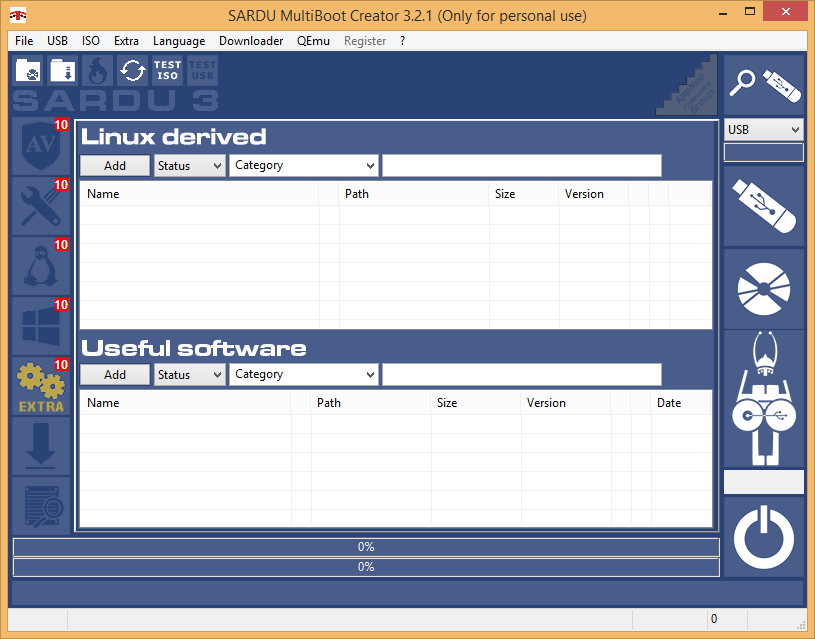
// Key Features //
- Real time data update
- Managed bootable ISOs
- USB creation with easy to navigate MultiBoot menu
- ISO CD/DVD Creation with easy to navigate MultiBoot menu
- Save your time
- Priority ticket assistance
- Search filters by name
- Search filters by category
- USB or ISO Multiboot Menu test with QEMU
- Simultaneous Managed ISOs downloads
- Download Managed ISOs Queue Managing
- Linux Extra Derived ISO managing
- Legacy BIOS BOOT 32/64 Bit
- UEFI boot 32/64 Bit (PC + Mac x86)
- Windows XP ISOs number
- Windows Installer ISOs number
- Windows PE
// Fan Made Demo Videos //
// Edition Statement //
AppNee provides the SARDU Pro Basic Edition multilingual full installers and unlocked files, as well as portable full registered versions for Windows 32-bit and 64-bit.
// Use Instructions //
for v3.2.1:
- Set “Read-only” attribute to the “SARDU.ini” file under “CFG” folder
- Press ‘OK‘ to ignore the message
- Done
// Prompts //
- SARDU’s path can not contain any special character.
// Related Links //
// Download URLs //
| License | Version | Download | Size |
| Free Edition | Latest |  |
n/a |
| for Windows | |||
| Pro Basic Edition | v3.2.1 |  |
26.3 MB |
(Homepage)
| If some download link is missing, and you do need it, just please send an email (along with post link and missing link) to remind us to reupload the missing file for you. And, give us some time to respond. | |
| If there is a password for an archive, it should be "appnee.com". | |
| Most of the reserved downloads (including the 32-bit version) can be requested to reupload via email. |