| Ⅰ | This article along with all titles and tags are the original content of AppNee. All rights reserved. To repost or reproduce, you must add an explicit footnote along with the URL to this article! |
| Ⅱ | Any manual or automated whole-website collecting/crawling behaviors are strictly prohibited. |
| Ⅲ | Any resources shared on AppNee are limited to personal study and research only, any form of commercial behaviors are strictly prohibited. Otherwise, you may receive a variety of copyright complaints and have to deal with them by yourself. |
| Ⅳ | Before using (especially downloading) any resources shared by AppNee, please first go to read our F.A.Q. page more or less. Otherwise, please bear all the consequences by yourself. |
| This work is licensed under a Creative Commons Attribution-NonCommercial-ShareAlike 4.0 International License. |
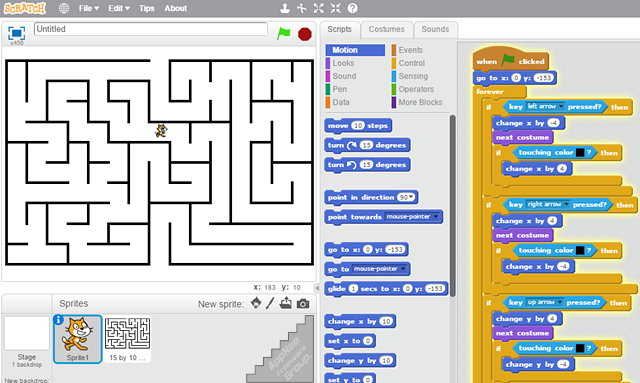
Scratch is a simple, interesting (very similar to children’s games), free, open-source and cross-platform visual programming language/software. It’s specially designed for worldwide children (8 to 16 years old) to use at home, school or after-school club, and developed by the Lifelong Kindergarten group at the MIT Media Lab using the Smalltalk programming language.
As an event-driven, block-based programming language, Scratch contains all the basic programming skills within a friendly graphical user interface, including modeling, control, animation, event, logic, arithmetic, etc. With its help, children can create and share their own interactive story, animation, game, music and other type of program-based art works; Teachers can instruct coding, computer science, and computational thinking. The child is able to quickly master the programming skills, give full play to their imagination, and train their learning ability; The teacher can use it as one of their right-hand innovative teaching tools across multiple disciplines.
Because MIT made quite a bit of in-depth research and targeted design & development for Scratch, even users don’t know the English words, do not use a keyboard, he/she can just use a mouse to drag and drop the modules to the program editor field to easily perform programming. The reason is, in Scratch, the commands and parameters that make up the program are implemented by modular building blocks. That is, it allows children to learn programming in a game, there is no need to remember any boring instructions.
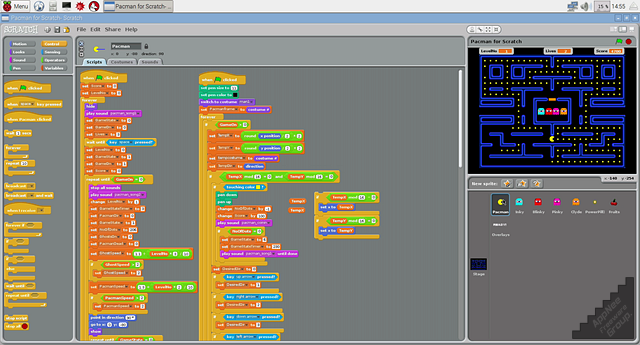
// Official Demo Video //
// System Requirements //
// Related Links //
- Explore Scratch Projects & Studios
- Scratch Starter Projects
- Scratch Online Editor
- Scratch Getting Started Guide (PDF)
- Scratch Frequently Asked Questions
// Download URLs //
| License | Version | Download | Size |
| Freeware | Latest |  |
n/a |
(Homepage)
| If some download link is missing, and you do need it, just please send an email (along with post link and missing link) to remind us to reupload the missing file for you. And, give us some time to respond. | |
| If there is a password for an archive, it should be "appnee.com". | |
| Most of the reserved downloads (including the 32-bit version) can be requested to reupload via email. |