| Ⅰ | This article along with all titles and tags are the original content of AppNee. All rights reserved. To repost or reproduce, you must add an explicit footnote along with the URL to this article! |
| Ⅱ | Any manual or automated whole-website collecting/crawling behaviors are strictly prohibited. |
| Ⅲ | Any resources shared on AppNee are limited to personal study and research only, any form of commercial behaviors are strictly prohibited. Otherwise, you may receive a variety of copyright complaints and have to deal with them by yourself. |
| Ⅳ | Before using (especially downloading) any resources shared by AppNee, please first go to read our F.A.Q. page more or less. Otherwise, please bear all the consequences by yourself. |
| This work is licensed under a Creative Commons Attribution-NonCommercial-ShareAlike 4.0 International License. |

Scribus is a free, open-source desktop publishing system software for most desktop operating systems. It is designed for layout, typesetting and preparation of files for professional-quality, image-setting equipment. It can be used to produce a variety of publications, including electronic magazines, newspapers, brochures, newsletters, posters, series of books, autograph albums, manufacturing artworks, etc.
Scribus has professional layout output capabilities to meet the needs of a variety of professional publications, such as supporting color separations, CMYK and spot colors, ICC color management, and versatile PDF creation (animated and interactive PDF presentations and forms). In short, Scribus brings professional page layout to most desktop operating systems with a combination of press-ready output and new approaches to page design.
Compared to similar tools like Adobe PageMaker, Adobe InDesign and QuarkXPress, Scribus is not powerful enough yet, but it comes with a modern and user-friendly interface, smaller file size, complete features, multi-language and multi-platform support, as well as good compatibility with similar software proprietary files. In addition, it is easier to use and can be carried around via a USB stick.
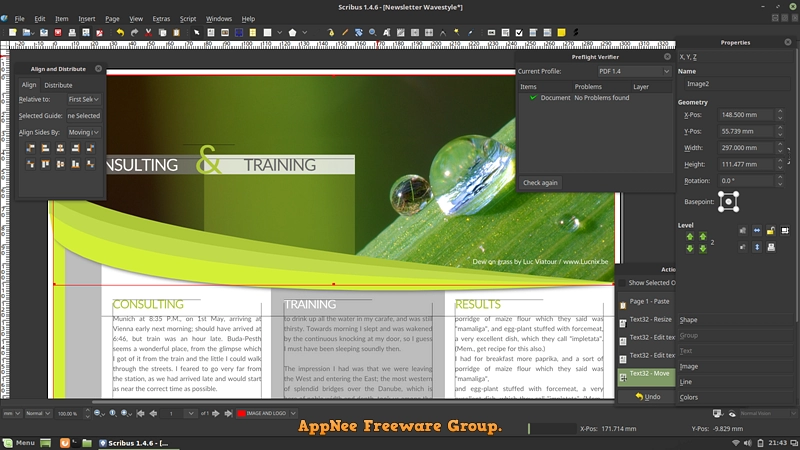
// Supported File Formats //
- Scribus (.sla, .scd)
- OpenDocument Draw (.odg)
- OpenOffice Draw (.sxd)
- Scalable vector graphics (.svg, .svgz)
- Packaged PostScript (.eps)
- PostScript (.ps)
- Windows meta file (.wmf)
- Adobe Illustrator (.ai)
// Download URLs //
| License | Version | Download | Size |
| Freeware | Latest |  (mir) (mir) |
n/a |
(Homepage | SourceForge)
| If some download link is missing, and you do need it, just please send an email (along with post link and missing link) to remind us to reupload the missing file for you. And, give us some time to respond. | |
| If there is a password for an archive, it should be "appnee.com". | |
| Most of the reserved downloads (including the 32-bit version) can be requested to reupload via email. |