| Ⅰ | This article along with all titles and tags are the original content of AppNee. All rights reserved. To repost or reproduce, you must add an explicit footnote along with the URL to this article! |
| Ⅱ | Any manual or automated whole-website collecting/crawling behaviors are strictly prohibited. |
| Ⅲ | Any resources shared on AppNee are limited to personal study and research only, any form of commercial behaviors are strictly prohibited. Otherwise, you may receive a variety of copyright complaints and have to deal with them by yourself. |
| Ⅳ | Before using (especially downloading) any resources shared by AppNee, please first go to read our F.A.Q. page more or less. Otherwise, please bear all the consequences by yourself. |
| This work is licensed under a Creative Commons Attribution-NonCommercial-ShareAlike 4.0 International License. |
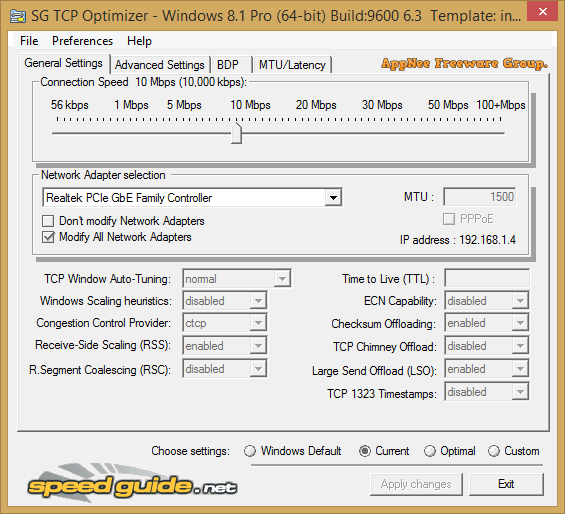
SG TCP Optimizer is a very classic, powerful and useful network optimizer/accelerator for Windows, developed by the popular Internet speed test & optimization website Speed Guide. It helps users to optimize and backup various network parameters automatically with one click. Of course, if you are familiar with network parameters, you can also set each of them manually as needed.
In SG TCP Optimizer, we can set various parameters of the network, such as connection speed, MTU value, TCP Window Auto-Tuning, Time to Live (TTL), Windows Scaling heuristics, ECN Capability, Congestion Control Provider, Checksum Offloading, Receive-Side Scaling (RSS), TCP Chimney Offload, R.Segment Coalescing (RSC), Large Send Offload (LSO), TCP 1323 Timestamps for different network adapters.
In addition, you can perform a number of advanced settings, including: Internet Explorer Optimization, Type/Quality of Service, Host Resolution Priority, Gaming Tweak – Network Throttling Index, Gaming Tweak – Disable Nagle’s algorithm, Retransmissions, Retransmit Timeout (RTO), Network Memory Allocation, Dynamic Port Allocation.
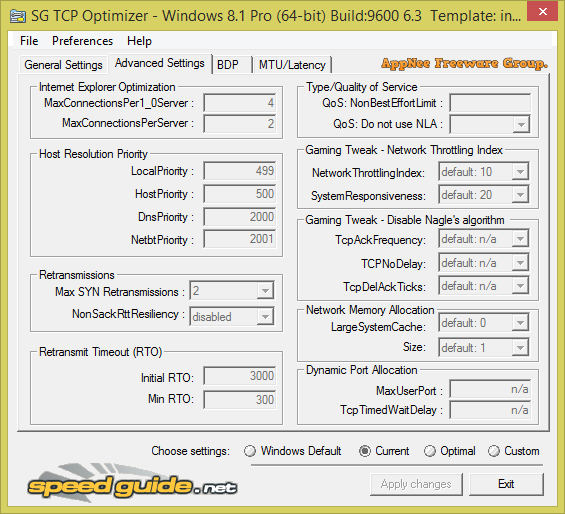
// Prompts //
- You need to run SG TCP Optimizer as administrator.
- A restart is required.
- In some cases, SG TCP Optimizer may make your network slower. In that case, just restore the default settings of Windows or your backup.
// Related Links //
// Download URLs //
| License | Version | Download | Size |
| Freeware | Latest |  |
n/a |
(Homepage)
| If some download link is missing, and you do need it, just please send an email (along with post link and missing link) to remind us to reupload the missing file for you. And, give us some time to respond. | |
| If there is a password for an archive, it should be "appnee.com". | |
| Most of the reserved downloads (including the 32-bit version) can be requested to reupload via email. |