| Ⅰ | This article along with all titles and tags are the original content of AppNee. All rights reserved. To repost or reproduce, you must add an explicit footnote along with the URL to this article! |
| Ⅱ | Any manual or automated whole-website collecting/crawling behaviors are strictly prohibited. |
| Ⅲ | Any resources shared on AppNee are limited to personal study and research only, any form of commercial behaviors are strictly prohibited. Otherwise, you may receive a variety of copyright complaints and have to deal with them by yourself. |
| Ⅳ | Before using (especially downloading) any resources shared by AppNee, please first go to read our F.A.Q. page more or less. Otherwise, please bear all the consequences by yourself. |
| This work is licensed under a Creative Commons Attribution-NonCommercial-ShareAlike 4.0 International License. |
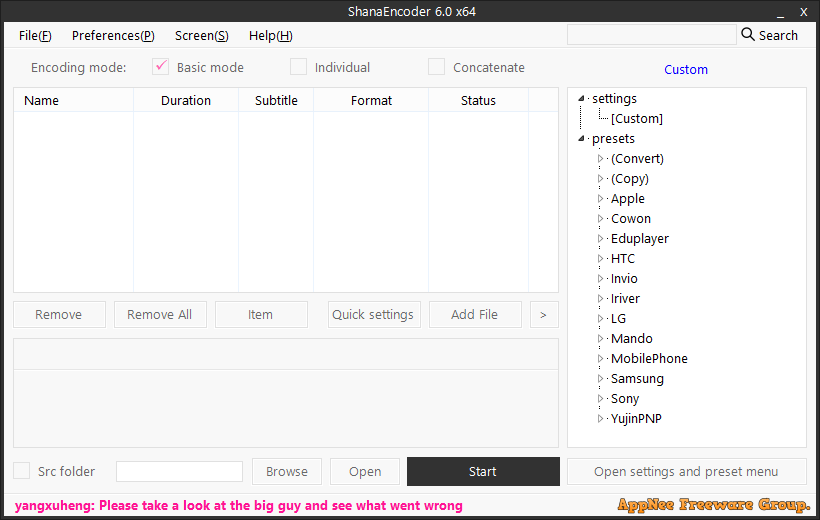
With the popularization and maturity of smartphone camera technology, the video file has more and more formats and sizes. Especially for short video shooters, there are two main problems they have to face: 1) the file format does not meet the requirements of the video platform and needs to be converted to upload; 2) the file size exceeds the limit and cannot be uploaded to the video platform.
ShanaEncoder is a simple, friendly, very powerful and easy-to-use universal audio and video encoding/decoding tool, developed by LEE RINA from Source Korea, based on FFmpeg. In addition to being used to convert video formats, it can also be used to compress videos losslessly. It supports all major video formats, CPU multi-threading and GPU acceleration, so the conversion speed is very fast, at least twice as fast as many similar tools. Moreover, it can greatly compress the video size without damaging the image quality of the video itself, and is called one of the most powerful video compression programs by many users.
In addition, ShanaEncoder also supports a variety of practical video editing functions such as closed captions, subtitle overlays, logos, cropping, segmentation, etc., and uses custom command lines to quickly set parameter configurations. If you need to decode, compress, and convert videos, then ShanaEncoder is well worth checking out. And it’s easy to use whether you’re a beginner or a pro.
What you need to know is that as long as you compress a video, there will be a loss of picture quality. And the purpose of compression is to use a smaller file size to get a picture quality closer to the original (the bitrate is basically proportional to the image quality). So the key to adjusting the parameters in your settings is which one you think is more important, file size, image quality (bitrate), or speed? Then what you need to do is find a balance that satisfies you.
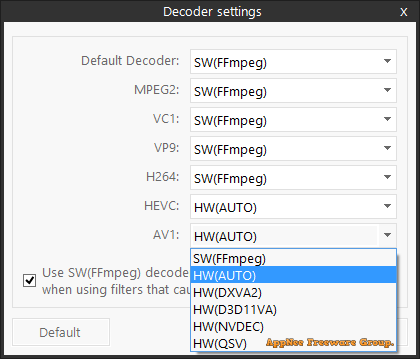
// Key Features //
- Both beginners and professionals can easily use the ShanaEncoder.
- Fast encoding speed and quality of professional.
- Closed caption, subtitle overlay, logo, crop, segment, etc… ShanaEncoder provides many features.
- Support for H.264(High 10) decoding/encoding.
- Support for unicode
// System Requirements //
- Microsoft Edge WebView2 Runtime
// Download URLs //
| License | Version | Download | Size |
| Freeware | Latest |  (mir) (mir) |
n/a |
(Homepage | SourceForge | GitHub)
| If some download link is missing, and you do need it, just please send an email (along with post link and missing link) to remind us to reupload the missing file for you. And, give us some time to respond. | |
| If there is a password for an archive, it should be "appnee.com". | |
| Most of the reserved downloads (including the 32-bit version) can be requested to reupload via email. |