| Ⅰ | This article along with all titles and tags are the original content of AppNee. All rights reserved. To repost or reproduce, you must add an explicit footnote along with the URL to this article! |
| Ⅱ | Any manual or automated whole-website collecting/crawling behaviors are strictly prohibited. |
| Ⅲ | Any resources shared on AppNee are limited to personal study and research only, any form of commercial behaviors are strictly prohibited. Otherwise, you may receive a variety of copyright complaints and have to deal with them by yourself. |
| Ⅳ | Before using (especially downloading) any resources shared by AppNee, please first go to read our F.A.Q. page more or less. Otherwise, please bear all the consequences by yourself. |
| This work is licensed under a Creative Commons Attribution-NonCommercial-ShareAlike 4.0 International License. |
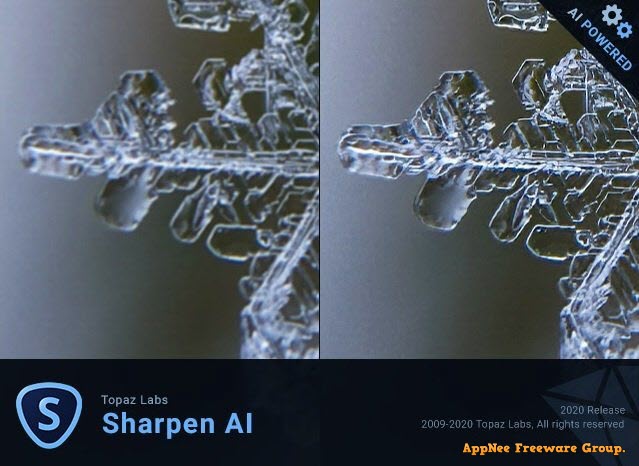
When taking photos, some factors (such as shaking during shooting, focus problem, night shooting or shallow depth of field) often cause the shooting effect to be not so clear – with noise points and blurred details, which seriously affect the quality of photos. What do you do then? After all, many frames are so fleeting that they can’t be captured again.
Sharpen AI is an image noise reduction and sharpening tool based on artificial intelligence, mainly sharpening the image to make it more clear. It employs the advanced artificial intelligence technologies to distinguish the real details and noise points in an image, which can effectively reduce natural shock, and better perform focus correction, making the original blurred photos become as clear as possible.
As a very powerful image noise reduction software, Sharpen AI employs the AI technologies to check an image, and to determine the differences between real details and noise in this image as a whole, then restores the details of the original image by eliminating the noise. In addition, it can effectively reduce the impact of shaking on a photo. Even when shooting with handheld devices, at night, or with a shallow depth of field, you can still create sharp images with help of Sharpen AI.
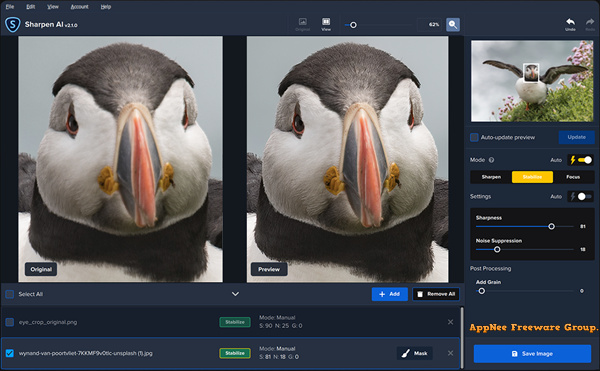
// Official Demo Video //
// Edition Statement //
AppNee provides the Sharpen AI multilingual pre-activated full installers, support files and unlock patch for Windows and Mac, as well as portable full registered versions for Windows 32-bit and 64-bit.
// Installation Notes //
for v4.0.2+ on Windows:
- Download and install Sharpen AI
- Disable your Internet connection temporarily
- Make sure there is no .json or .dat file in the following path (or delete them):
- C:\ProgramData\Topaz Labs LLC\Topaz Sharpen AI\ (this path depends on what you choose during installation)
- Run program, and click ‘Activate‘
- Input any string you like, and click ‘Login‘ (it will get stuck)
- Close program
- Copy the unlocked file ‘api_app_state.json‘ to the following path:
- C:\ProgramData\Topaz Labs LLC\Topaz Sharpen AI\ (ditto)
- Done
*** You have to block this program with your firewall, or use if offline.
for v3.0.2+ Setups:
- Download and install Sharpen AI
- Run program, create and log in your account
- Exit program, and double click the reg key file to import license info
- Add the following lines to your hosts file:
- 127.0.0.1 topazlabs.com
- 127.0.0.1 et.topazlabs.com
- 127.0.0.1 104.22.33.115
- 127.0.0.1 172.67.37.186
- Done
// Download URLs //
| Version | Download | Size |
| for Windows | ||
| v4.1.0 |  |
3.74 GB |
| for Mac | ||
| v1.4.2 |  |
1.29 GB |
(Homepage)
| If some download link is missing, and you do need it, just please send an email (along with post link and missing link) to remind us to reupload the missing file for you. And, give us some time to respond. | |
| If there is a password for an archive, it should be "appnee.com". | |
| Most of the reserved downloads (including the 32-bit version) can be requested to reupload via email. |