| Ⅰ | This article along with all titles and tags are the original content of AppNee. All rights reserved. To repost or reproduce, you must add an explicit footnote along with the URL to this article! |
| Ⅱ | Any manual or automated whole-website collecting/crawling behaviors are strictly prohibited. |
| Ⅲ | Any resources shared on AppNee are limited to personal study and research only, any form of commercial behaviors are strictly prohibited. Otherwise, you may receive a variety of copyright complaints and have to deal with them by yourself. |
| Ⅳ | Before using (especially downloading) any resources shared by AppNee, please first go to read our F.A.Q. page more or less. Otherwise, please bear all the consequences by yourself. |
| This work is licensed under a Creative Commons Attribution-NonCommercial-ShareAlike 4.0 International License. |
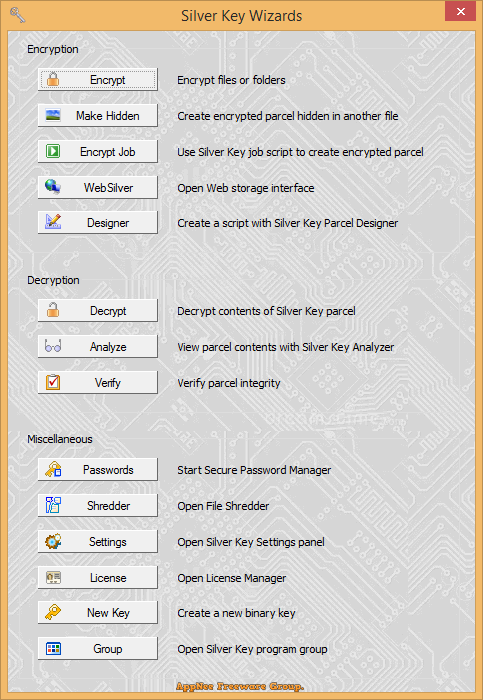
Silver Key is an easy-to-use and feature-rich file encryption program for Windows. It supports encrypting files or folders, and generates self-extracting encrypted packages that can be sent over the Internet. The recipient does not need to install any file unpacking or decrypting software, the only thing required to decrypt the data is the correct password and key. It facilitates the generation of executable packages that enable seamless distribution and ensure protection against unauthorized access.
Silver Key is a self-extracting file packaging tool with encryption options. As an ideal solution for secure data transfer, it has a distinct emphasis on self-extracting archives, encrypts files and documents using the reliable AES 256-bit algorithm, and has the ability to create packages hidden in other files.
Each self-extracting executable generated by Silver Key is ingeniously embedded with a decryption utility, ensuring that the unpacking process can be accomplished autonomously, without dependency on external software. Silver Key can display messages during the decryption phase and the automated generation of shortcuts upon extraction, and offers encryption that adheres to the rigorous standards of HIPAA compliance.
If you often need to send important, sensitive data over the Internet, you should encrypt it first. Anyone knows this. If you are worried that one of your files will be copied, opened, or modified, you can use Silver Key to encrypt the file. The content enveloped within these self-extracting packages is safeguarded through robust encryption, thereby securing the data from unauthorized access.
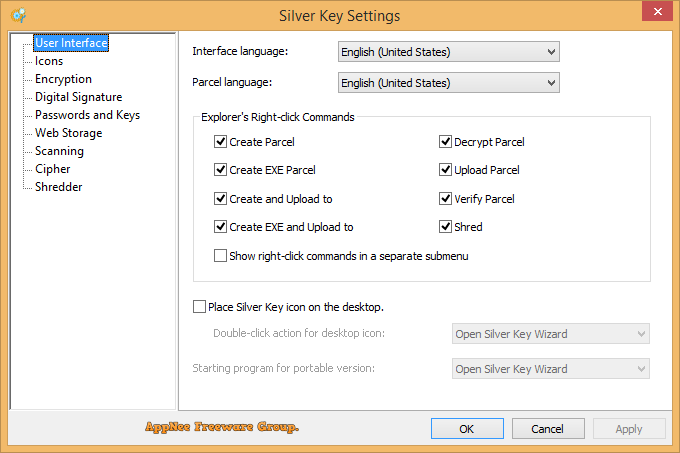
// Key Features //
| Feature | Description |
| Ease of use | Select a file or folder, right-click and select “Create Parcel”. Silver Key will create an encrypted file that can be uploaded to a server on the Internet, sent over a local network, or simply attached to an email message. In addition, the user can select the “Create Parcel and Upload” context menu item, in which case the encrypted file will be uploaded to the Dropbox, Google Drive or Onebox cloud service. |
| HIPAA Compliant | If you need to protect your data to comply with HIPAA regulations, Silver Key supports the implementation of HIPAA-compliant encryption into your existing data infrastructure. |
| Strong encryption | Silver Key uses the proven AES symmetric encryption algorithm with a 256-bit HIPAA compliant key. The program can work in compatibility mode with the federal standard FIPS 140-2 using the verified CryptoAPI encryption engine. |
| Transparent work with passwords | Incorrectly entered passwords are more likely to destroy data than computer viruses. The modern Silver Key window simplifies password entry and minimizes the likelihood of errors. |
| Wide range of possibilities | If you want advanced features, use the built-in Silver Key Parcel Designer tool. The utility allows you to create advanced packages and demonstrates the full power of Silver Key. You can add encrypted and unencrypted comments, create shortcuts on the target computer, or even enable an uninstaller. |
| Automated operation | A full-featured command line interface allows Silver Key to be used as part of an automated data processing system. Silver Key does not require user participation and can operate in unattended mode. |
// Edition Statement //
AppNee provides the Silver Key Standard/Enterprise Edition multilingual full installers and unlock patch, as well as license key for Windows 32-bit & 64-bit.
// Installation Notes //
for v5.3:
- Download and install Silver Key
- Select ‘Activate using your customer ID code‘, and click ‘Activate‘,
- Use the following customer ID to activate:
- 9533-48707-0522
- Done
for v5.0:
- Download and install Silver Key
- Exit program
- Run the patch, and click ‘Patch‘
- Done
// Download URLs //
| License | Version | Download | Size |
| Enterprise Edition | v5.0 |  |
20.3 MB |
| Standard Edition | v5.3 |  |
18.4 MB |
(No Homepage)
| If some download link is missing, and you do need it, just please send an email (along with post link and missing link) to remind us to reupload the missing file for you. And, give us some time to respond. | |
| If there is a password for an archive, it should be "appnee.com". | |
| Most of the reserved downloads (including the 32-bit version) can be requested to reupload via email. |