| Ⅰ | This article along with all titles and tags are the original content of AppNee. All rights reserved. To repost or reproduce, you must add an explicit footnote along with the URL to this article! |
| Ⅱ | Any manual or automated whole-website collecting/crawling behaviors are strictly prohibited. |
| Ⅲ | Any resources shared on AppNee are limited to personal study and research only, any form of commercial behaviors are strictly prohibited. Otherwise, you may receive a variety of copyright complaints and have to deal with them by yourself. |
| Ⅳ | Before using (especially downloading) any resources shared by AppNee, please first go to read our F.A.Q. page more or less. Otherwise, please bear all the consequences by yourself. |
| This work is licensed under a Creative Commons Attribution-NonCommercial-ShareAlike 4.0 International License. |
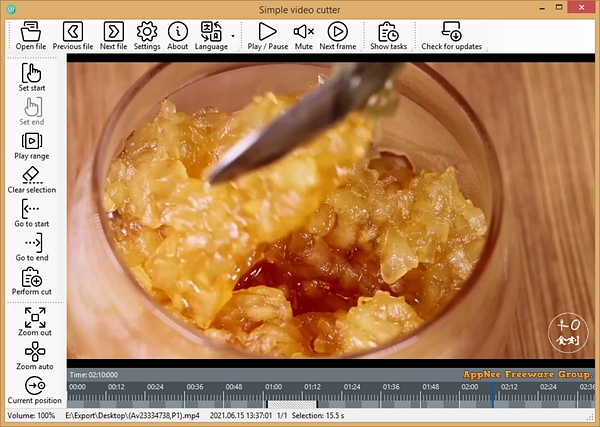
With the popularity of mobile phones, sports cameras, and drones, we will accumulate a lot of video footage in our hands. Usually only a small part of it is worth keeping, otherwise our disk space will be crowded quickly over time. The problem is, the video cutting efficiency of traditional video editing software is too low. If you are looking for a program that focuses on fast video cutting, then don’t miss Simple video cutter.
Simple video cutter is a free and open-source tool for efficient browsing and cutting of video clips, with the help of powerful FFmpeg to quickly extract specified parts of the video. It enables you to trim videos in the most time-saving and intuitive way. For individuals who need to process a large amount of video editing work in the shortest possible time, it will definitely come in handy, greatly improving the video editing experience and efficiency. In addition, it also allows to configure FFmpeg options, supports multiple video formats, and supports real-time preview and lossless cutting.
Simple video cutter can help you quickly browse your videos, preview them and extract your interesting parts into separate video files. You don’t have to manually select the next video file from the disk, just click “Previous file/Next file” to open the previous or next video file in the current directory. The location and filename of the created video clip is automatically assigned according to the pattern specified in the configuration. Even better, the extraction process is done by FFmpeg in background, so you can work with next material whilst the previous tasks are being processed. This is really efficient.
In short, Simple video cutter has a simple and intuitive user interface in which all functions are clear at a glance and very easy to use. Users only need a few simple steps to complete the editing and processing of video materials, so it is very suitable for users who need to edit and process a large amount of video materials. It is also worth mentioning that the original video will remain in its entirety in the app after trimming, allowing you to continue trimming any part of the video.
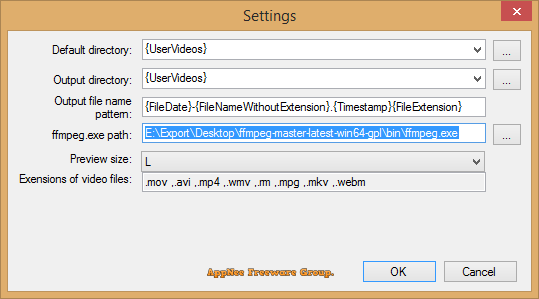
// System Requirements //
// Prompts //
- After running program, you need to specify the path of the bin file of FFmpeg.
// Download URLs //
| License | Version | Download | Size |
| Freeware | Latest |  |
n/a |
(Homepage)
| If some download link is missing, and you do need it, just please send an email (along with post link and missing link) to remind us to reupload the missing file for you. And, give us some time to respond. | |
| If there is a password for an archive, it should be "appnee.com". | |
| Most of the reserved downloads (including the 32-bit version) can be requested to reupload via email. |