| Ⅰ | This article along with all titles and tags are the original content of AppNee. All rights reserved. To repost or reproduce, you must add an explicit footnote along with the URL to this article! |
| Ⅱ | Any manual or automated whole-website collecting/crawling behaviors are strictly prohibited. |
| Ⅲ | Any resources shared on AppNee are limited to personal study and research only, any form of commercial behaviors are strictly prohibited. Otherwise, you may receive a variety of copyright complaints and have to deal with them by yourself. |
| Ⅳ | Before using (especially downloading) any resources shared by AppNee, please first go to read our F.A.Q. page more or less. Otherwise, please bear all the consequences by yourself. |
| This work is licensed under a Creative Commons Attribution-NonCommercial-ShareAlike 4.0 International License. |

Snooper is a trigger-based sound and voice recording application for Windows, developed by Peter Skarin from Sweden. It comes with a large number of options and features, and offers multiple recording modes. Users can use it to quickly and flexibly record sounds from computer microphones. So it can be used to record meetings, monitor and record phone calls, record broadcasts, and even for espionage activities.
Snooper features a sound trigger, which ensures that there is no garbage time during the entire recording process. Recording starts automatically when sound exceeding an adjustable threshold is detected from the microphone; when silence occurs, recording is stopped and a timestamp is saved in the audio recording. Even better, it captures all recordings to a single file .
Snooper offers a stealth mode, so the program icon can be hidden from the taskbar. It supports starting and stopping recording at any preset time, and allows to use a frequency analyzer to fine-tune the noise suppression effect. It has a recording scheduler that allows you to set scheduled automatic recordings, and also provides a variety of tools such as filters, plug-ins manager, frequency analyzer, and sound editor.
The audio quality recorded through Snooper is very good, the original sound can be guaranteed to the greatest extent, and the audio files generated are very small and easy to save and transfer. Even better, it allows to automatically send the audio files via email to designated mailboxes, and you can also create voicemails using the integrated voicemail feature.
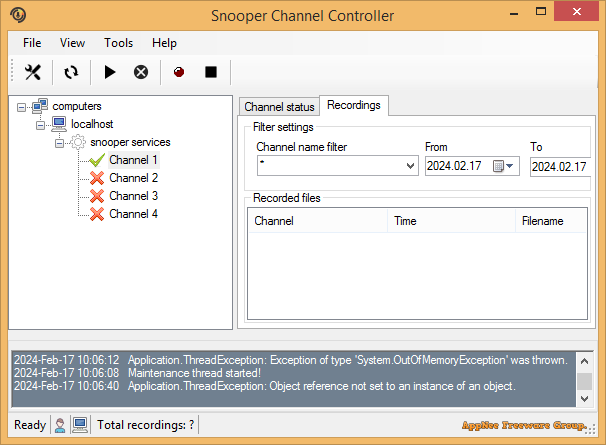
// Key Features //
| Feature | Description |
| Robust and stable sound recording engine |
|
| Flexible recording system | The sound activated recorder has a flexible trigger window that allows the recording to start up to 10 seconds before the actual trigger sound occur. Adjustable trigger sensitivity level and pre-recording DSP filters can be applied for better trigger accuracy. |
| Unique noise suppression system |
|
| Scheduler | Snooper can be setup to get activated in different recorder modes and with different recording devices at specific time and date. Every Snooper Professional plugin can individually be set to be enabled during specified times and weekdays. |
| MP3, WAV and FLAC formats | Various settings available including bit rate, sample rate, mono, stereo, etc. |
| Exclusive Dual recording option |
|
| Dictation mode |
|
| Tone triggering | Setup Snooper Professional to trigger a recording by a specific frequency. Use TwoToneSequential mode to trigger on common audio tones used by public pagers or control systems. It’s even possible to trigger on a series of DTMF tones. |
| File splitter | Recordings can automatically be splitted and saved after a pre-defined file size or time duration. |
| Hotkeys |
|
| Encryption | Snooper can after a recording is completed automatically encrypt the recorded sound file (Snooper Professional has advanced PGP encryption). Useful when transferring the recording over internet by mail or FTP. |
| Automatic gain control (AGC) | The AGC will adjust the input sound level to an optimal value and thus produce a consistent output amplitude. This in combination with the Noise cancellation system makes it easy to record sound with low amplitudes. |
| Sound pressure level meter/logger |
|
| Digital filters |
|
| Frequency analyzer | Built in Real time frequency analyzer (spectrum analyzer and octave analyzer) shows a detailed picture of the input sound signal. |
| Trigger event |
|
// System Requirements //
- Microsoft .NET Framework 4.6.1
- Microsoft Visual C++ 2010 Redistributable Packages
// Edition Statement //
AppNee provides the Snooper Professional/Multi Channel Edition multilingual full installers, unlocked files and license files, as well as portable full registered versions for Windows 32-bit & 64-bit.
// Installation Notes //
for v3.3.4 Multi Channel setup:
- Download and install Snooper
- Copy the license file “{1B452CEE-8C48-4C80-8F38-0121D6251645}.xml” to the following path:
- C:\Users\[user name]\AppData\Local\Snooper Multi Channel\licenses\
- Copy the unlocked file “SnooperMainNet.dll” to the following path and overwrite:
- C:\Program Files (x86)\Snooper Multi Channel\
- Done
// Related Links //
// Download URLs //
| License | Version | Download | Size |
| Multi Channel | v3.3.4 |  |
12.3 MB |
(Homepage)
| If some download link is missing, and you do need it, just please send an email (along with post link and missing link) to remind us to reupload the missing file for you. And, give us some time to respond. | |
| If there is a password for an archive, it should be "appnee.com". | |
| Most of the reserved downloads (including the 32-bit version) can be requested to reupload via email. |