| Ⅰ | This article along with all titles and tags are the original content of AppNee. All rights reserved. To repost or reproduce, you must add an explicit footnote along with the URL to this article! |
| Ⅱ | Any manual or automated whole-website collecting/crawling behaviors are strictly prohibited. |
| Ⅲ | Any resources shared on AppNee are limited to personal study and research only, any form of commercial behaviors are strictly prohibited. Otherwise, you may receive a variety of copyright complaints and have to deal with them by yourself. |
| Ⅳ | Before using (especially downloading) any resources shared by AppNee, please first go to read our F.A.Q. page more or less. Otherwise, please bear all the consequences by yourself. |
| This work is licensed under a Creative Commons Attribution-NonCommercial-ShareAlike 4.0 International License. |
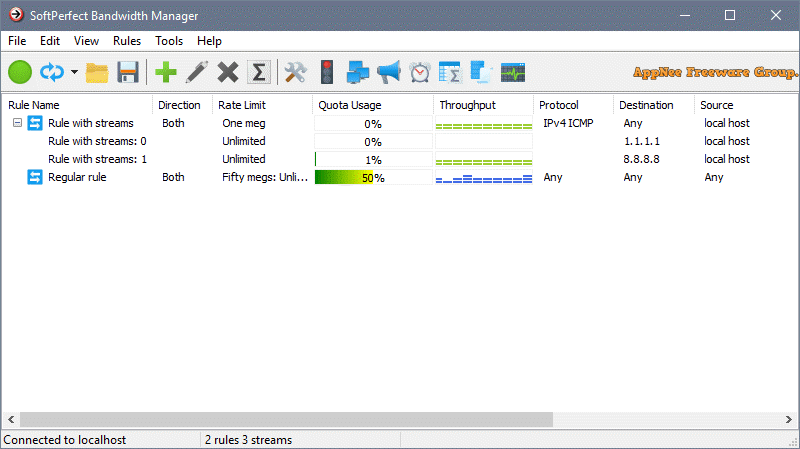
Are you facing unexpectedly high Internet usage or costs? Is inappropriate network or Internet use negatively impacting your business performance? Has the Internet access bandwidth become a significant bottleneck in your network? If your network is experiencing any of these issues, SoftPerfect Bandwidth Manager offers a cost-effective solution.
SoftPerfect Bandwidth Manager is a comprehensive traffic management tool for Windows, developed by SoftPerfect from Australia. It provides economical bandwidth control and quality of service based on built-in prioritized rules. These rules can establish bandwidth limits for each Internet user. This type of software is commonly referred to as a bandwidth limiter or traffic shaper.
SoftPerfect Bandwidth Manager consists of two key components: a bandwidth control service that analyzes traffic and enforces restrictions, and a management console for configuration purposes. It features an intuitive interface that allows for the straightforward creation and modification of quotas, which can be applied to all computer users.
SoftPerfect Bandwidth Manager monitors your network traffic and allows you to limit bandwidth according to your specifications. The result is an immediate boost in your network’s efficiency, leading to reduced overall bandwidth requirements while ensuring that essential Internet applications operate at full speed.
When setting up a new rule, you can specify its name, protocol, rate limit, network interface, source and destination addresses, tracking mode, and penalties. These details are shown in the main window of the manager while it operates, keeping you informed of any changes in real-time. SoftPerfect Bandwidth Manager enables monitoring of both incoming and outgoing traffic simultaneously.
For each rule you establish, SoftPerfect Bandwidth Manager generates graphs that illustrate general usage, showcasing both outgoing and incoming traffic over the past 30 seconds. Additionally, it provides total data values for sent and received traffic. If you wish to review activity for an entire day, it can present it categorized by rule and stream. Furthermore, it can send email notifications to your chosen address, alerting you if transfer rate limits change, quotas are exceeded, or quotas are reset.
With SoftPerfect Bandwidth Manager, you can implement speed-throttling rules for designated IP and MAC addresses, ports, and even network interfaces without making changes to your existing network infrastructure. If you’re in search of a dependable bandwidth monitoring solution with customizable rules, scheduling capabilities, and email notifications, it is a worthy option to consider.

// Key Features //
- Centralized configuration from a single network location.
- Flexible, prioritized, bidirectional rules to specify maximum data rates and usage allowances.
- Rules for IP and MAC addresses, protocols, ports (for TCP/IP) and network interfaces.
- Transparency for end users with no client software installation required in most cases.
- Quotas, scheduler, email notifications and comprehensive usage reports.
// Universal License Keys //
| For | License Key |
| v3.2.11- | jbXfBPlqRFubTILjH4AKxBk5nQeHsaFWqdL8Q0lG8h8gtHEH/OXYKaB3d3QwshkgKv/aiWDlJyMHIKum/LcBqo11oNqM199TDxsDTFL2LIo0e/ZT4dIxYeMBB5J5dwIYJY6pET1/MuGxT63XTtc1S42JPRifq35bMAnjBYjc2/gXFQukP+BCrQFcYHvpLzS9LKhzBFx9yZVMoK9++JUn1u4ZQf5ezWJPVuafsJ6rrBGNj/gqE65dOYsKSDWdapMjkMXHKfe/8xjcLa84enjBnUzVMJdrkVZksqhiHdzQjBGWsOdCzu4wYU42OTUAL8XDya/+pIRITHQyZSE6yClyFQ== |
| v3.3.0 | Av0zk22q5YEkBm+7eLJ6fJPu5dL6HklRrudhqI2i9X8BE27HQx+fHX0eFbFZElsj6tATv0Hve8UHO+FTe75hQAD1zcC1athCO8Vanrd5Ix/w3Lz/Avs0ot7C6QwT+X9EutneIHUkM2eFtwPAiBR8tO5Qizkdf4b4LGG+ZITPaPj1Koi+j3gw54r0xysjvVvA7ROADabYWhGBV8JkxVlzAJcHUnYACxZw/fFYH3YI8XNXqiKP3zcCRzkYMgUKiUD/aM3xQt7bEbmAKICK4Wu08bhvtSw9hPM/Aqqocx4WTz29rYyKXx4FwV4P9nfNJI3K99E1eHPZOviFBeHDrW1INw== |
// Edition Statement //
AppNee provides the SoftPerfect Bandwidth Manager Enterprise Edition multilingual full installers, unlocked files and universal license keys for Windows 32-bit and 64-bit.
// Installation Notes //
for v3.x.xx:
- Download and install SoftPerfect Bandwidth Manager from official site (do not run it)
- (this step depends) Run services.msc, stop the “SoftPerfect Bandwidth Manager Service“
- Copy the unlocked file to installation folder and overwrite
- (this step depends) Start the “SoftPerfect Bandwidth Manager Service“
- Run program, enter “Help/Enter License Key…“, and use the universal license key above to register
- Done
// Related Links //
// Download URLs //
| License | Version | Download | Size |
| Enterprise Edition | Latest |  |
n/a |
| v3.2.11 | reserved | 10.5 MB | |
| v3.3.0 |  |
13.2 MB |
*** v3.2.11 is the final version that supports Windows 8.1-.
(Homepage)
| If some download link is missing, and you do need it, just please send an email (along with post link and missing link) to remind us to reupload the missing file for you. And, give us some time to respond. | |
| If there is a password for an archive, it should be "appnee.com". | |
| Most of the reserved downloads (including the 32-bit version) can be requested to reupload via email. |