| Ⅰ | This article along with all titles and tags are the original content of AppNee. All rights reserved. To repost or reproduce, you must add an explicit footnote along with the URL to this article! |
| Ⅱ | Any manual or automated whole-website collecting/crawling behaviors are strictly prohibited. |
| Ⅲ | Any resources shared on AppNee are limited to personal study and research only, any form of commercial behaviors are strictly prohibited. Otherwise, you may receive a variety of copyright complaints and have to deal with them by yourself. |
| Ⅳ | Before using (especially downloading) any resources shared by AppNee, please first go to read our F.A.Q. page more or less. Otherwise, please bear all the consequences by yourself. |
| This work is licensed under a Creative Commons Attribution-NonCommercial-ShareAlike 4.0 International License. |
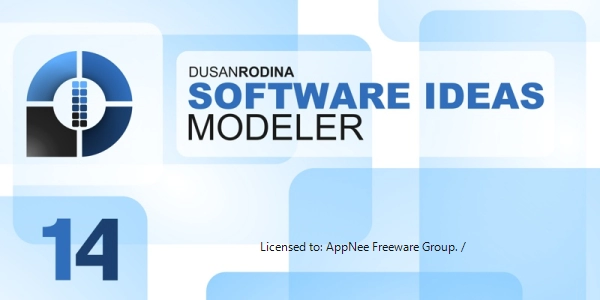
Software Ideas Modeler is a smart CASE tool and diagram software that supports UML, SysML, ERD, BPMN, ArchiMate, flowcharts, user stories, wireframing, and more, developed by Dušan Rodina from Slovakia, using C#. It allows users to create and visualize software models, and provides a seamless experience for both beginners and experienced software developers.
Software Ideas Modeler supports a lot of diagram types, making it suitable for various industries and purposes. It is able to generate code from the created models. This saves developers a significant amount of time and effort by automatically translating the visual representation into actual code. Besides, it supports reverse engineering, allowing users to import existing code and generate corresponding models. This feature is particularly useful for understanding complex codebases or for making modifications to existing projects.
Collaboration is made easy with Software Ideas Modeler’s support for team projects. Multiple users can work on the same project simultaneously, making it ideal for distributed teams or for conducting workshops and brainstorming sessions. It also supports version control function, ensuring that changes made by different team members are properly tracked and can be easily reverted if needed.
In short, Software Ideas Modeler is a versatile and user-friendly software modeling tool that comes with many features to support the entire software development lifecycle. Whether you are a beginner or an experienced developer, this tool provides an intuitive interface and powerful capabilities to help you create, visualize, and collaborate on software models.
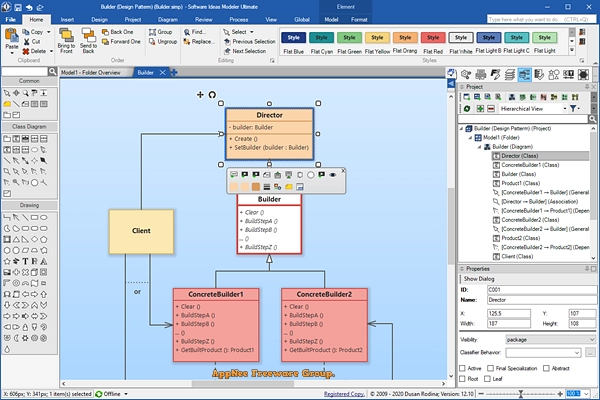
// Key Features //
| Feature | Description |
| Software architecture | Tools for UML diagrams, Layer diagrams, Flowcharts, and Data Flow Diagrams and others help you design your software or its crucial parts properly. Documentation and glossary modules in our CASE tool allow you to communicate your design effectively. |
| Requirement capture | Professionally process the user requirements using Advanced Use Case analysis or User Stories depending on your preference. |
| Software analysis & source code generation | Turn code to diagrams using the code analytic tools for many popular programming languages. Generate source code scaffold and code parts using source code generators, also using custom code templates. |
| Wireframing and UX design | The design user interface of your application using User Interface, Web Page, and Mobile App diagrams. Describe the behavior and dynamics of your design in Screen Flow diagrams. |
| Database design | Use E-R diagrams to describe data entities and the relationship between them. ERD tool helps you with the generation of creation and change scripts in SQL. |
| Business process modeling | You can describe your business processes and capture the work methods easily with BPMN and CMMN diagram tools. DMN diagrams help you with the definition of repeatable decisions. |
| System analysis | System engineering designs may be modeled using SysML notation. The software also provides other analytical tools for FTA, ETA, and FMEA. |
| Enterprise architecture | Describe, analyze, and visualize enterprise architecture using ArchiMate diagrams. The ArchiMate tool supports all elements, layers, and color codes. |
| Infographics | Draw infographics, roadmaps, or tutorials about your app. The diagramming tool provides numerous configurable shapes. |
// Included Tools //
- Agile CASE Tool
- UML Software
- UML Tool
- UML Generation Tool
- UML Reverse Engineering Tool (UML Auto Generator)
- Class Diagram Tool
- Use Case Diagram Tool
- Activity Diagram Tool
- Sequence Diagram Tool
- SysML Tool
- BPMN Tool
- Data Modeling Tool
- ERD Tool
- ERD Auto Generator
- JSON Diagram Tool
- Entity Framework Diagram Tool
- Diagram Software
- Wireframe Tool
- Screen Flow Diagram Tool
- Workflow Diagram Tool
- Flowchart Maker
- User Story Mapping Tool
- Mind Map Creator
- Gantt Chart Software
- Org Chart Tool
- Hierarchy Diagram Tool
- Protocol Buffer Generator
- Open API Generator
- and more
// Supported Programming Languages //
| Export to | Import from |
|
|
// Official Demo Video //
// System Requirements //
- .NET 7.0 Desktop Runtime
// Edition Statement //
AppNee provides the Software Ideas Modeler Ultimate Edition multilingual full installers and unlocked files, as well as portable full registered versions for Windows 32-bit and 64-bit.
// Installation Notes //
for Setup versions:
- Download and install Software Ideas Modeler
- Copy the unlocked files to installation folder and overwrite
- Done
// Related Links //
- Software Ideas Modeler Editions Comparison
- Software Ideas Modeler Official Tutorials
- Software Ideas Modeler User Manual
- Software Ideas Modeler Resources, Diagrams
- Software Ideas Modeler Old Versions download
// Download URLs //
| License | Version | Download | Size |
| Ultimate Edition | v13.99 Final |  |
11.2 MB |
| v14.20 |  |
23.2 MB |
*** v14.06 supports Windows 10+ only. v13.99 is the final version that supports Windows 8.1-.
(Homepage)
| If some download link is missing, and you do need it, just please send an email (along with post link and missing link) to remind us to reupload the missing file for you. And, give us some time to respond. | |
| If there is a password for an archive, it should be "appnee.com". | |
| Most of the reserved downloads (including the 32-bit version) can be requested to reupload via email. |