| Ⅰ | This article along with all titles and tags are the original content of AppNee. All rights reserved. To repost or reproduce, you must add an explicit footnote along with the URL to this article! |
| Ⅱ | Any manual or automated whole-website collecting/crawling behaviors are strictly prohibited. |
| Ⅲ | Any resources shared on AppNee are limited to personal study and research only, any form of commercial behaviors are strictly prohibited. Otherwise, you may receive a variety of copyright complaints and have to deal with them by yourself. |
| Ⅳ | Before using (especially downloading) any resources shared by AppNee, please first go to read our F.A.Q. page more or less. Otherwise, please bear all the consequences by yourself. |
| This work is licensed under a Creative Commons Attribution-NonCommercial-ShareAlike 4.0 International License. |

Solid PDF Tools is a versatile software suite for anyone working with PDF documents, developed by Solid Documents from New Zealand. It is designed to provide capabilities such as conversion, creation, merging, and scanning of PDF files. It can assist you with any PDF-related challenges you encounter. You will find that your productivity increased significantly while using it.
With intuitive interface, Solid PDF Tools enables users to create, convert, combine and scan PDFs effortlessly, making it a comprehensive solution for document management. It is able to convert PDFs to and from various formats, including Microsoft Word, Excel, and images, ensuring compatibility and easy access to previously locked content. This capability is particularly useful for professionals who need to extract data or reformat documents for presentations or reports.
Security is another key feature of Solid PDF Tools, as it provides options for password-protecting documents and applying digital signatures for added authenticity. This ensures that sensitive information remains secure while still facilitating necessary sharing and collaboration. Additionally, with its batch processing capabilities, Solid PDF Tools allows users to handle multiple documents simultaneously, streamlining workflows and increasing efficiency.
Overall, Solid PDF Tools stands out in the crowded market of PDF software by combining friendly experience with powerful functionality. Whether you are an individual looking to manage personal documents or a business in need of a comprehensive PDF solution, it provides an array of features that simplify the handling of PDF files and enhance the overall productivity.
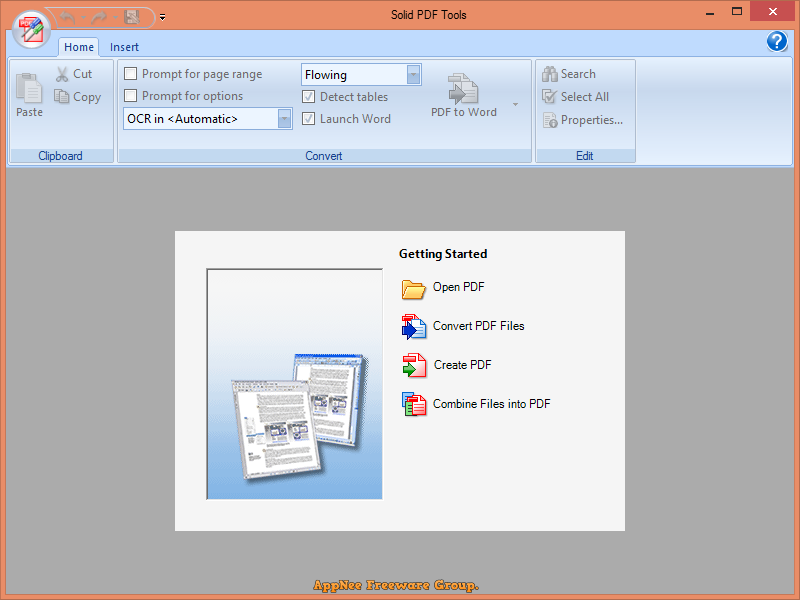
// Key Features //
| Document Conversion and Reconstruction |
|
| Archival and Creation |
|
| Miscellaneous |
|
// Universal License Keys //
| Name | Organization | Unlock Code | |
| AppNee | [email protected] | AppNee Freeware Group. | FSTW |
// Edition Statement //
AppNee provides the Solid PDF Tools multilingual full installers and all versions universal unlock codes, as well as portable full registered versions for Windows 32-bit & 64-bit.
// Installation Notes //
for v10.1.18270:
- Download and install Solid PDF Tools
- Add the following line to your hosts file:
- 127.0.0.1 www.soliddocuments.com
- Run program, select ‘I already have an unlock code and would like to….‘, and click ‘Unlock‘
- Use the license info above to register
- Done
// Related Links //
// Download URLs //
| Version | Download | Size |
| v10.1.18270 |  |
201 MB |
(Homepage)
| If some download link is missing, and you do need it, just please send an email (along with post link and missing link) to remind us to reupload the missing file for you. And, give us some time to respond. | |
| If there is a password for an archive, it should be "appnee.com". | |
| Most of the reserved downloads (including the 32-bit version) can be requested to reupload via email. |