| Ⅰ | This article along with all titles and tags are the original content of AppNee. All rights reserved. To repost or reproduce, you must add an explicit footnote along with the URL to this article! |
| Ⅱ | Any manual or automated whole-website collecting/crawling behaviors are strictly prohibited. |
| Ⅲ | Any resources shared on AppNee are limited to personal study and research only, any form of commercial behaviors are strictly prohibited. Otherwise, you may receive a variety of copyright complaints and have to deal with them by yourself. |
| Ⅳ | Before using (especially downloading) any resources shared by AppNee, please first go to read our F.A.Q. page more or less. Otherwise, please bear all the consequences by yourself. |
| This work is licensed under a Creative Commons Attribution-NonCommercial-ShareAlike 4.0 International License. |

Song Engineer is an application for automatic song composition, developed by Gyokov Solutions from Bulgaria. With this program in hand, you can record any music inspiration with your mobile phone at any time, and easily create your own songs. If you like creating songs, Song Engineer is for you.
As a comprehensive and easy-to-use music creation application, Song Engineer has a lot of built-in music production functions, which can perform cutting, splicing, multi-track synthesis and other operations on audio, and add various instrument fragments and melodies. In addition, it has a huge music library (beats, backing tracks, sound effects, etc.), provides high-quality samples of different types, allows to record the music you play, quickly mix and composite music, and more.
After opening the software, you just need to press COMPOSE SONG to get a new and unique song. In Song Engineer, song creation is done through an algorithm, which creates and matches the harmonies and melodies of different instruments (vocals, bass, piano and guitar), giving you song ideas that can be further developed and enhanced. Then you can listen to the song directly, or save it as a MIDI file for secondary processing in DAW software.
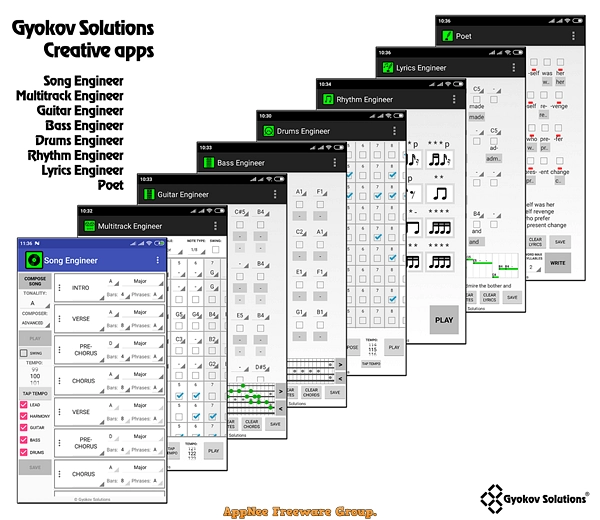
// Key Features //
- Edit instrument notes and drums
- Additional lead guitar instrument
- Select song tonality
- Use different song sections (Intro, Verse, Pre-Chorus, Chorus, Bridge, Outro and 4 additional sections)
- Change song section length
- Rearrange song sections
- Change song elements root and scale type (major, minor, pentatonic, blues, chromatic etc…)
- Recompose section
- Recompose instrument in section
- Change instruments used in midi
- Save song as midi and xml file
- Open saved song from xml file
- Control composing parameters(melody phrasing, harmony rhythm, song sections preferred note lengths)
- Swing mode
- Lyrics writing – the app selects suitable words in order to match the melody accent to lyrics accent to achieve prosody and lyrics to fit comfortably the melody.
// Official Demo Video //
// System Requirements //
- Android 5.0+
// Edition Statement //
AppNee provides the Song Engineer multilingual paid full versions for Android.
// Prompts //
- Song Engineer may crash and cannot be used on some models of mobile phones.
// Related Links //
// Download URLs //
| License | Version | Download | Size |
| Paid Full | v22.0 |  |
42.6 MB |
(Homepage)
| If some download link is missing, and you do need it, just please send an email (along with post link and missing link) to remind us to reupload the missing file for you. And, give us some time to respond. | |
| If there is a password for an archive, it should be "appnee.com". | |
| Most of the reserved downloads (including the 32-bit version) can be requested to reupload via email. |