| Ⅰ | This article along with all titles and tags are the original content of AppNee. All rights reserved. To repost or reproduce, you must add an explicit footnote along with the URL to this article! |
| Ⅱ | Any manual or automated whole-website collecting/crawling behaviors are strictly prohibited. |
| Ⅲ | Any resources shared on AppNee are limited to personal study and research only, any form of commercial behaviors are strictly prohibited. Otherwise, you may receive a variety of copyright complaints and have to deal with them by yourself. |
| Ⅳ | Before using (especially downloading) any resources shared by AppNee, please first go to read our F.A.Q. page more or less. Otherwise, please bear all the consequences by yourself. |
| This work is licensed under a Creative Commons Attribution-NonCommercial-ShareAlike 4.0 International License. |

SONY’s Sound Forge Pro is an award-winning multi-channel audio editor from Japan. It comes with powerful, comprehensive and intuitive functions for professional digital audio processing special effects production. This includes audio editing, recording, effects producing & processing, coding, etc.
Sound Forge Pro is basically designed for musicians, music editors, multimedia designers, game sound designers, sound engineers and other people who need to make music or sound effects. In order to meet different needs, it provides numerous, completely different functions. Although, in this way, it probably prevents ordinary users from learning to operate immediately. While once get started or digest, you will find the audio editing functions Sound Forge Pro provides just like a bottomless pit.
In a nutshell, Sound Forge Pro is such one tool that encourages you to create a sound endlessly. Of course, only when you need to “create” a Sound, you will truly feel and enjoy its endless functions.
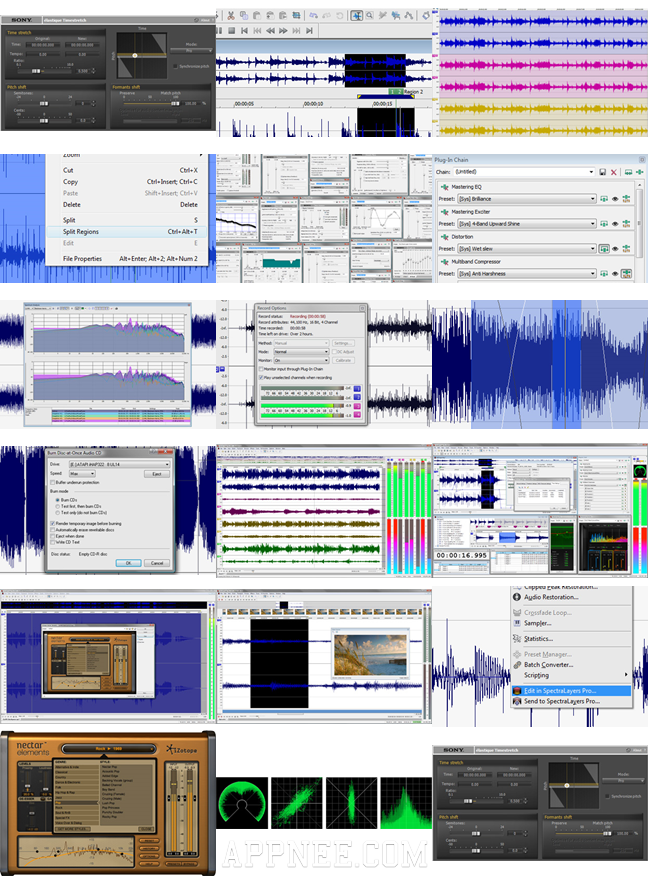
// Key Features //
- Pristine sound quality
- One-touch recording
- Waveform overview bar
- Automatic time-based recording
- Multi-channel audio recording
- Multi-channel file editing and processing
- Native DSP
- Native DSP
- Precise audio editing
- Effects processing
- Seamless Interoperability with SpectraLayers Pro
- Noise Reduction: advanced audio restoration and repair options
- Multichannel-capable spectrum analysis
- Phase scope and mono-compatibility metering
- Red Book Audio CDs
- Audio-for-video
- Dolby Digital AC-3 export
- Interactive tutorials
- Free Sound Effects from Blastwave FX
// System Requirements //
- Microsoft Edge Webview2 Runtime (Windows 10+)
// Edition Statement //
AppNee provides the Sound Forge Pro (Suite) full installers and Sony all products universal unlock patches, or unlocked files for Windows 32-bit and 64-bit, as well as pre-activated versions for Mac.
// Installation Notes //
for Suite v16.x+:
- Download and install Sound Forge Pro
- Copy the unlocked file to installation folder and overwrite
- Done
for v15.x:
- Download and install Sound Forge Pro
- Copy the unlocked file to installation folder and overwrite
- Rename the “Protein” and “Online” folders to “ZProtein” and “ZOnline” under installation path
- Done
for v14.x:
- Download and install Sound Forge Pro
- Copy the unlocked files to installation folder and overwrite
- Done
for v13.x:
- Download and install Sound Forge Pro
- Copy the unlocked file to installation folder (like: C:\Program Files\SOUND FORGE\SOUND FORGE Audio Studio 13.0\Protein\) and overwrite
- Done
*** Do not update, and use your firewall to block this program.
for v12.x:
- Download and install Sound Forge Pro
- Install the patch to installation folder
- Done
for v11.x:
- Download Sound Forge Pro from official site and install
- Make sure exit any Sony Product
- Run the unlocker as administrator
- Select “Sound Forge 11.0 Series” in the ‘Product Name‘ field
- Click ‘Patch‘, and locate to the installation directory, like “E:\Program Files\Sound Forge Pro 11.0” (then select the ‘Shared Plug-Ins‘ folder if you installed it, like “E:\Program Files\Noise Reduction Plug-In 2.0”)
- Click ‘Generate‘ to get the ‘Serial Number‘ and ‘Activation/Authentication Code‘
- Start Sound Forge Pro to register
- After you passed the ‘Serial Number‘ form, select ‘Register from another computer‘
- Use any info you like to pass the ‘Register Sound Forge Pro’ saving form
- Use the generate ‘Activation/Authentication Code’ to finish registration
- Done
// Warning //
- The Sony all products universal unlocker may be falsely reported as PUP: Win32:PUP-gen [PUP] threat with low security.
// Related Links //
// Download URLs //
| License | Version | Download | Size |
| for Windows | |||
| Suite Edition | v17.0.1 | 64-bit | 909 MB |
| for Mac | |||
| Suite Edition | v3.0.0 |  |
55.3 MB |
(Homepage)
| If some download link is missing, and you do need it, just please send an email (along with post link and missing link) to remind us to reupload the missing file for you. And, give us some time to respond. | |
| If there is a password for an archive, it should be "appnee.com". | |
| Most of the reserved downloads (including the 32-bit version) can be requested to reupload via email. |