| Ⅰ | This article along with all titles and tags are the original content of AppNee. All rights reserved. To repost or reproduce, you must add an explicit footnote along with the URL to this article! |
| Ⅱ | Any manual or automated whole-website collecting/crawling behaviors are strictly prohibited. |
| Ⅲ | Any resources shared on AppNee are limited to personal study and research only, any form of commercial behaviors are strictly prohibited. Otherwise, you may receive a variety of copyright complaints and have to deal with them by yourself. |
| Ⅳ | Before using (especially downloading) any resources shared by AppNee, please first go to read our F.A.Q. page more or less. Otherwise, please bear all the consequences by yourself. |
| This work is licensed under a Creative Commons Attribution-NonCommercial-ShareAlike 4.0 International License. |
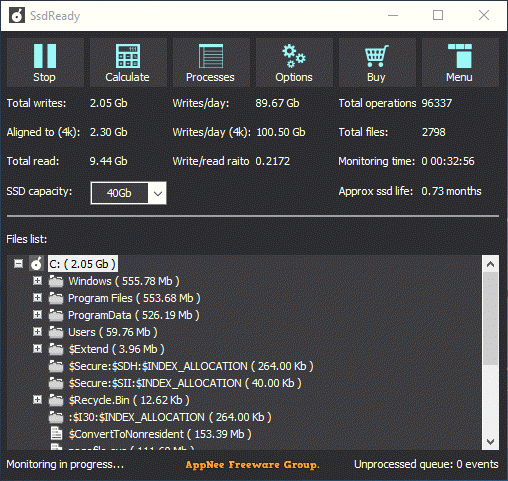
Hard drives have a lifespan, especially solid-state drives (SSD). SSD’s data write life is much lower than traditional mechanical hard drives (HDD). When its write limit is reached, the solid-state drive will enter read-only mode (the data on this hard drive is still and only readable at this time). In order to avoid data loss, we can use SsdReady to predict the lifetime of solid-state drive in our computer.
SsdReady is an exact SSD life checking tool, developed by CEZEO software from Canada. Unlike similar tools, SsdReady is more accurate and reliable. Because it estimates the life of an SSD by counting the number of writes over a certain period of time. And it is by far the most realistic of the various SSD life checking tools.
In addition to being able to estimate the life of SSD in a relatively accurate way, SsdReady can also monitor SSDs from multiple perspectives and provide important details about them, such as estimate lifespan, total writes, total reads, total operations, total files, number of writes per day, write/read raito, aligned to 4K, and the worst case recorded.
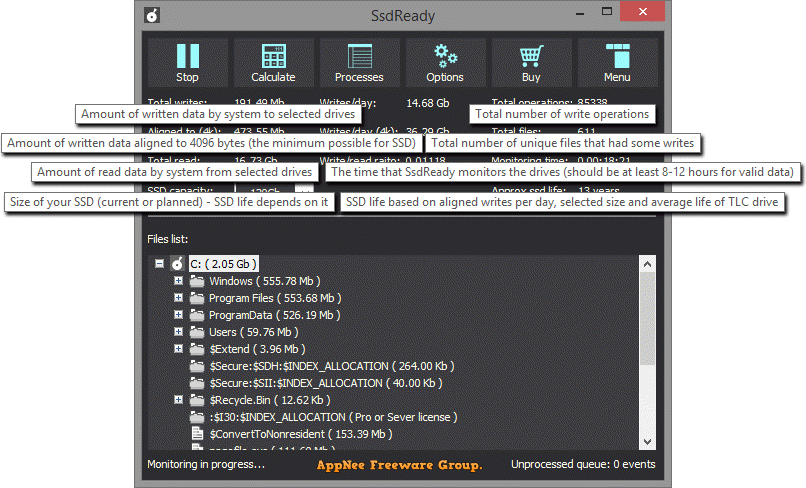
// Universal License Codes //
| Type | License code |
| Professional license |
|
| Server license |
|
| Unlimited license |
|
// Edition Statement //
AppNee provides the SsdReady multilingual full installers and universal keygens, license codes, as well as portable full registered versions for Windows 32-bit and 64-bit.
// Installation Notes //
for Setup versions:
- Download and install the latest version of SsdReady from official site
- Run program, click ‘Buy‘, and enter the license code
- Done
// Download URLs //
| Version | Download | Size |
| Latest |  (mir) (mir) |
n/a |
| v1.40.327 | 32-bit + 64-bit | 267 KB | 298 KB |
(Homepage 1 | Homepage 2)
| If some download link is missing, and you do need it, just please send an email (along with post link and missing link) to remind us to reupload the missing file for you. And, give us some time to respond. | |
| If there is a password for an archive, it should be "appnee.com". | |
| Most of the reserved downloads (including the 32-bit version) can be requested to reupload via email. |