| Ⅰ | This article along with all titles and tags are the original content of AppNee. All rights reserved. To repost or reproduce, you must add an explicit footnote along with the URL to this article! |
| Ⅱ | Any manual or automated whole-website collecting/crawling behaviors are strictly prohibited. |
| Ⅲ | Any resources shared on AppNee are limited to personal study and research only, any form of commercial behaviors are strictly prohibited. Otherwise, you may receive a variety of copyright complaints and have to deal with them by yourself. |
| Ⅳ | Before using (especially downloading) any resources shared by AppNee, please first go to read our F.A.Q. page more or less. Otherwise, please bear all the consequences by yourself. |
| This work is licensed under a Creative Commons Attribution-NonCommercial-ShareAlike 4.0 International License. |
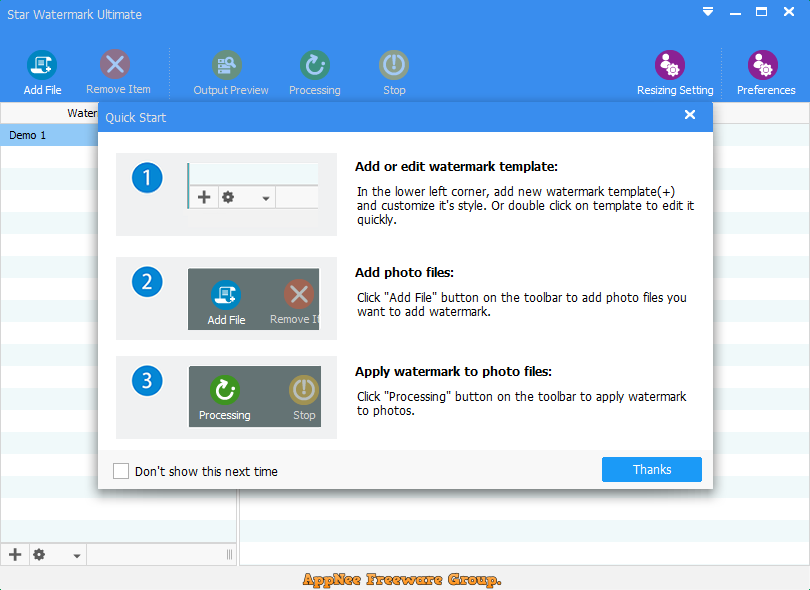
Nowadays, sharing photos and videos on various social media has become a part of people’s daily life, but it is inevitable to face various infringement issues. In order to prevent others from piracy and to play a certain publicity role, many people choose to use watermarks to protect their image works. Of course, this is the only effective method at present.
Star Watermark is a compact, easy-to-use and efficient tool for batch adding watermarks to photos on Windows and Mac platforms. Compared with similar software, its unique feature is that it can add multiple layers of watermarks in batches. That is, you can add multiple text and image watermarks to your large batch of photos at once.
Star Watermark has a simple and easy-to-use user interface, supports drag-and-drop operations, can add watermarks such as text, images, and symbols to pictures, supports all popular photo formats, supports real-time preview of photo effects, and provides multiple options to customize watermarks (such as size, color, position, rotation, transparency, shadow, etc.).
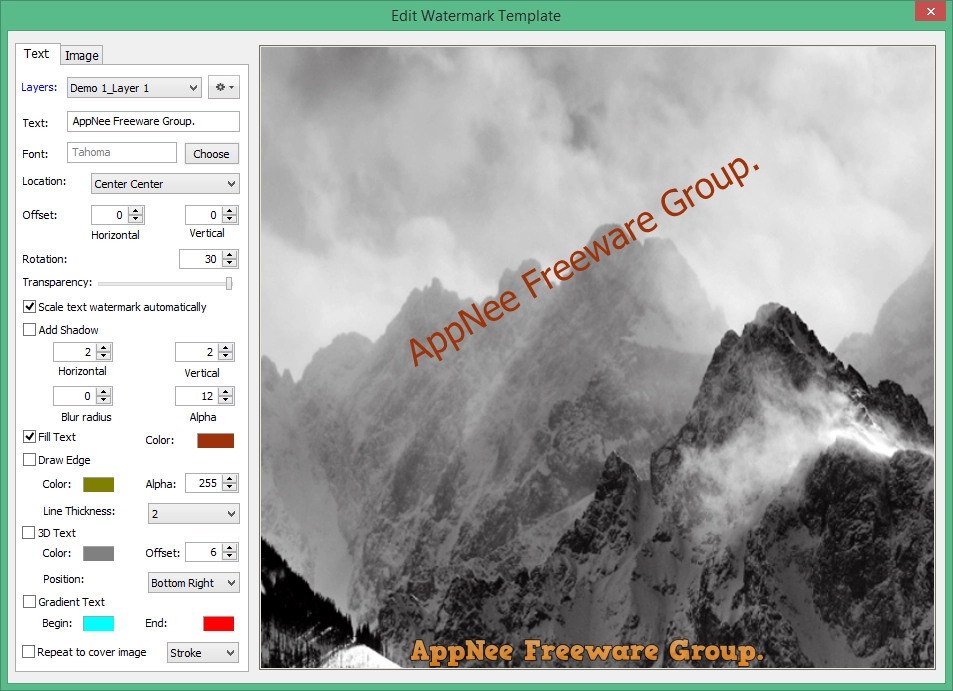
// Key Features //
| Feature | Description |
| Save time | All the tools are batch mode. Customize your watermark template one time, batch apply this template to images. |
| Text/Image watermark | You can add text and image watermark to your photos, and customize their properties to meet your demands. |
| Multiple platform | Both photo watermark and pdf watermark tools have a Mac and Windows edition, and keep consistent interface style. |
| Output Preview | When edit text/image watermark template, you can add photos or pdf files to preview the result effect before processing. |
| Customize Watermark | More options to customize text/image watermark like rotation, transparency, text Size, text color, position, text shadow and so on. |
| Multiple Languages | Mac photo watermark or PDF watermark software include english, german, french portuguese, and japanese languages. |
// Universal Registration Codes //
| For | Register Email | Register Code |
| v1.x.x, v2.x.x | [email protected] | 85195:-5F495:-4F7271-8084=7 |
| [email protected] | D36477-A73477-F3B0G3-76FBGA |
*** The registration codes above has not been tested on v3.x.x, and are invalid for v4.x.x.
// Edition Statement //
AppNee provides the Star Watermark Ultimate Edition multilingual full installers and registration codes for Windows 32-bit & 64-bit.
// Installation Notes //
for v2.0.2 on Windows:
- Download and install Star Watermark
- Launch program, and enter “Enter Register Code“
- Use the registration code above to register
- Done
// Related Links //
// Download URLs //
| License | Version | Download | Size |
| for Windows | |||
| Ultimate Edition | v2.0.2 |  |
7.30 MB |
(Homepage)
| If some download link is missing, and you do need it, just please send an email (along with post link and missing link) to remind us to reupload the missing file for you. And, give us some time to respond. | |
| If there is a password for an archive, it should be "appnee.com". | |
| Most of the reserved downloads (including the 32-bit version) can be requested to reupload via email. |