| Ⅰ | This article along with all titles and tags are the original content of AppNee. All rights reserved. To repost or reproduce, you must add an explicit footnote along with the URL to this article! |
| Ⅱ | Any manual or automated whole-website collecting/crawling behaviors are strictly prohibited. |
| Ⅲ | Any resources shared on AppNee are limited to personal study and research only, any form of commercial behaviors are strictly prohibited. Otherwise, you may receive a variety of copyright complaints and have to deal with them by yourself. |
| Ⅳ | Before using (especially downloading) any resources shared by AppNee, please first go to read our F.A.Q. page more or less. Otherwise, please bear all the consequences by yourself. |
| This work is licensed under a Creative Commons Attribution-NonCommercial-ShareAlike 4.0 International License. |

Stata is an integrated statistical software that integrates data analysis, data management and professional charts drawing features in one place. It is mainly used for data manipulation, visualization, statistics, and automated reporting by researchers in many fields, including biomedicine, economics, epidemiology, and sociology.
Stata is currently one of the most famous statistical programs in the world, also known as the three authoritative statistical tools together with SAS and SPSS today. In contrast, it’s small, easy to use, feature-rich and powerful. And it perfectly combines the foolproof menu of EViews and SPSS with the commands and programming of SAS. As a result, Stata has been widely welcomed by beginners and advanced users as soon as it was launched.
Stata provides a variety of comprehensive data description, statistics and analysis methods for different fields, can be used to carry out complex data analysis and processing work, its drawing module can meet the statistical drawing requirements of most users, has a wide range of literature materials and online resources, supports data interaction and sharing on multiple platforms and multiple file formats, and more. In addition, Stata is also the most popular econometric software, because it is very close to the practical applications of econometrics.
In addition to the traditional statistical analysis methods, Stata also collects new methods developed in the past 20 years. Therefore, it can meet the needs of most users, and is widely used in enterprises and academic institutions around the world. In short, as a popular, powerful, easy to learn and use statistical analysis tool, Stata is one of the best choices in both academic and commercial fields.
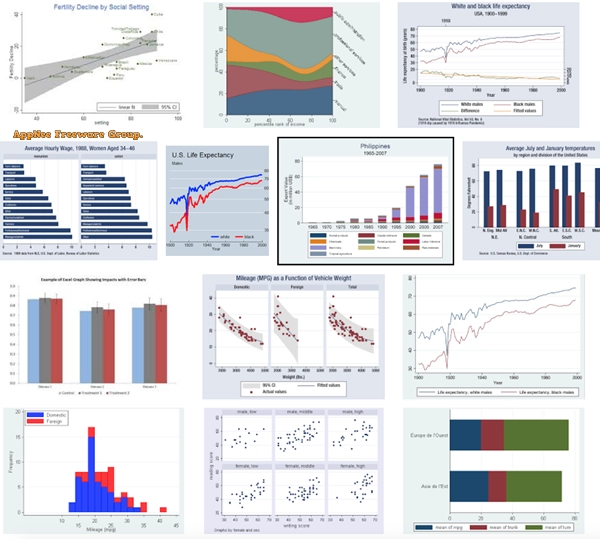
// Key Features //
- Frames—manage multiple datasets simultaneously
- Import, export
- JDBC, ODBC, SQL
- Sort, match, merge, join, append, create
- Built-in spreadsheet
- Unicode
- Process text or binary data
- Access data locally or on the web
- Collect statistics across groups
- BLOBs—strings that can hold entire documents
- Billions of observations
- Hundreds of thousands of variables
- Survival data, panel data, multilevel data, survey data, discrete choice data, multiple-imputation data, categorical data, time-series data
// Official Demo Video //
// Edition Statement //
AppNee provides the Stata MP Edition multilingual full installers, unlocked file, and serial number for Windows 64-bit, and Mac.
// Installation Notes //
for v17.0 on Windows:
- Download and install Stata
- Copy the unlocked file to installation folder and overwrite
- Done
// Related Links //
// Download URLs //
| License | Version | Download | Size |
| for Windows | |||
| MP Edition | v17.0 |  |
892 MB |
| for Mac | |||
| MP Edition | v14.0 |  |
516 MB |
(Homepage)
| If some download link is missing, and you do need it, just please send an email (along with post link and missing link) to remind us to reupload the missing file for you. And, give us some time to respond. | |
| If there is a password for an archive, it should be "appnee.com". | |
| Most of the reserved downloads (including the 32-bit version) can be requested to reupload via email. |