| Ⅰ | This article along with all titles and tags are the original content of AppNee. All rights reserved. To repost or reproduce, you must add an explicit footnote along with the URL to this article! |
| Ⅱ | Any manual or automated whole-website collecting/crawling behaviors are strictly prohibited. |
| Ⅲ | Any resources shared on AppNee are limited to personal study and research only, any form of commercial behaviors are strictly prohibited. Otherwise, you may receive a variety of copyright complaints and have to deal with them by yourself. |
| Ⅳ | Before using (especially downloading) any resources shared by AppNee, please first go to read our F.A.Q. page more or less. Otherwise, please bear all the consequences by yourself. |
| This work is licensed under a Creative Commons Attribution-NonCommercial-ShareAlike 4.0 International License. |
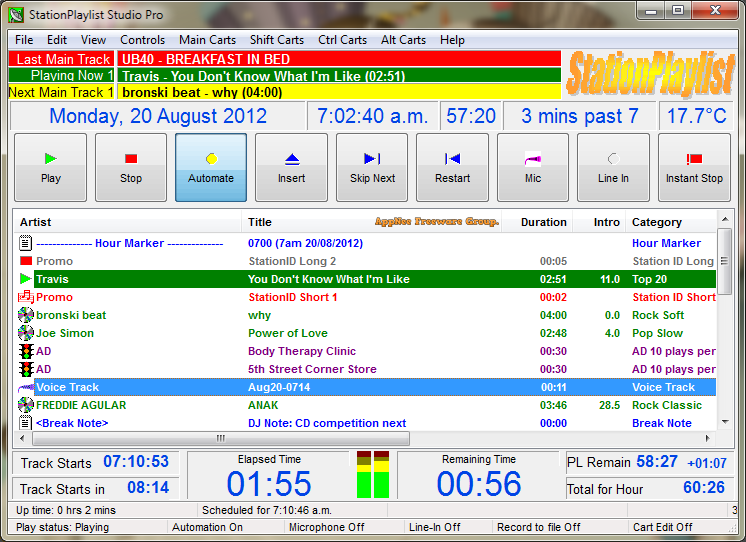
StationPlaylist Studio is a versatile broadcasting tool designed specifically for Internet radio stations and online broadcasters, developed by StationPlaylist from New Zealand. It enables you to create and manage playlists and queues for live streams, broadcasts, or Internet radio sessions with ease.
StationPlaylist Studio is able to automate playlists, which enables broadcasters to schedule their content in advance, ensuring a seamless listening experience for their audience. This automation capability is particularly beneficial for stations that operate 24/7, as it allows for continuous broadcasting without the need for constant monitoring.
In addition to playlist automation, StationPlaylist Studio offers a variety of tools for live broadcasting. Users can easily mix live audio with pre-recorded segments, enabling them to interact with listeners in real time while maintaining a polished sound. It also supports multiple audio formats and integrates smoothly with various streaming servers, making it a flexible choice for both novice and experienced broadcasters alike.
When you add new tracks to the playlist, a new window appears where you can select the track type. Options include general track, general spot, timed spot, break note, timed break note, voice intro or outro, and commercial. You can configure a wide range of parameters, including file tags and details, along with specific playback timing.
Playback controls can be managed either through the intuitive interface buttons or via hotkey commands. The management system is user-friendly, facilitating a smooth broadcasting experience. You can manage items in the playlist in real-time, schedule them, play them, or remove them as needed.
Furthermore, the built-in voice tracking feature allows users to record voiceovers directly within the application, simplifying the production process and enhancing the overall quality of the broadcast. StationPlaylist Studio also supports connected microphones and even includes a feature for recording sessions. Additionally, it features a built-in cart editor, which allows for the creation and utilization of various effects during your broadcasts. You can also automate processes by integrating this program with StationPlaylist Creator.
In conclusion, StationPlaylist Studio is a robust streaming tool that allows you to effectively configure playlists for online broadcasts. The management of items is straightforward, and the playback controls make it accessible to users of all experience levels. If you’re thinking about launching your own radio station or sharing shows and ideas online, this may be exactly what you need.
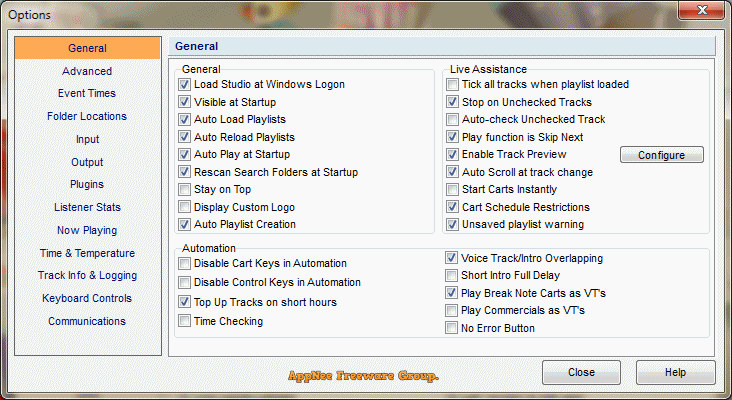
// Key Features //
- Live Assist mode
- Track Preview / Cueing
- Line Input control
- Microphone control
- Single key keyboard controls
- Insert, delete & move tracks in the live playlist
- 48 slot cart machine for instant jingles
- 96 slot cart machine
- Play Carts via push buttons
- 2 Users
- Unlimited Users
- Automation mode
- Run unattended indefinitely
- Advanced automatic crossfading using one soundcard
- Voice track / song ramp overlapping
- Hooks
- Auto Speed function
- Auto Reload Playlist
- Sound processing – Compressor / Limiter
- Replay Gain
- Internet streaming
- RTP Audio Sender,Receiver
- Stream Server Metadata Integration
- Additional metadata output
- Stream Listener Statistics
- Website Song Requester
- Include “Now Playing” details on your website
- Earn money from music sales
- Read existing file tags
- Custom file tags
- External I/O device integration
- Automated satellite feeds
- Station networking
- Break Note support
- Timed Events
- Automated time-of-day announcement support
- Automated temperature announcement support
- Detailed logging of songs played
- Detailed logging of spots played
- Failsafe redundancy using Studio Monitor
- Record audio to file
- Cue Sheets
- Password protection
- Plays all major audio file formats
- Play Internet streams/files
- Global Clock Offset
- API support for Developers
- 12 months free updates and email support
- High Accessibility
// Official Demo Video //
// Edition Statement //
AppNee provides the StationPlaylist Studio Pro Edition multilingual full installers and unlocked files, as well as portable full registered versions for Windows 32-bit and 64-bit.
// Installation Notes //
for v6.0.0:
- Download and install StationPlaylist Studio
- Copy the unlocked file to installation folder and overwrite
- Done
// Related Links //
// Download URLs //
| License | Version | Download | Size |
| Pro Edition | v6.0.0 |  |
14.8 MB |
(Homepage)
| If some download link is missing, and you do need it, just please send an email (along with post link and missing link) to remind us to reupload the missing file for you. And, give us some time to respond. | |
| If there is a password for an archive, it should be "appnee.com". | |
| Most of the reserved downloads (including the 32-bit version) can be requested to reupload via email. |