| Ⅰ | This article along with all titles and tags are the original content of AppNee. All rights reserved. To repost or reproduce, you must add an explicit footnote along with the URL to this article! |
| Ⅱ | Any manual or automated whole-website collecting/crawling behaviors are strictly prohibited. |
| Ⅲ | Any resources shared on AppNee are limited to personal study and research only, any form of commercial behaviors are strictly prohibited. Otherwise, you may receive a variety of copyright complaints and have to deal with them by yourself. |
| Ⅳ | Before using (especially downloading) any resources shared by AppNee, please first go to read our F.A.Q. page more or less. Otherwise, please bear all the consequences by yourself. |
| This work is licensed under a Creative Commons Attribution-NonCommercial-ShareAlike 4.0 International License. |
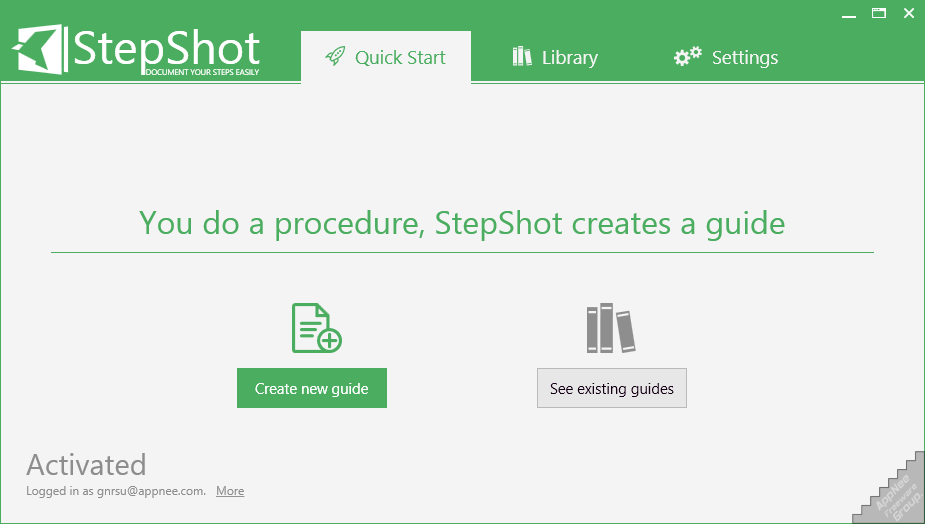
StepShot is a powerful, innovative but easy-to-use program that revolutionizes the way we create instructional materials and documentations for Windows programs. It simplifies and streamlines the process of creating detailed, step-by-step guides, tutorials, and manuals, making it accessible to everyone, regardless of their technical expertise.
With StepShot, you can easily capture screenshots, annotate them with text, arrows, and callouts, and automatically arrange them into a sequence, creating a visual representation of each step in a process. This not only saves time and effort, but also ensures consistency and accuracy in the documentation. Besides, it also offers a variety of customization options, allowing you to choose different layouts, fonts, and colors to match your brand or style.
StepShot does not take your attention from the recorded procedure, instead, you just do everything as usual. It brings the creation of manuals to a whole new level, where you use one program to record and edit each step of any computer procedure, then export and save the entire set of instructions as a single document (PDF, HTML, RTF, JPG). This way, you can quickly and easily document your knowledge, then share it with your colleagues, partners and customers.
In short, StepShot empowers businesses and individuals to create professional-looking instructional materials that are easy to understand and follow. Whether you’re a software developer, customer support representative, or a blogger, it can be very helpful for creating high-quality and effective documentation.
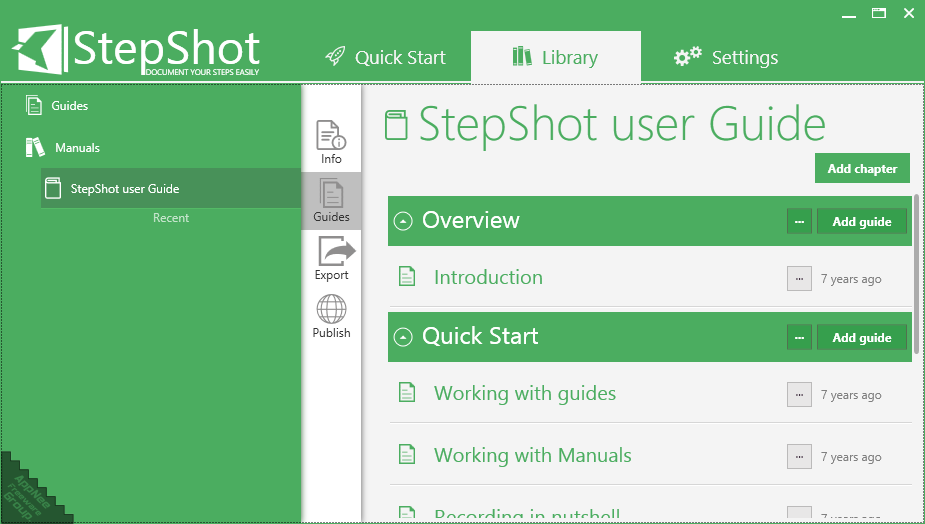
// Key Features //
| Feature | Description |
| Capturing |
|
| Editing |
|
| Exporting |
|
| Sharing |
|
// Official Demo Video //
// Universal Activation Code //
- H4sIAAAAAAAEAB2RgQ3EMAgDV7KBkLD/Yj0qvaoXkLMNLkcc5QmFT0aE6kVc622lpdha+Clb1Tat9Lme67Dc4fFr5b4MtXUkKlfxnKMYUxw4SByZzw1QWer0fT7PYO/o2FW+7UT87B9JrwLFaHR++NVCrhqJQt33aGYjnI5/nhmfWf9VgTqWc3YM2zSNLgHtKPfdlFOEUqEiAmrC0G4oMfYIG8YDvKdJo5vHRfvJz/3ogNCb3dUhEV3Y7ODyEEL8okxGEhAPLZ6wEZxk+RD7BMDETDo7KvnhbcmAYpPiybPX4dEyUV/RlQ52QsbhiGyA7OC51OyqsFf1b2b2HN2KZgTnH4oySfX4AQAA
// Edition Statement //
AppNee provides the StepShot multilingual full installers and universal activation codes for Windows 32-bit & 64-bit.
// Installation Notes //
for v4.3.0:
- Download and install StepShot
- Add the following line to your hosts file:
- 127.0.0.1 account.stepshot.net
- Run program, click ‘activation code‘, and use the universal activation code above to register
- Done
// Download URLs //
| Version | Download | Size |
| v4.3.0 |  |
19.5 MB |
(No Homepage)
| If some download link is missing, and you do need it, just please send an email (along with post link and missing link) to remind us to reupload the missing file for you. And, give us some time to respond. | |
| If there is a password for an archive, it should be "appnee.com". | |
| Most of the reserved downloads (including the 32-bit version) can be requested to reupload via email. |