| Ⅰ | This article along with all titles and tags are the original content of AppNee. All rights reserved. To repost or reproduce, you must add an explicit footnote along with the URL to this article! |
| Ⅱ | Any manual or automated whole-website collecting/crawling behaviors are strictly prohibited. |
| Ⅲ | Any resources shared on AppNee are limited to personal study and research only, any form of commercial behaviors are strictly prohibited. Otherwise, you may receive a variety of copyright complaints and have to deal with them by yourself. |
| Ⅳ | Before using (especially downloading) any resources shared by AppNee, please first go to read our F.A.Q. page more or less. Otherwise, please bear all the consequences by yourself. |
| This work is licensed under a Creative Commons Attribution-NonCommercial-ShareAlike 4.0 International License. |
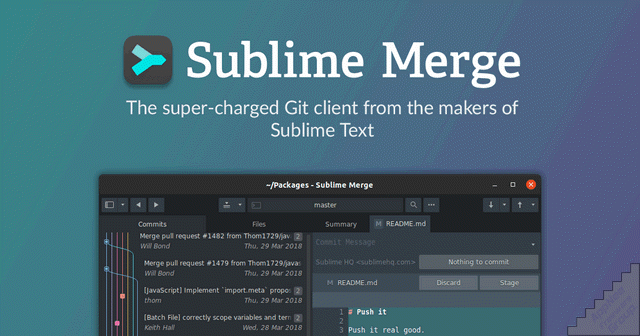
Sublime Merge is a powerful and friendly GitHub client for Windows, Mac and Linux platforms, developed by Sublime HQ from Australia, the same author of the popular text and code editor among developers – Sublime Text. It inherits Sublime Text’s elegant and beautiful UI design and smooth operating experience, and supports a high degree of customization through simple JSON files.
As a powerful code version control tool, Sublime Merge provides an intuitive, easy-to-use and efficient interface for developers to manage Git repositories and perform various version control tasks. It comes with features like syntax highlighting, inline diffs, powerful searching and filtering options, visual side-by-side comparison of file changes, easy access to Git commands, and more.
Sublime Merge simplifies the process of navigating through repositories, tracking changes, resolving conflicts, and collaborating with team members. Whether you are a beginner or an experienced developer, it provides a seamless and efficient workflow for working with Git, allowing developers to focus on writing code without getting bogged down by the complexities of version control.
Sublime Merge has exceptional speed and performance, allowing users to quickly switch between branches and perform complex operations without any lag. Its advanced search capabilities make it effortless to locate specific code snippets or commits within a large repository.
Even better, Sublime Merge has seamless integration with Sublime Text, which further enhances the overall development experience. So, whether you’re a seasoned developer or just starting out, Sublime Merge proves to be a reliable and efficient companion for all your version control needs.

// Key Features //
| Feature | Description |
| A faster way to work | With a zippy cross-platform GUI toolkit, an unmatched syntax highlighting engine, and a custom high-performance Git reading library, Sublime Merge sets the bar for performance. |
| Precise and Flexible | Commit exactly what you want with line-by-line and hunk staging. Select one or more lines to split hunks into multiple changes. |
| Sublime Highlighting | With the power of Sublime Text syntax highlighting, you can understand exactly what’s been changed in a commit. With over 40 supported languages out of the box, and automatic loading of installed third-party syntaxes, we’ve got you covered. |
| Real Git | When you’re using Sublime Merge, you’re using Git. View the exact Git commands you’re using, and seamlessly transition between the command line and Sublime Merge. |
| Powerful Search | Looking for a commit? Use find-as-you-type search to find the exact commit you’re looking for. |
| Your Git Client | Make it yours with an adaptable layout and powerful theming system. |
// Fan Made Demo Video //
// Universal License Keys //
| — BEGIN LICENSE — Xiao Unlimited User License E52D-036023 18B0BE66 EE7A1B25 05AB5872 C298759E E1A5C4D5 52D2E53F D2F2D79F 7825486C BD5160BE 6D15E1B2 88624086 FED41284 B18F7054 FA2F4DAC 74D78F70 732DD0D2 36EDCC97 EB1D7F19 745E41E8 95ABC243 3A222EAC 8A927B4D E6643501 00ACC675 A392D916 00A32812 E7BBD981 1B92DA67 BDA48025 3B45D0FA EA6E90A5 B92460FD — END LICENSE — |
| —-BEGIN LICENSE—– TNT Team Unlimited User License E52D-2000859651 3C4E565261BC9146AAAC8783289A74F3 75BF1CB0C1944B5517D42C37DB2282F4 E047071E334FEF878FFF09A3BB2B787B 06CE14F6DDAFB7A8C1121C226C250323 B45CC6567A2575668B94A3ACB773D962 ED035D9F798CC023694AF1467FD51C77 B05B81C8B226863915DC1140ADB97EC7 8CFA3B0FD74AACB8DBA7B6304A8AC1C2 —–END LICENSE—– |
// Edition Statement //
AppNee provides the Sublime Merge multilingual full installers and unlocked files, license keys, as well as portable full registered versions for Windows 32-bit and 64-bit, Mac and Linux.
// Installation Notes //
for v2.0 Build 2091 on Windows:
- Download and install Sublime Merge
- Copy the unlocked file to installation folder and overwrite
- Run program with the license key above
- Done
*** You may need to block this program with your firewall.
// Related Links //
// Download URLs //
| Version | Download | Size |
| for Windows | ||
| v2.0 Build 2091 |  |
23.2 MB |
| for Mac | ||
| v2.0 Build 2091 |  |
35.4 MB |
| for Linux | ||
| v1.0 Build 1119 |  |
4.02 MB |
(Homepage)
| If some download link is missing, and you do need it, just please send an email (along with post link and missing link) to remind us to reupload the missing file for you. And, give us some time to respond. | |
| If there is a password for an archive, it should be "appnee.com". | |
| Most of the reserved downloads (including the 32-bit version) can be requested to reupload via email. |