| Ⅰ | This article along with all titles and tags are the original content of AppNee. All rights reserved. To repost or reproduce, you must add an explicit footnote along with the URL to this article! |
| Ⅱ | Any manual or automated whole-website collecting/crawling behaviors are strictly prohibited. |
| Ⅲ | Any resources shared on AppNee are limited to personal study and research only, any form of commercial behaviors are strictly prohibited. Otherwise, you may receive a variety of copyright complaints and have to deal with them by yourself. |
| Ⅳ | Before using (especially downloading) any resources shared by AppNee, please first go to read our F.A.Q. page more or less. Otherwise, please bear all the consequences by yourself. |
| This work is licensed under a Creative Commons Attribution-NonCommercial-ShareAlike 4.0 International License. |
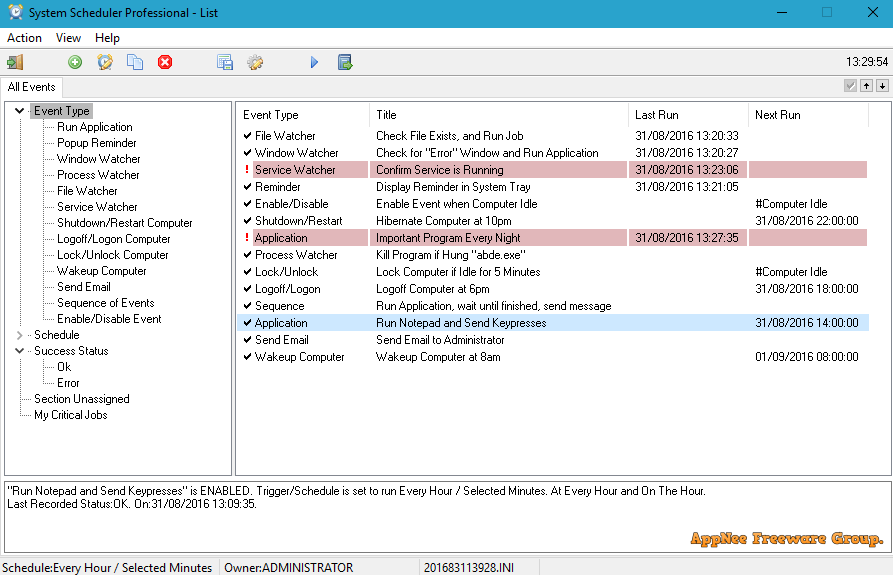
System Scheduler is an outstanding tool for scheduling the unattended execution of applications, batch files, scripts, and more. For those familiar with the built-in Task Scheduler in Windows (under Control Panel\All Control Panel Items\Administrative Tools), it serves as an excellent, friendly alternative that offers great flexibility and a variety of features. It operates completely independently of the Windows Task Scheduler, without any dependencies on it.
System Scheduler not only enables you to launch programs at predetermined times, but also allows you to simulate key presses and mouse clicks within those programs. This functionality means you can have programs running overnight or over the weekend, performing useful actions even when you’re not present – a truly powerful feature.
System Scheduler includes a Window Watcher feature, which monitors the presence of specific windows. This capability allows the program to send key presses or issue a close signal to terminate the running applications, making it useful for triggering actions or managing error messages while you’re away.
Additionally, you can set up popup reminders so you’ll never miss important appointments or tasks. These reminders, along with tasks and other events, can be scheduled to occur once or at regular intervals – whether that be every minute, hour, day, week, month, or year, with various options available. And, the popup reminders can be snoozed as needed.

// Key Features //
The Professional version contains all the great features of the free version plus many more event types that can be scheduled, with extra scheduling options and triggers:
- Works with MS Windows 7, 8, 10, 11, Server 2008, 2012, 2016, 2019, 2022 – 32bit and 64bit
- Runs as a system Service (run jobs while logged off)
- Send Email Notifications on task run or failure
- Detect Application Exit Code Errors
- Process Watcher, File Watcher and Service Watcher Events
- Shutdown/Reboot local and REMOTE computers
- Auto Logoff Computer
- Auto Lock Console
- Run Programs/Tasks on Logon and Logoff/Shutdown
- Schedule Missed Events to run on Startup/Logon
- Wake Up Local (Standby/Hibernate) and Remote Computers (Wake On LAN)
- Run Sequence of Events, with timed delays
- Extra Scheduling Options such as ‘On Idle’, ‘On Cease Idle’, ‘On Wakeup’
- Advanced credentials control using ‘Run As…’
- Terminal Services/Remote Desktop support
- On Windows 7, Server 2008 and higher can automatically use highest credentials
- Create desktop shortcut to run events immediately
- Priority Email Support from Splinterware
// Edition Statement //
AppNee provides the System Scheduler Professional Edition multilingual full installers and unlocked files for Windows 32-bit and 64-bit.
// Installation Notes //
for v5.21:
- Download and install System Scheduler
- Copy the unlocked file to installation folder and overwrite
- Done
// Related Links //
// Download URLs //
| License | Version | Download | Size |
| Professional Edition | v5.21 |  |
6.57 MB |
(Homepage)
| If some download link is missing, and you do need it, just please send an email (along with post link and missing link) to remind us to reupload the missing file for you. And, give us some time to respond. | |
| If there is a password for an archive, it should be "appnee.com". | |
| Most of the reserved downloads (including the 32-bit version) can be requested to reupload via email. |