| Ⅰ | This article along with all titles and tags are the original content of AppNee. All rights reserved. To repost or reproduce, you must add an explicit footnote along with the URL to this article! |
| Ⅱ | Any manual or automated whole-website collecting/crawling behaviors are strictly prohibited. |
| Ⅲ | Any resources shared on AppNee are limited to personal study and research only, any form of commercial behaviors are strictly prohibited. Otherwise, you may receive a variety of copyright complaints and have to deal with them by yourself. |
| Ⅳ | Before using (especially downloading) any resources shared by AppNee, please first go to read our F.A.Q. page more or less. Otherwise, please bear all the consequences by yourself. |
| This work is licensed under a Creative Commons Attribution-NonCommercial-ShareAlike 4.0 International License. |
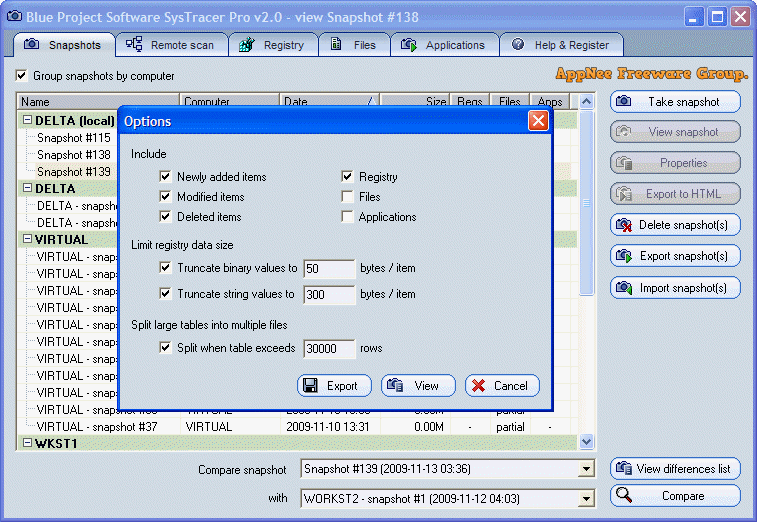
SysTracer is a system utility tool designed to scan and analyze your computer for any changes made to the registry and files. It offers a comprehensive scan of your system, recording information about various aspects such as modified files and folders, registry entries, installed programs, system services, system drivers, applications set to run at startup, running processes, loaded DLLs, and opened files, folders, and registry.
Each scan operation with SysTracer generates a binary image file that serves as a snapshot of your system. The process of recording this snapshot typically takes a few minutes, depending on the complexity of your system. To expedite the recording process, you have the option to scan specific parts of folders or the registry.
By comparing snapshots taken before and after the installation or execution of a new program, you can easily identify any additions, modifications, or deletions made to files or registry entries. SysTracer allows you to create multiple snapshots as needed and compare any pair of them at any time. Additionally, you have the ability to export the differences to HTML and PDF formats for further analysis.
In short, SysTracer is a handy tool specially designed to track changes made to a computer system. It monitors and records modifications to files, registry settings, and other system components. So, it is commonly used for troubleshooting purposes, as it allows users to identify the source of issues or errors by examining the history of changes made to the system.
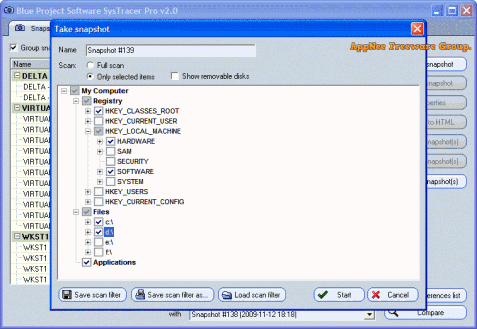
// Key Features //
- Take snapshot of files and folders
- Take snapshot of registry entries
- Take snapshot of startup applications
- Snapshot of running processes & loaded dlls
- Installed programs and components
- List of files, folders and registry handles opened by applications
- List of opened TCP and UDP ports
- Unlimited number of snapshots
- Scan specified folders and registry paths
- Comparing snapshots of differences
- View snapshot content
- Export entire snapshot to HTML/PDF file
- Export differences to HTML/PDF file of differences
- Export entire registry key in regedit files format (.reg)
- Export registry differences between snapshots to regedit files (.reg)
- Jump to registry key
- Jump to folder
- NTFS Symbolic Links & Junction Points detection
- Registry Symbolic Links detection
- Snapshot search
- Remote scanning support
- Export snapshot to other computer
- Import snapshot from other computer
- Command line support
// Universal Activation Keys //
- Setup: F12C-A587-DC07-QDVT
- Portable: 1049-0C79-DC02-27E7
// Edition Statement //
AppNee provides the SysTracer Pro Edition multilingual full installers and universal activation keys for Windows 32-bit and 64-bit.
// Installation Notes //
for v2.10.x:
- Download and install/extract the latest version of SysTracer from official site
- Run program, enter “Help & Register“, and click ‘Register‘
- Use the corresponding universal activation key to register
- Done
// Related Links //
// Download URLs //
| License | Version | Download | Size |
| Pro Edition | Latest |  |
n/a |
(Homepage)
| If some download link is missing, and you do need it, just please send an email (along with post link and missing link) to remind us to reupload the missing file for you. And, give us some time to respond. | |
| If there is a password for an archive, it should be "appnee.com". | |
| Most of the reserved downloads (including the 32-bit version) can be requested to reupload via email. |