| Ⅰ | This article along with all titles and tags are the original content of AppNee. All rights reserved. To repost or reproduce, you must add an explicit footnote along with the URL to this article! |
| Ⅱ | Any manual or automated whole-website collecting/crawling behaviors are strictly prohibited. |
| Ⅲ | Any resources shared on AppNee are limited to personal study and research only, any form of commercial behaviors are strictly prohibited. Otherwise, you may receive a variety of copyright complaints and have to deal with them by yourself. |
| Ⅳ | Before using (especially downloading) any resources shared by AppNee, please first go to read our F.A.Q. page more or less. Otherwise, please bear all the consequences by yourself. |
| This work is licensed under a Creative Commons Attribution-NonCommercial-ShareAlike 4.0 International License. |
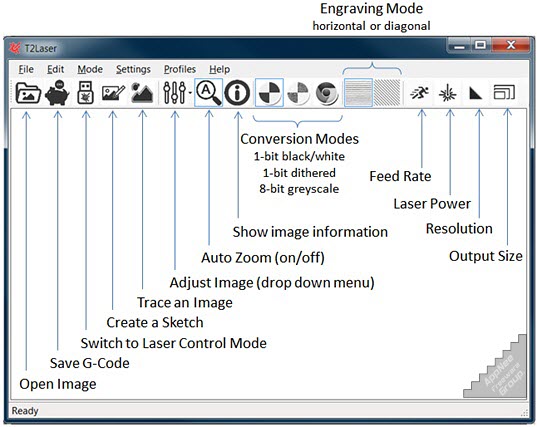
G-code is a programming language that instructs computer-controlled machines on how to perform various tasks. One way to define an activity is by using schematics. If the schematics are in the form of a raster image (BMP, PNG, or JPEG), you can save time and energy by converting it to G-code.
T2Laser is an application that allows you to process traditional images and generate optimized low- and high-resolution G-codes based on the parameters you set. It provides a simple and minimalistic interface, which is well-suited for its purpose. It also allows you to preview the image, flip or rotate it, ensuring that all details and elements are visible before processing.
However, the utility’s strength lies in the fact that you have complete control over the DXF graphics of the new image. This means you can adjust the gamma and contrast, control shapes, line segments, extents, and the units of measurement (pixels or millimeters) in the photo. Besides, you can define the resolution, pixel threshold, and output size for standard BMP or JPEG pictures. It would be beneficial if the application supported more file formats, considering the various options available for creating CAD images.
T2Laser offers laser control, which can be useful if you connect the device to your computer. Similar to processing G-code files, you can customize values such as X and Y positions, step distance, and laser power. This feature proves handy when working with schematics or DXF files. Moreover, T2Laser goes beyond its primary function. It allows you to process standard images and apply impressive greyscale and dithered effects to them.
In short, if you are seeking a reliable tool to convert images into G-code efficiently, T2Laser might be a valuable asset. It enables you to generate a precise DFX file that can be utilized across different CNC machines.
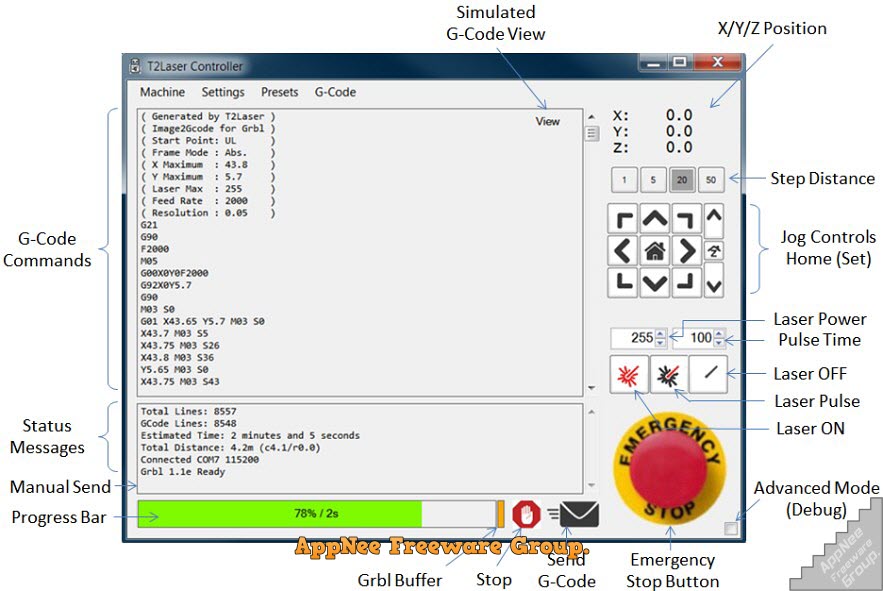
// Key Features //
| Feature | Description |
| Intelligent Algorithm | Produces optimized G-code for photos, clip art or line drawings |
| True Greyscale Images |
|
| Velocity Mode | Advanced power control for non-TTL lasers, excellent grey scale results |
| Advanced Laser Control |
|
| Raster-to-Vector Conversion |
|
| Combine Raster and Vector | Contour cut-out after engraving or enhance edges, in a single file |
| 3-Axis CNC, Laser with Z-axis and Rotary axis | Full 3D image carving (depth based on greyscale or vector color) |
| Advanced Cutting |
|
| DXF Optimizer |
|
// Fan Made Demo Video //
// System Requirements //
- Microsoft .NET Framework 4.5
// Edition Statement //
AppNee provides the T2Laser multilingual web installers and universal keygen for Windows 32-bit and 64-bit.
// Installation Notes //
for v16.c:
- Download and install T2Laser
- Run program, click ‘Register‘, and copy the “Hardware ID“
- Run keygen, paste the hardware id, and click ‘Generate‘
- Copy the key to program
- Done
// Warning //
The keygen might be reported as Win32:Malware-gen threat with high risk. Use VirusTotal to make a full, authoritative scan, and decide to use it or not by yourself.
*** Please remember: antivirus software is not always right, just be careful and use it at your own risk.
// Download URLs //
| Version | Download | Size |
| v1.6e |  |
2.18 MB |
(Homepage)
| If some download link is missing, and you do need it, just please send an email (along with post link and missing link) to remind us to reupload the missing file for you. And, give us some time to respond. | |
| If there is a password for an archive, it should be "appnee.com". | |
| Most of the reserved downloads (including the 32-bit version) can be requested to reupload via email. |