| Ⅰ | This article along with all titles and tags are the original content of AppNee. All rights reserved. To repost or reproduce, you must add an explicit footnote along with the URL to this article! |
| Ⅱ | Any manual or automated whole-website collecting/crawling behaviors are strictly prohibited. |
| Ⅲ | Any resources shared on AppNee are limited to personal study and research only, any form of commercial behaviors are strictly prohibited. Otherwise, you may receive a variety of copyright complaints and have to deal with them by yourself. |
| Ⅳ | Before using (especially downloading) any resources shared by AppNee, please first go to read our F.A.Q. page more or less. Otherwise, please bear all the consequences by yourself. |
| This work is licensed under a Creative Commons Attribution-NonCommercial-ShareAlike 4.0 International License. |
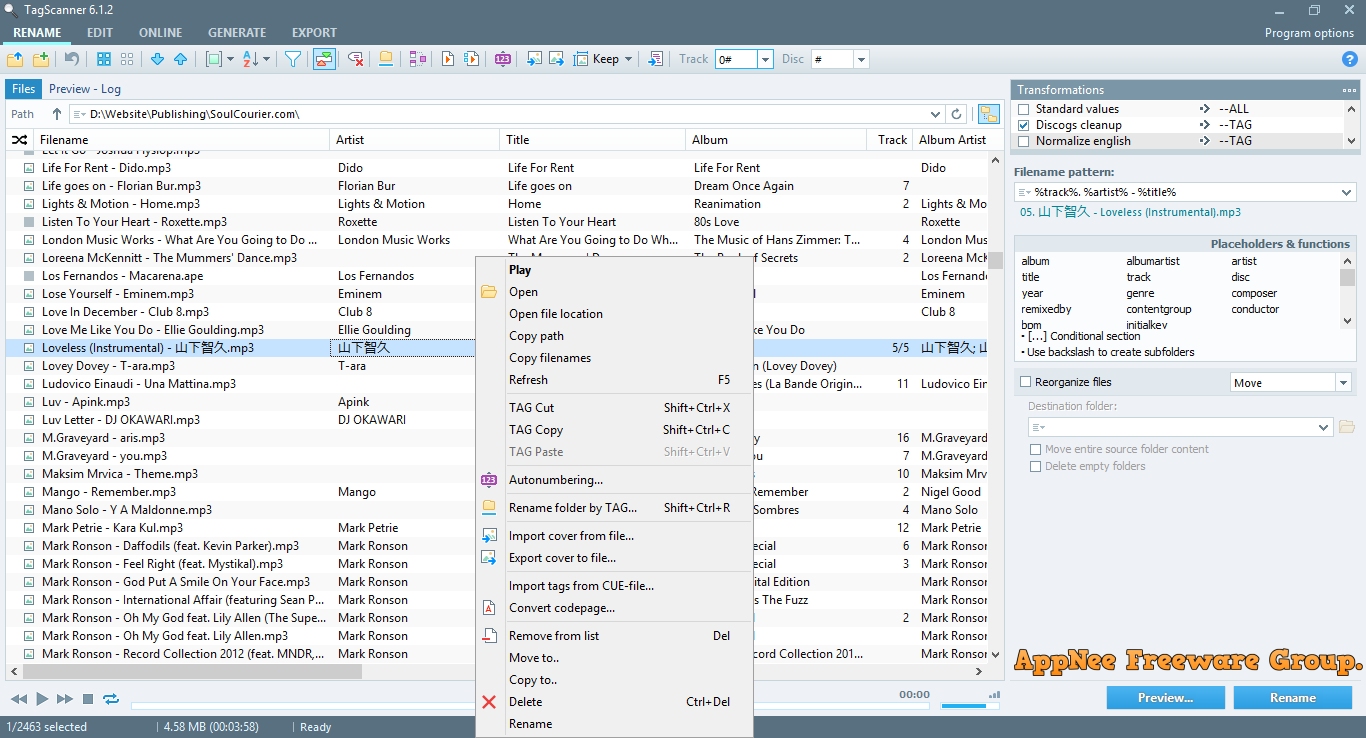
TagScanner (AKA: Tagscan) is a professional and powerful music file tag intelligent recognition and modification software developed by Sergey Serkov from Russia. It can utilize music file’s tag info to automatically rename the music files in batch, or import tag information from the file name and other sources. In short, TagScanner is highly intelligent and automated. Even better, it’s totally free, portable and very small.
As a powerful tool for organizing and managing music collections, TagScanner has an easy-to-use multilingual user interface, built-in music player, supports for a wide variety of modern music file types and tag types, music file renaming, tag editing, batch processing, playlist creation and export, etc. And, its file renaming and tag editing operations support preview and undo function.
TagScanner also provides a very useful tag information online synchronization feature. That is, it is able to retrieve the latest album information, lyrics and covers from multiple popular online music info databases like freedb, Discogs, Amazon, MusicBrainz, and save them into local song files. This will undoubtedly improve the efficiency and accuracy of renaming operation to our music files greatly.
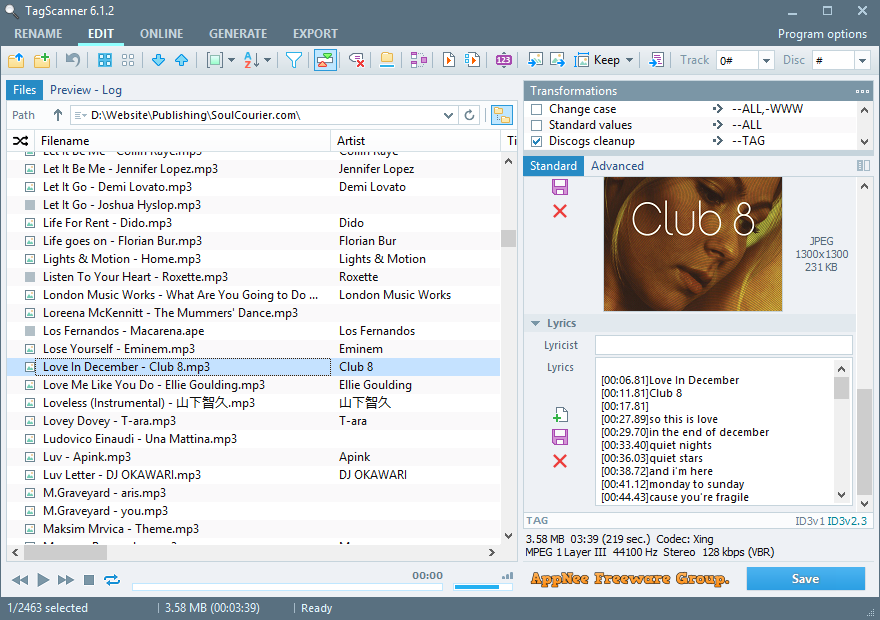
// Key Features //
- Rename files based on the tag and file information
- Powerful multiple files tag editor
- Import album information and covers from online databases like Discogs or MusicBrainz
- Generate tag information from file/foldernames
- Tag fields formatting and rearrangement
- Words replacement and case conversion from tags and filenames
- Supports MP3, OGG, FLAC, WMA, MPEG-4, Opus, Musepack, Monkey’s Audio, AAC, OptimFROG, SPEEX, WavPack, TrueAudio, WAV, AIFF, Direct Stream Digital files
- Supports ID3 1.0/1.1/2.2/2.3/2.4 tags, APE v1 and v2 tags, Vorbis Comments, WMA tags and MP4(iTunes) metadata
- Supports for embedded lyrics and cover art
- Resize cover art for portable devices on the fly
- TAGs versions conversions
- Quick playlists creation
- Export information to HTML, XML CSV or any user-defined format
- Full support for Unicode
- Multilanguage interface
- Built-in audio player
// System Requirements //
- Connection to the internet to use the online feature
// Related Links //
// Download URLs //
| License | Version | Download | Size |
| Freeware | Latest |  |
n/a |
(Homepage)
| If some download link is missing, and you do need it, just please send an email (along with post link and missing link) to remind us to reupload the missing file for you. And, give us some time to respond. | |
| If there is a password for an archive, it should be "appnee.com". | |
| Most of the reserved downloads (including the 32-bit version) can be requested to reupload via email. |