| Ⅰ | This article along with all titles and tags are the original content of AppNee. All rights reserved. To repost or reproduce, you must add an explicit footnote along with the URL to this article! |
| Ⅱ | Any manual or automated whole-website collecting/crawling behaviors are strictly prohibited. |
| Ⅲ | Any resources shared on AppNee are limited to personal study and research only, any form of commercial behaviors are strictly prohibited. Otherwise, you may receive a variety of copyright complaints and have to deal with them by yourself. |
| Ⅳ | Before using (especially downloading) any resources shared by AppNee, please first go to read our F.A.Q. page more or less. Otherwise, please bear all the consequences by yourself. |
| This work is licensed under a Creative Commons Attribution-NonCommercial-ShareAlike 4.0 International License. |
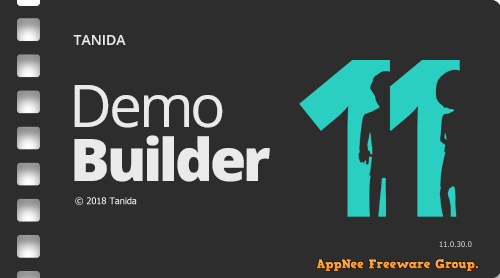
Countless screen recording software can be used to make the product presentations, but either they are unable to properly highlight the key points you want to emphasize, or the generated demo lacks interactivity and operability. Through comparison and selection, AppNee was sure that Tanida Demo Builder this high-quality presentations, demonstrations and tutorials building tool (from Canada) can make up for their shortcomings perfectly.
Tanida Demo Builder is considered to be currently the most excellent demonstration making tool by many users around the world. For example, it can add multiple tracks and timeline for demos as some advanced video editing software do, so that users will be able to add more things to their demonstration. This includes: add dynamic effects, add a Flash, add a picture, add a highlighted area, add a button, add a dialog box, add a magnified area, and more.
Tanida Demo Builder’s ability on building presentations is unparalleled. AppNee even speculated that, as long as you ever used Tanida Demo Builder, you would find many other screen recording tools are dispensable. Even, you may be no longer willing to use any other screen capture software (especially the swollen and easily jammed Adobe Captivate) to make all sorts of demonstrations.
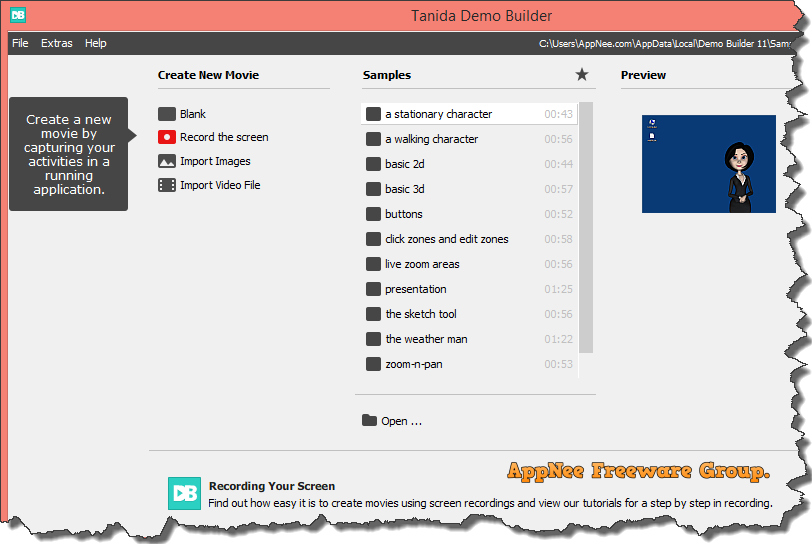
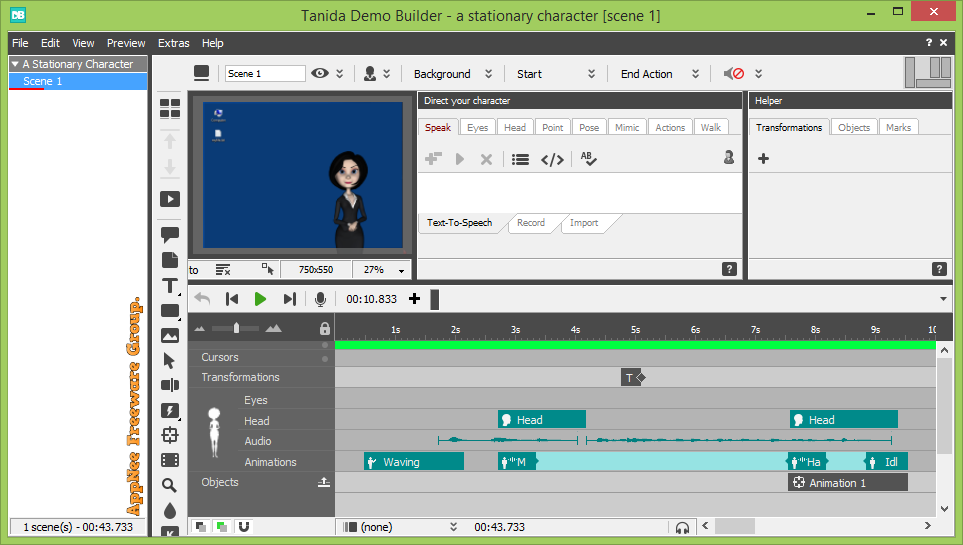
// Key Features //
| Function | Detail |
| Create Movies |
|
| Bring your Demos to life using Virtual Characters |
|
| Stunning Dynamic 3D Effects |
|
| Direct your Movie |
|
| Edit your Movies |
|
| Interactive Movies |
|
| Advanced Audio Features |
|
| Publish and Share |
|
// Official Demo Video //
// Edition Statement //
AppNee provides the Tanida Demo Builder multilingual full installers and unlocked files for Windows 32-bit & 64-bit.
// Installation Notes //
- Download and install Tanida Demo Builder
- Copy the unlocked files to installation directory and overwrite
- Done
// Related Links //
// Download URLs //
| Version | Download | Size |
| v11.0.30 |  |
80.9 MB |
(Homepage)
| If some download link is missing, and you do need it, just please send an email (along with post link and missing link) to remind us to reupload the missing file for you. And, give us some time to respond. | |
| If there is a password for an archive, it should be "appnee.com". | |
| Most of the reserved downloads (including the 32-bit version) can be requested to reupload via email. |