| Ⅰ | This article along with all titles and tags are the original content of AppNee. All rights reserved. To repost or reproduce, you must add an explicit footnote along with the URL to this article! |
| Ⅱ | Any manual or automated whole-website collecting/crawling behaviors are strictly prohibited. |
| Ⅲ | Any resources shared on AppNee are limited to personal study and research only, any form of commercial behaviors are strictly prohibited. Otherwise, you may receive a variety of copyright complaints and have to deal with them by yourself. |
| Ⅳ | Before using (especially downloading) any resources shared by AppNee, please first go to read our F.A.Q. page more or less. Otherwise, please bear all the consequences by yourself. |
| This work is licensed under a Creative Commons Attribution-NonCommercial-ShareAlike 4.0 International License. |
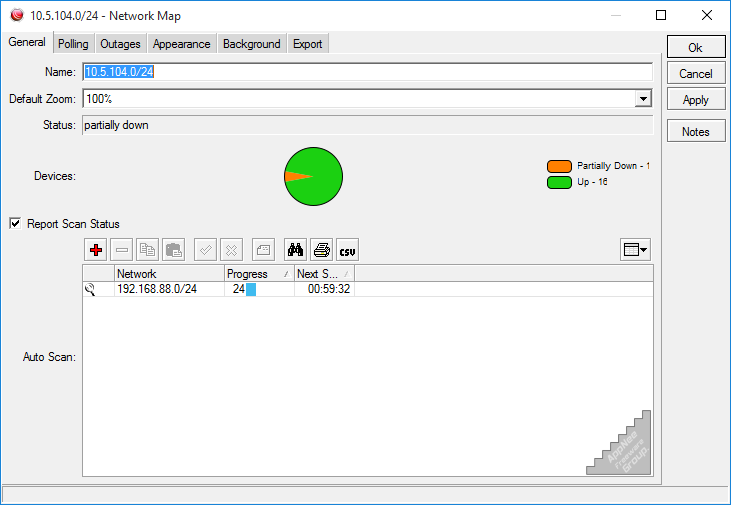
The Dude is a full-featured, easy-to-use and free network visualization and interactive monitoring and management tool for Windows, developed by MikroTik from Latvia. It visualizes the network structure and helps users to effectively improve the way they manage their network environment. For example: mass upgrade RouterOS devices, configure them right from within the Dude interface, run network monitoring tools, etc. As such, it is ideally suited for managing small network infrastructures.
The Dude can automatically scan all devices within a given subnet, draw and lay out network topology, monitor device service ports, support protocols such as SNMP, ICMP, DNS, and TCP. In addition, it provides real-time monitoring and analysis capabilities for your network, sends multiple forms of notifications and execute actions when a device/service has a problem, and records that to the log.
The Dude comes with a number of tools used by experienced network administrators to deal with a variety of network monitoring tasks, including ping detection, traceroute, port probing, service checking, using remote connections to get information about computers or routers on the network, etc. In addition, it allows users to manually add devices or even set up various types of monitoring for each device. This means that you can set up specific monitoring to take a closer look at each device connected to your network.
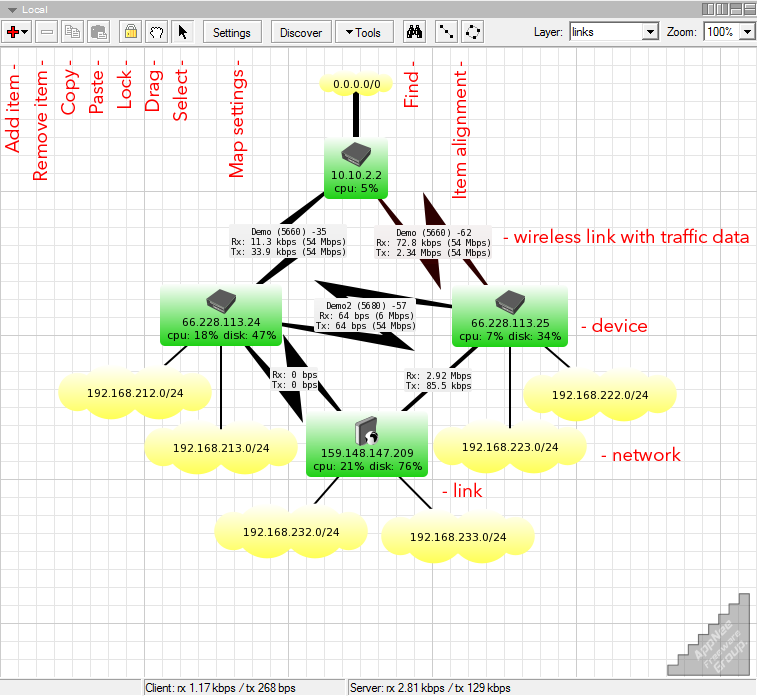
// Key Features //
- Auto network discovery and layout
- Discovers any type or brand of device
- Device, Link monitoring, and notifications
- Includes SVG icons for devices, and supports custom icons and backgrounds
- Easy installation and usage
- Allows you to draw your own maps and add custom devices
- Supports SNMP, ICMP, DNS and TCP monitoring for devices that support it
- Individual Link usage monitoring and graphs
- Direct access to remote control tools for device management
- Supports remote Dude server and local client
- Runs on Windows and 32 bit Wine
// Related Links //
// Download URLs //
| License | Version | Download | Size |
| Freeware | Latest |  |
n/a |
(Homepage)
| If some download link is missing, and you do need it, just please send an email (along with post link and missing link) to remind us to reupload the missing file for you. And, give us some time to respond. | |
| If there is a password for an archive, it should be "appnee.com". | |
| Most of the reserved downloads (including the 32-bit version) can be requested to reupload via email. |