| Ⅰ | This article along with all titles and tags are the original content of AppNee. All rights reserved. To repost or reproduce, you must add an explicit footnote along with the URL to this article! |
| Ⅱ | Any manual or automated whole-website collecting/crawling behaviors are strictly prohibited. |
| Ⅲ | Any resources shared on AppNee are limited to personal study and research only, any form of commercial behaviors are strictly prohibited. Otherwise, you may receive a variety of copyright complaints and have to deal with them by yourself. |
| Ⅳ | Before using (especially downloading) any resources shared by AppNee, please first go to read our F.A.Q. page more or less. Otherwise, please bear all the consequences by yourself. |
| This work is licensed under a Creative Commons Attribution-NonCommercial-ShareAlike 4.0 International License. |
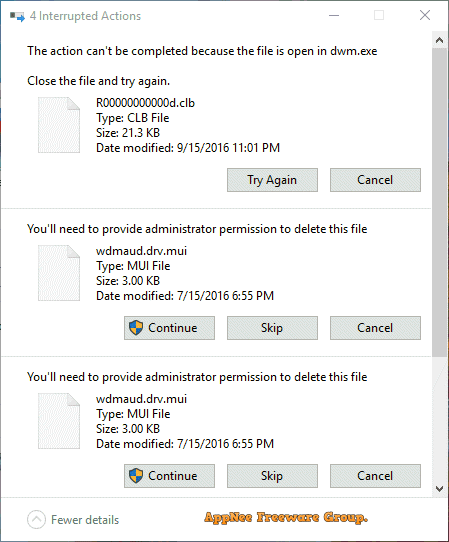
When a file is being used or opened in Windows, it is not possible to delete, replace, or move it. Therefore, the first step is to identify the program that is using the file and stop the process. In this case, ThisIsMyFile provides a solution by displaying all locked or protected files, allowing you to unlock them with just a few clicks.
ThisIsMyFile is a practical file unlocking tool for Windows, developed by SoftwareOK (Nenad Hrg) from Russia. It can unlock any file, thereby solving various problems such as inability to open, move, delete files, etc. Its biggest function is to help users forcefully delete files. You can use it to create a copy of a locked file and delete the source file, or you can only unlock the file or folder, and forcefully move the encrypted file or folder. In addition, it also supports backup before unlocking, thus effectively avoiding file damage caused by the unlocking operation.
ThisIsMyFile can scan the target file or selected folder to detect files that are protected due to being used by another application or the system itself. If you only want to view a list of these files, you can click the ‘only Info’ button. It will scan all the items within the specified directory (or just the selected file) and provide a list of locked or protected objects. The list includes the corresponding process ID, file type, process path, and device name, and you have the option to unlock a file or completely delete it.
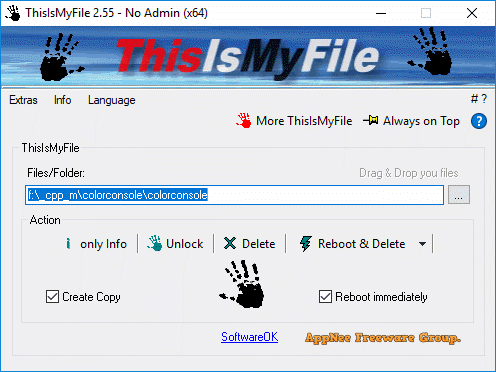
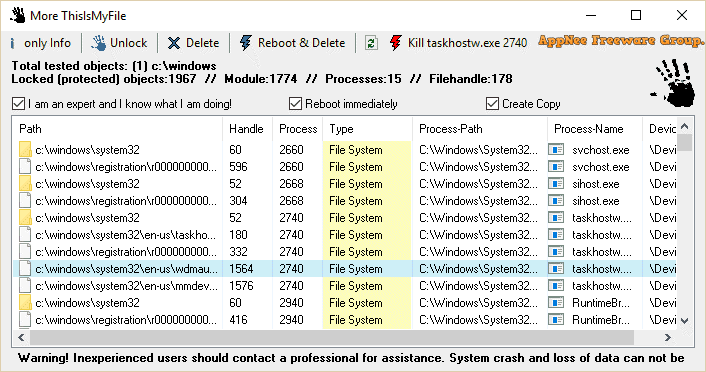
// Key Features //
- Create a copy of locked File and delete
- Unlock only
- Reboot & Delete
- Reboot & Delete without request
- Process killer
// Prompts //
- You need to run ThisIsMyFile as administrator.
// Related Links //
// Download URLs //
| License | Version | Download | Size |
| Freeware | Latest |  |
n/a |
(Homepage)
| If some download link is missing, and you do need it, just please send an email (along with post link and missing link) to remind us to reupload the missing file for you. And, give us some time to respond. | |
| If there is a password for an archive, it should be "appnee.com". | |
| Most of the reserved downloads (including the 32-bit version) can be requested to reupload via email. |