| Ⅰ | This article along with all titles and tags are the original content of AppNee. All rights reserved. To repost or reproduce, you must add an explicit footnote along with the URL to this article! |
| Ⅱ | Any manual or automated whole-website collecting/crawling behaviors are strictly prohibited. |
| Ⅲ | Any resources shared on AppNee are limited to personal study and research only, any form of commercial behaviors are strictly prohibited. Otherwise, you may receive a variety of copyright complaints and have to deal with them by yourself. |
| Ⅳ | Before using (especially downloading) any resources shared by AppNee, please first go to read our F.A.Q. page more or less. Otherwise, please bear all the consequences by yourself. |
| This work is licensed under a Creative Commons Attribution-NonCommercial-ShareAlike 4.0 International License. |
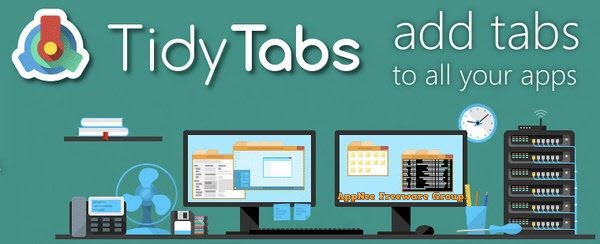
Opening multiple windows of Windows Explorer or interfaces of multiple programs is the basic operation that any computer user cannot avoid, which is not only a usage habit, but also to improve work efficiency. However, that actually reduces work efficiency to some extent. Because you’ll have to go back and forth in a cluttered windows layout to find your target window and switch between them (the taskbar is crowded, the windows on desktop are overlapped).
TidyTabs is a small and very useful window management tool developed by Nurgo Software from France. It enables any application to support a multi-tab user interface, just like using a Chrome web browser with multiple tabs. It can integrate well with the operating system, and help users customizably integrate multiple windows and/or multiple pieces of software that are opened on the Windows desktop at the same time, making them as clean as a web browser that is opening multiple web pages, thus allowing you to work with Windows more efficiently.
TidyTabs supports drag and drop, allows to merge the tabs of windows, can set tabs to be hidden, translucent, and more. Note that not all windows can be tabbed. But as long as the window of program that is running on your desktop uses the Windows standard controls, it can be combined with TidyTabs. It’s worth noting that TidyTabs also supports the feature of only using tab for specific software, so you don’t have to worry about affecting software that doesn’t need to utilize the tab feature.
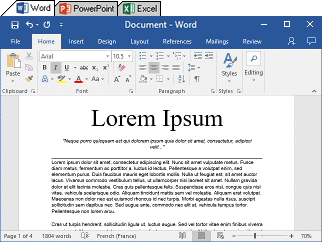
// Key Features //
| Feature | Description |
| Tabbify everything | TidyTabs is a tool that brings tabbed browsing to all of your programs. Ever wanted to have Chrome-style tabs in Windows Explorer, Microsoft Office or PuTTY? TidyTabs does just that. It integrates nicely with the OS and you will feel like the multi-tab functionality is a core part of Windows. |
| Tab arranging | Now that all your windows have a draggable tab, you can easily organize them into logically related groups. Just drag one tab onto another and create a tabbed group. Tabs can be detached from a group and inserted into another one. You can even group windows from different applications together! |
| Only there when you need it | TidyTabs will guess by itself that some window types will never need tabs. But if that’s not sufficient, you can easily specify which application should have a tabbed shell and which one should not. Two clicks are enough to add an application to the blacklist or to the whitelist. |
| Discreet and smart | TidyTabs try to be as stealthy and non-distracting as possible. The tabs are hidden automatically when you don’t need them, so that they don’t get in your way. When they need to be visible, they stay semi-transparent until you actively use them. |
| Fully customizable | If one aspect of TidyTabs doesn’t suit you, you can change it. Every single function of TidyTabs can be configured or disabled thanks to a very simple configuration interface. |
| The AquaSnap’s best friend | TidyTabs has been designed to interoperate nicely with AquaSnap. Tabbed groups created with TidyTabs can easily be snapped, docked and tilled thanks to AquaSnap. Both tools are in fact very complementary and can permit you to achieve a major productivity boost. |
| Tiny and clean | A shell enhancement tool should assist you without slowing down your computer. That’s why the core of TidyTabs is composed of highly optimized native code, with no compromise on stability and performance. It uses very little memory and nearly no CPU. TidyTabs is clean, easy to install and easy to uninstall. |
| For Windows | TidyTabs is compatible with all Windows versions, from Windows 7 to Windows 10, 32-bit and 64-bit. We will do our absolute best to support all future Windows versions. |
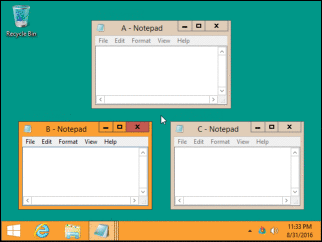
// Edition Statement //
AppNee provides the TidyTabs Professional Edition (Standard/Site License) multilingual full installers and unlocked files, as well as portable full registered versions for Windows 32-bit and 64-bit.
// Installation Notes //
for v1.21.0:
- Download and install TidyTabs, close the activation dialogue, and exit program
- Copy the unlocked files to installation folder and overwrite
- Done
for older versions:
- Download and install TidyTabs, and exit program
- Copy the unlocked files to the corresponding folder and overwrite:
- winspool.drv -> installation folder
- TidyTabs.cle -> “C:\ProgramData\TidyTabs\”
- Done
*** The registration info in About page is still “Not registered yet”, but all Professional features have been unlocked.
// Download URLs //
| License | Version | Download | Size |
| Free Edition | Latest |  |
n/a |
| Professional Edition | v1.21.0 |  |
13.2 MB |
(Homepage)
| If some download link is missing, and you do need it, just please send an email (along with post link and missing link) to remind us to reupload the missing file for you. And, give us some time to respond. | |
| If there is a password for an archive, it should be "appnee.com". | |
| Most of the reserved downloads (including the 32-bit version) can be requested to reupload via email. |