| Ⅰ | This article along with all titles and tags are the original content of AppNee. All rights reserved. To repost or reproduce, you must add an explicit footnote along with the URL to this article! |
| Ⅱ | Any manual or automated whole-website collecting/crawling behaviors are strictly prohibited. |
| Ⅲ | Any resources shared on AppNee are limited to personal study and research only, any form of commercial behaviors are strictly prohibited. Otherwise, you may receive a variety of copyright complaints and have to deal with them by yourself. |
| Ⅳ | Before using (especially downloading) any resources shared by AppNee, please first go to read our F.A.Q. page more or less. Otherwise, please bear all the consequences by yourself. |
| This work is licensed under a Creative Commons Attribution-NonCommercial-ShareAlike 4.0 International License. |
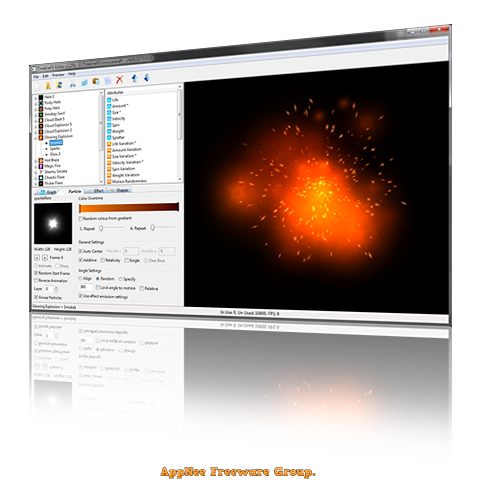
TimelineFX Editor (full name TimelineFX Particle Editor, TimelineFX Particle Effects Editor, TimelineFX for short) is a robust graphical tool that allows users to create and modify particle effects animations, developed by RigzSoft from United Kingdom. These effects can be utilized in video games or films, representing elements like fire, smoke, water fountains, energy orbs, and more. With its help, you can design effects tailored to the environment you are working on.
TimelineFX Editor enables the creation of stunning effects, including fire explosions, smoke rings, laser beams, and various particle-based instances. These effects consist of short animations that are rendered in a loop within your game or film. As a result, you have control over the duration, speed, and delay of each animation.
Additionally, TimelineFX Editor provides numerous templates, examples, shapes, and basic motion parameters that serve as inspiration or can be customized to fit your needs. It features an extensive library of effects and attributes that you can incorporate into your animations. For instance, you can introduce directional changes over time, randomness in motion, variations in velocity, or adjustments to frame rates.
You can start your project by using one of the pre-designed shape templates or importing your own outlines. After adding emitters and motion attributes, you can refine animation and layout settings, such as color, density, and position. The Graph tab allows you to define motion dynamics throughout the animation’s duration, while the Particle area lets you modify the shape’s size for each frame, establish the start frame, apply color changes over time, and configure repetition and angle settings.
You are also allowed to fine-tune your animation in the Effect tab by altering motion types, activating handles, and adjusting emission and looping settings. Once your design is complete, you can either save it as a project or export it in your desired format.
In short, TimelineFX Editor is a dependable tool for creating graphics for video games and films. It enables you to achieve impressive, surreal effects with ease. Furthermore, it includes a range of effects and shapes that can serve as templates or sources of inspiration. The preview area allows you to play your animations in a continuous loop.
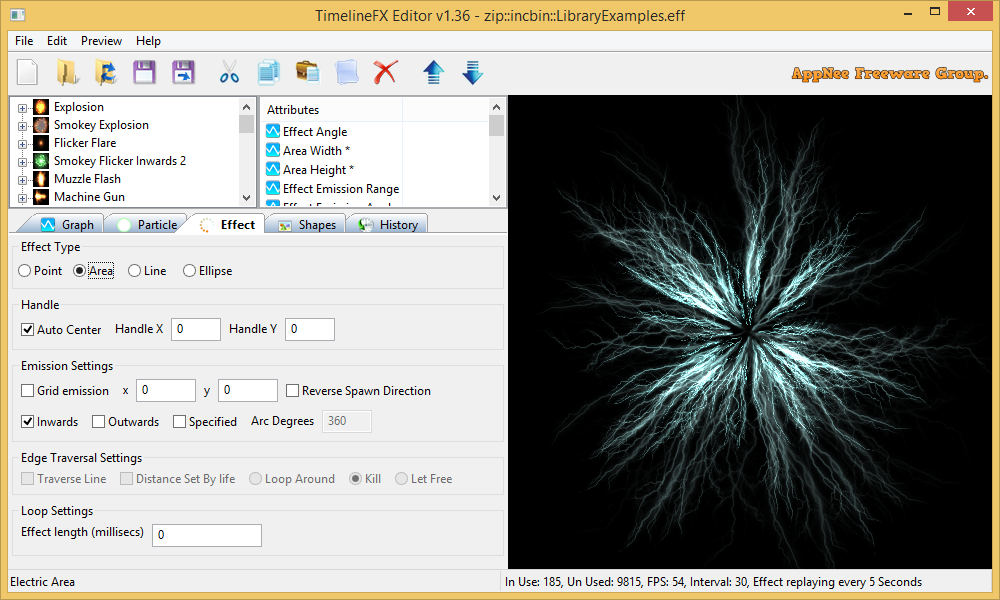
// Key Features //
| Feature | Description |
| Create a vast range of particle effects | Including smoke, fire, explosions, water, flares, clouds and much more! Plus, we also have plenty of free effects for you to download. |
| Complete control with a powerful graphing system | Particle emitters have 24 attributes to control your effects with precision using graphs to draw their behaviour overtime |
| Export your effects directly to sprite sheets | Easily export to sprite sheets with a wide range options, you can even export to PVRTC format specifically for iPhone as well as PNG, TGA and GIF. |
| Seamlessly loop your animations with 1 click! | In TimelineFX it’s easy to create an animation that loops seamlessly (like the ones shown on this page!), just check the Loop Animation box and you’re done! |
| Create textures that tile seamlessly | As well as creating animations that loop seamlessly, you can even make them tile seamlessly too, great for use as textures in 3D games and backdrops |
| As simple or as complex effects as you want | Create a simple effect with 1 emitter, or go crazy with multiple emitters with there own sub effects, you’re only limited by your imagination! |
// Official Demo Video //
// Universal License Keys //
| For | Username | License Key |
| v1.xx | Linezer0 | M759D-D6X35-F2BMB-89HF9 |
| AMPED2015 | B99F7-M9EXN-36FV9-59999 |
// Edition Statement //
AppNee provides the TimelineFX Editor multilingual full installers and universal license keys, as well as portable full registered versions for Windows 32-bit and 64-bit.
// Installation Notes //
for v1.3x on Windows:
- Download and install the latest version of TimelineFX Editor from official site or AppNee
- Run program, enter “Help/Register“, and use the universal license key above to register
- Done
// Related Links //
- TimelineFX Editor Official Video Tutorials
- TimelineFX Documentation
- Effects Libraries for TimelineFX
- Code Libraries for TimelineFX
// Download URLs //
| Version | Download | Size |
| Latest |  |
n/a |
| for Windows | ||
| v1.37 |  |
10.5 MB |
(Homepage)
| If some download link is missing, and you do need it, just please send an email (along with post link and missing link) to remind us to reupload the missing file for you. And, give us some time to respond. | |
| If there is a password for an archive, it should be "appnee.com". | |
| Most of the reserved downloads (including the 32-bit version) can be requested to reupload via email. |