| Ⅰ | This article along with all titles and tags are the original content of AppNee. All rights reserved. To repost or reproduce, you must add an explicit footnote along with the URL to this article! |
| Ⅱ | Any manual or automated whole-website collecting/crawling behaviors are strictly prohibited. |
| Ⅲ | Any resources shared on AppNee are limited to personal study and research only, any form of commercial behaviors are strictly prohibited. Otherwise, you may receive a variety of copyright complaints and have to deal with them by yourself. |
| Ⅳ | Before using (especially downloading) any resources shared by AppNee, please first go to read our F.A.Q. page more or less. Otherwise, please bear all the consequences by yourself. |
| This work is licensed under a Creative Commons Attribution-NonCommercial-ShareAlike 4.0 International License. |
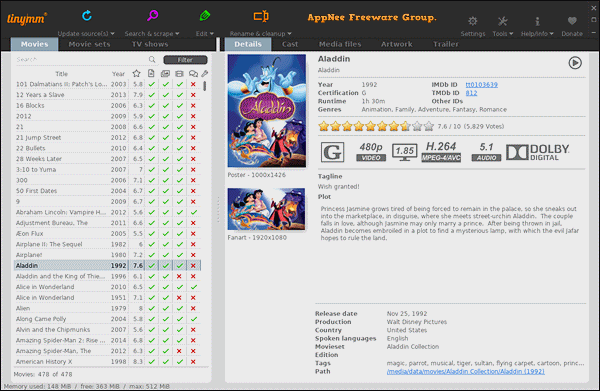
Many NAS (Network-Attached Storage) users like to store many movie files on their hard disk, then to play them using Jellyfin, Plex, Emby, Kodi, and so on. In order to present these films in a perfect display form, it is crucial to obtain film metadata and download poster images. To accomplish this purpose, tinyMediaManager is definitely an edge tool for getting movie information and materials. For NAS users, it may be something you desperately need.
tinyMediaManager is a tiny, handy but very powerful and popular media files management tool for Windows, Mac and Linux platforms, written in Java/Swing. Its job is to provide metadata for Kodi Media Center (formerly called XBMC), MediaPortal and Plex media server to assist in the management of local films collection, TV series collection. It works like EMDB, but is more powerful.
With help of tinyMediaManager, you can get all the relevant metadata about your movie collection from different websites, and easily search, filter and organize your movie and video collections. It supports automatic download of movie information, subtitles, posters, stage photos, storylines, marking movie as watched, synchronizing with Trakt.tv, command line operations, etc. In short, tinyMediaManager is a full-featured media manager to organize and clean up your media library.
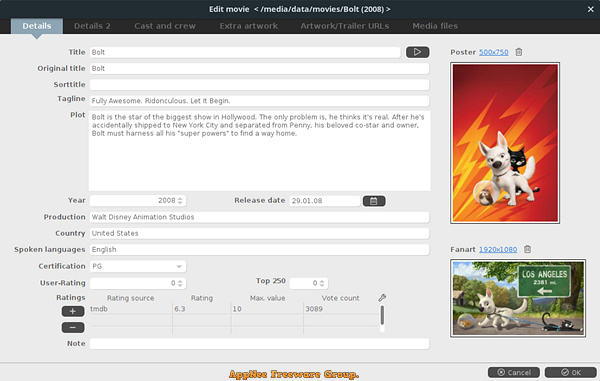
// Key Features //
| Feature | Description |
| Multi OS support | tinyMediaManager is designed to run on Windows, Linux and Mac OSX. |
| Automatic updates | tinyMediaManager has an integrated updating system. |
| Command line support | tinyMediaManager supports command line arguments. With this function you are able to call tinyMediaManager functions from other tools. |
| Scrape meta data | tinyMediaManger gets all necessary meta data for your movies from TheMovieDB.org, Imdb.com, OFDb.de, Moviemeter.nl and even more. |
| Get artwork | Artwork such as fanart, poster, clearart, discart, logos and more can be downloaded from TheMovieDB.org and Fanart.tv. |
| Get trailers | Get a list of available trailers for your movies from TheMovieDB.org and HD-Trailers.net. |
| Get subtitles | Get a list of available subtitles for your movies from OpenSubtitles.org. |
| Edit meta data | If you aren’t satisfied with the scraper results, you can manually change all meta data/artwork/trailer. |
| Rename movie files | tinyMediaManager supports you to organize your file structure. You can rename your movie files and folders files to suit your needs. |
| Powerful searching | In tinyMediaManager you can search, sort and filter movies by many criteria. This allows you a fast access to the movies you are searching for. |
| Create NFOs | tinyMediaManager will produce Kodi and MediaPortal compatible NFOs as well as import NFOs written by other tools (like EmberMediaManager). This will allow an easy migration to tinyMediaManager. |
| Extract media information | The mediainfo library is used to extract technical metadata from your movie files (i.e. video codec, resolution, bitrate, audio channels, ..). |
| Create movie sets | Movie sets represents movies which have some sort of connection to each other. Simply think about the Harry Potter Collection: it includes all Harry Potter movies. tinyMediaManager helps you to organize your movies into movie sets. |
| Artwork for movie sets | There is also artwork for movie sets: you can take artwork from TheMovieDB.org or local files and store them for use with Kodi/MediaPortal. |
| Assign movies | Since most of the movie sets are already maintained in TheMovieDB.org, tinyMediaManager can use this information to automatically assign movies into the right movie sets. |
| Powerful import engine | tinyMediaManager has a powerful engine to import the file structure of your TV shows. It has many regular expressions to detect the episode and season information out of the file/directory names. |
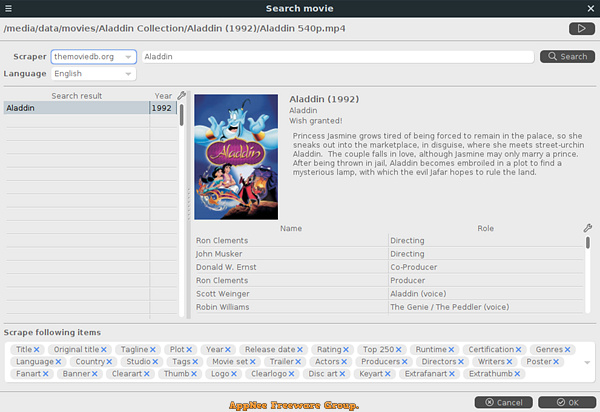
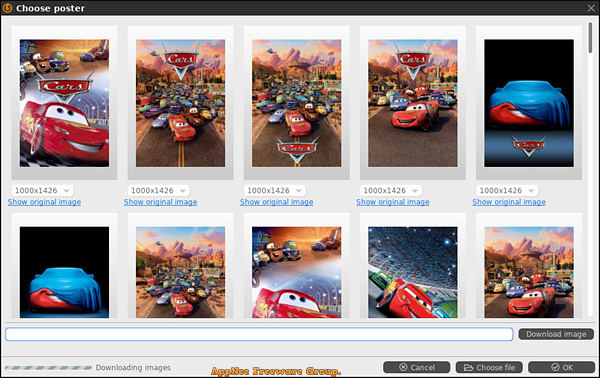
// System Requirements //
// Related Links //
- Official Video Tutorials
- tinyMediaManager Documentation
- tinyMediaManager F.A.Q.
// Download URLs //
| License | Version | Download | Size |
| Freeware | Latest |  |
n/a |
(Homepage)
| If some download link is missing, and you do need it, just please send an email (along with post link and missing link) to remind us to reupload the missing file for you. And, give us some time to respond. | |
| If there is a password for an archive, it should be "appnee.com". | |
| Most of the reserved downloads (including the 32-bit version) can be requested to reupload via email. |