| Ⅰ | This article along with all titles and tags are the original content of AppNee. All rights reserved. To repost or reproduce, you must add an explicit footnote along with the URL to this article! |
| Ⅱ | Any manual or automated whole-website collecting/crawling behaviors are strictly prohibited. |
| Ⅲ | Any resources shared on AppNee are limited to personal study and research only, any form of commercial behaviors are strictly prohibited. Otherwise, you may receive a variety of copyright complaints and have to deal with them by yourself. |
| Ⅳ | Before using (especially downloading) any resources shared by AppNee, please first go to read our F.A.Q. page more or less. Otherwise, please bear all the consequences by yourself. |
| This work is licensed under a Creative Commons Attribution-NonCommercial-ShareAlike 4.0 International License. |

NTFS (short for New Technology File System) is a proprietary file system developed by Microsoft for its Windows NT operating system. It’s a pity that Mac does not permit users to write on NTFS volumes formatted for Microsoft Windows by default, causing inconvenience for those who require access to such partitions.
Tuxera NTFS (now called Microsoft NTFS for Mac by Tuxera, AKA: Microsoft NTFS by Tuxera) is a cutting-edge software solution designed specifically for Mac users who need to access and work with NTFS drives, developed by Tuxera from Finland. It enables users to read and write on NTFS-formatted partitions directly from Mac.
Tuxera NTFS is compatible with both 32-bit and 64-bit kernel modes, supporting all versions of NTFS. Additionally, it facilitates the creation of NTFS partitions and disk images, as well as the verification and repair of NTFS volumes on Mac OS. Furthermore, it can seamlessly integrate with third-party Mac applications like Parallels Desktop, TrueCrypt, VMware Fusion, and others.
Overall, Tuxera NTFS is an ideal solution for Mac users seeking efficient read and write access to files on NTFS formatted partitions. With its help, users can effortlessly transfer files between Windows and Mac platforms without any compatibility issues.
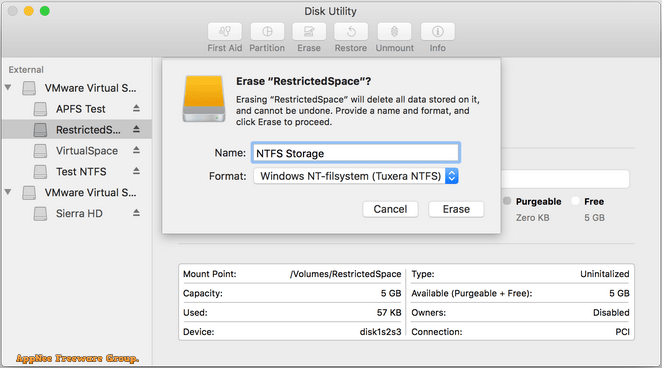
// Key Features //
| Feature | Description |
| General features |
|
| Advanced features |
|
| Software compatibility | Most third party software |
| Performance | Speed similar to native HFS+ |
// Official Demo Video //
// Universal License Keys //
- 3VV2VF-HQZ01U-MZ5ZU9-ZVEH45-H6CFE4
// Edition Statement //
AppNee provides the Tuxera NTFS multilingual full installers and license keys for Mac.
// Installation Notes //
for v2021.1:
- Download and install Tuxera NTFS
- Block this program with your firewall.
- Run program, and use the license key above to register
- Done
// Download URLs //
| Version | Download | Size |
| v2021.1 |  |
101 MB |
(Homepage)
| If some download link is missing, and you do need it, just please send an email (along with post link and missing link) to remind us to reupload the missing file for you. And, give us some time to respond. | |
| If there is a password for an archive, it should be "appnee.com". | |
| Most of the reserved downloads (including the 32-bit version) can be requested to reupload via email. |