| Ⅰ | This article along with all titles and tags are the original content of AppNee. All rights reserved. To repost or reproduce, you must add an explicit footnote along with the URL to this article! |
| Ⅱ | Any manual or automated whole-website collecting/crawling behaviors are strictly prohibited. |
| Ⅲ | Any resources shared on AppNee are limited to personal study and research only, any form of commercial behaviors are strictly prohibited. Otherwise, you may receive a variety of copyright complaints and have to deal with them by yourself. |
| Ⅳ | Before using (especially downloading) any resources shared by AppNee, please first go to read our F.A.Q. page more or less. Otherwise, please bear all the consequences by yourself. |
| This work is licensed under a Creative Commons Attribution-NonCommercial-ShareAlike 4.0 International License. |
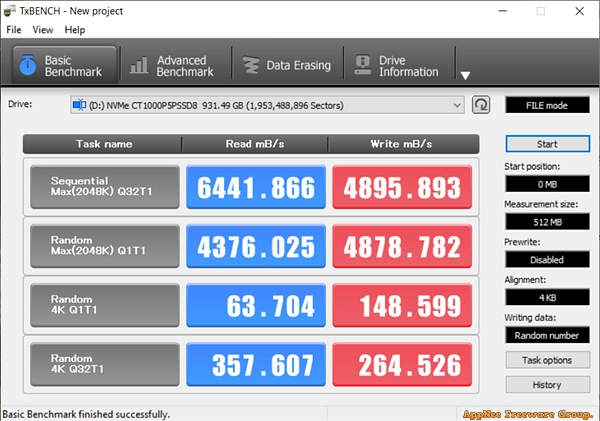
When it comes to hard disk performance testing, AS SSD Benchmark and CrystalDiskMark/CrystalDiskInfo must be the first things you can think of. What AppNee wants to tell you is that they are just popular tools, not the best. If what you need is a real professional hard disk performance testing tool, then TxBENCH is one of them, whose existence is earlier than AS SSD Benchmark, but it is little known because of its low profile.
TxBENCH is currently the most comprehensive disk testing tool, developed by Texim Corporation from Japan. It is mainly used to test the storage performance of SSD and HDD. It can measure the performance of storage devices easily, perform detailed speed measurements based on specified access patterns and long-period speed measurements. In addition, it provides basic benchmark, advanced benchmark, and custom benchmark, supports multi-threaded tests, allows user to view all supported features, enabled features, and S.M.A.R.T. information of each drive, and supports multiple modes of data erasure.
Be aware that TxBENCH is currently the only application that measures storage device performance in multiple ways. In short, with TxBENCH, you can remove some software such as CrystalDiskInfo from your hard drive. Because its SSD feature detection functions are more comprehensive and in-depth than AS SSD Benchmark, CrystalDiskMark and CrystalDiskInfo.
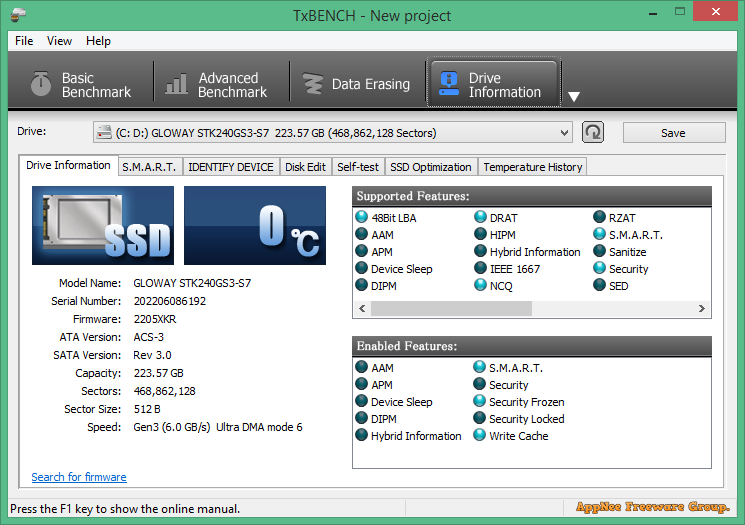
// Key Features //
- Basic benchmark
- Advanced benchmark
- Data Erasing (Secure Erase, Whole area TRIM)
- Drive Information (IDENTIFY DEVICE, S.M.A.R.T.)
- Disk Edit
- Self-test
- SSD Optimization
- Temperature History
// Supported Devices //
- SSD and HDD connected via Serial ATA, IDE (PATA), NVMe, or USB.
// Download URLs //
| License | Version | Download | Size |
| Freeware | Latest |  |
n/a |
(Homepage)
| If some download link is missing, and you do need it, just please send an email (along with post link and missing link) to remind us to reupload the missing file for you. And, give us some time to respond. | |
| If there is a password for an archive, it should be "appnee.com". | |
| Most of the reserved downloads (including the 32-bit version) can be requested to reupload via email. |