| Ⅰ | This article along with all titles and tags are the original content of AppNee. All rights reserved. To repost or reproduce, you must add an explicit footnote along with the URL to this article! |
| Ⅱ | Any manual or automated whole-website collecting/crawling behaviors are strictly prohibited. |
| Ⅲ | Any resources shared on AppNee are limited to personal study and research only, any form of commercial behaviors are strictly prohibited. Otherwise, you may receive a variety of copyright complaints and have to deal with them by yourself. |
| Ⅳ | Before using (especially downloading) any resources shared by AppNee, please first go to read our F.A.Q. page more or less. Otherwise, please bear all the consequences by yourself. |
| This work is licensed under a Creative Commons Attribution-NonCommercial-ShareAlike 4.0 International License. |
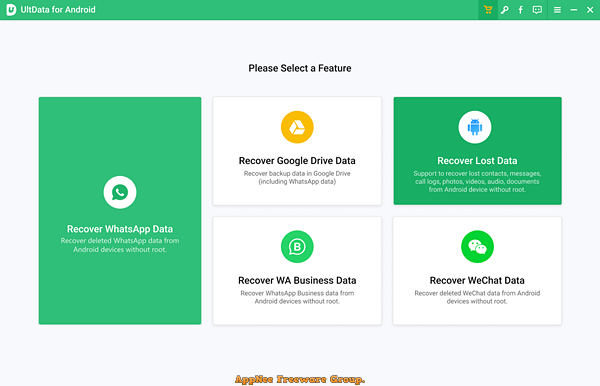
UltData for Android is a powerful and efficient data recovery tool specifically designed for Android devices, developed by Tenorshare from Hong Kong in China. It is a lifesaver for those who have accidentally deleted important files or lost data due to various reasons such as formatting, software crashes, or hardware failures. It provides a simple solution to recover lost or deleted data including photos, videos, messages, contacts, call logs, WhatsApp data, and more.
UltData for Android supports a wide range of Android devices, including popular brands like Samsung, Huawei, Xiaomi, Oppo, LG, and many others. It offers a user-friendly interface, making it easy for users of all levels to navigate and recover their lost or deleted data. It is equipped with advanced scanning algorithms that thoroughly scan the device’s internal and external storage, ensuring no data is left undetected.
UltData for Android is able to recover data directly from the device without the need for a backup. This feature is particularly useful in situations where no backup is available. Besides, it also allows you to preview the recoverable files before restoring them, enabling you to select only the data you want to recover. Moreover, it provides a safe and secure data recovery process. It ensures that your personal data is protected during the recovery process and does not overwrite any existing data.
In conclusion, UltData for Android is a comprehensive and reliable data recovery solution for Android devices. Its wide range of features, ease of use, and high data recovery success rate make it a top choice for Android users who have lost or deleted valuable data. Whether you are a professional or an average user, it is a tool that you can rely on for all your Android data recovery needs.
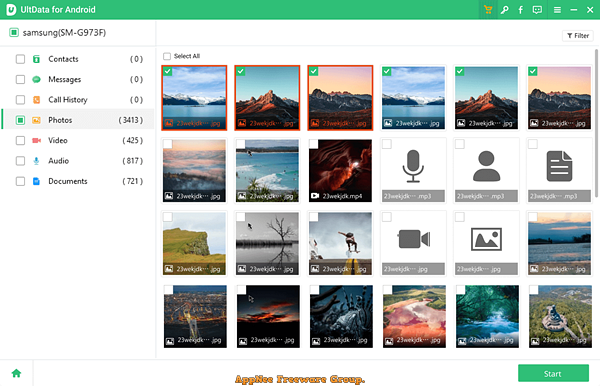
// Key Features //
- Recover messages, photos, videos, contacts and all from
- Android devices.
- Recover deleted WhatsApp messages without backup and root.
- Selectively download WhatsApp backup from Google Drive.
- Recover WhatsApp Business and Wechat data such as photos, videos, documents.
- Compatible with over 6000 Android devices, including Samsung, Huawei, and Xiaomi.
// System Requirements //
- Android 6.0+
- Windows Firewall (running)
// Edition Statement //
AppNee provides the UltData for Android multilingual full installers and universal unlock patch or unlocked files, portable full registered versions for Windows 32-bit & 64-bit, as well as pre-activated full installer for Mac.
// Installation Notes //
for v6.8.11 on Windows:
- Download and install UltData for Android
- Copy the unlocked files to installation folder and overwrite
- Done
for v6.8.12 on Windows:
Download and install UltData for AndroidRun unlock patch, select “UltData – Android Data Recovery“, input any email, click ‘Generate License‘, and open ‘UltData for Android.exe‘ file in the installation pathRun program, click ‘Register‘, and use the generated registration code to registerDone
// Download URLs //
| Version | Download | Size |
| for Windows | ||
| v6.8.11 |  |
156 MB |
| for Mac | ||
| v9.5.0 |  |
25.2 MB |
(Homepage)
| If some download link is missing, and you do need it, just please send an email (along with post link and missing link) to remind us to reupload the missing file for you. And, give us some time to respond. | |
| If there is a password for an archive, it should be "appnee.com". | |
| Most of the reserved downloads (including the 32-bit version) can be requested to reupload via email. |