| Ⅰ | This article along with all titles and tags are the original content of AppNee. All rights reserved. To repost or reproduce, you must add an explicit footnote along with the URL to this article! |
| Ⅱ | Any manual or automated whole-website collecting/crawling behaviors are strictly prohibited. |
| Ⅲ | Any resources shared on AppNee are limited to personal study and research only, any form of commercial behaviors are strictly prohibited. Otherwise, you may receive a variety of copyright complaints and have to deal with them by yourself. |
| Ⅳ | Before using (especially downloading) any resources shared by AppNee, please first go to read our F.A.Q. page more or less. Otherwise, please bear all the consequences by yourself. |
| This work is licensed under a Creative Commons Attribution-NonCommercial-ShareAlike 4.0 International License. |
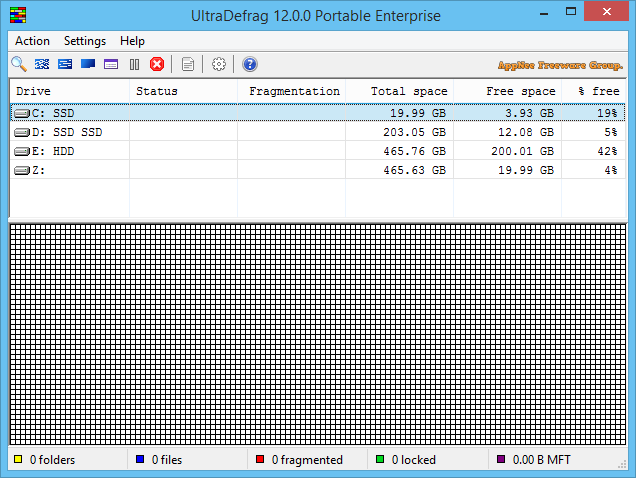
UltraDefrag is a small yet powerful disk defragmentation tool with a simple and intuitive user interface. It’s designed to optimize the performance of your computer by arranging scattered files on your hard drive in a contiguous manner. It is a valuable tool for users looking to squeeze every ounce of performance out of their hard drives.
UltraDefrag is able to improve the overall speed and efficiency of your system. By defragmenting your hard drive regularly, you can reduce the time it takes for your computer to access files and programs, leading to faster system boot time, faster application loading, smoother program execution, and an overall improvement in system responsiveness.
Additionally, UltraDefrag supports for both HDD and SSD disks, and various file systems, provides rich defragmentation options, and has the ability to schedule defragmentation tasks automatically, which ensures that your system remains optimally organized without requiring manual intervention.
In addition to its performance-boosting capabilities, UltraDefrag also offers a safe and reliable way to optimize your hard drive. It uses advanced algorithms to ensure that your files are rearranged in a way that minimizes the risk of data loss or corruption.
With regular use of UltraDefrag, you can keep your computer running smoothly and efficiently, allowing you to get the most out of your system. Meanwhile, it can help you extend the lifespan of your hard drive by reducing wear and tear caused by fragmented files.
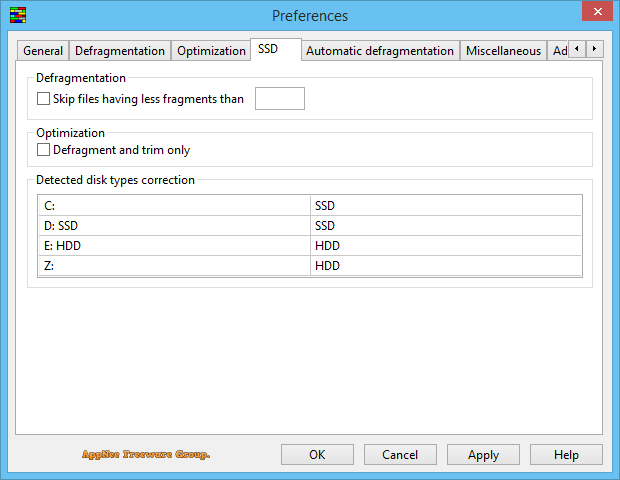
// Key Features //
- Automatic defragmentation
- Automatic disk cleanup before defragmentation
- Defragmentation of individual files and folders
- Defragmentation of locked system files
- Defragmentation of NTFS metafiles (including MFT) and streams
- Exclusion of files by path, size and number of fragments
- Optimization of disks
- Disk processing time limit
- Defragmentation of disks having a certain fragmentation level
- Automatic hibernation or shutdown after the job completion
- Multilingual graphical interface (over 60 languages available)
- One click defragmentation via Windows Explorer’s context menu
- Command line interface
- Portable edition
- Full support of 64-bit editions of Windows
// Edition Statement //
AppNee provides the UltraDefrag Enterprise Edition multilingual portable full registered versions for Windows 32-bit and 64-bit.
UltraDefrag is free and open-source until v8.0.0!
// Related Links //
// Download URLs //
| License | Version | Download | Size |
| Freeware | v7.1.4 Final |  |
n/a |
| Enterprise Edition | v12.0.0 |  |
2.98 MB |
(Homepage | SourceForge)
| If some download link is missing, and you do need it, just please send an email (along with post link and missing link) to remind us to reupload the missing file for you. And, give us some time to respond. | |
| If there is a password for an archive, it should be "appnee.com". | |
| Most of the reserved downloads (including the 32-bit version) can be requested to reupload via email. |