| Ⅰ | This article along with all titles and tags are the original content of AppNee. All rights reserved. To repost or reproduce, you must add an explicit footnote along with the URL to this article! |
| Ⅱ | Any manual or automated whole-website collecting/crawling behaviors are strictly prohibited. |
| Ⅲ | Any resources shared on AppNee are limited to personal study and research only, any form of commercial behaviors are strictly prohibited. Otherwise, you may receive a variety of copyright complaints and have to deal with them by yourself. |
| Ⅳ | Before using (especially downloading) any resources shared by AppNee, please first go to read our F.A.Q. page more or less. Otherwise, please bear all the consequences by yourself. |
| This work is licensed under a Creative Commons Attribution-NonCommercial-ShareAlike 4.0 International License. |
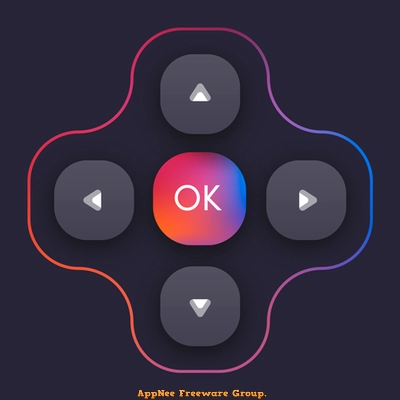
When is it necessary to replace an actual TV remote control with a smartphone +APP? For example, if you have multiple smart TVs, then each TV should have its own remote control; For a time it was nowhere to be found; The battery is dead; Keys malfunction or even completely broken due to dirt and bumps… In cases like these, that’s where UniMote comes in.
UniMote (AKA: Universal TV Remote Control) is a universal remote control application for Android and iOS platforms. It can help you control all your TVs via a single smartphone, and the TV can be Smart TVs (using Wi-Fi) and Non-Smart TVs (using IR Blaster). UniMote supports for most brands and models of smart TVs, such as Samsung, LG, Android TV, Roku, Fire TV, Sony, Hisense, TCL, etc.
Anyway, with UniMote, you don’t have to hunt around for remote controls anymore, because it enables you to keep all your TV remotes on your phone (and your phone will always be with you), and they’ll never get damaged or lost. Plus, you won’t have to buy batteries anymore, saving your money and protecting the nature. Even better, UniMote offers more features than the actual remote controls, such as screen mirroring, smart sharing, screenshots, and more.

// Key Features //
- Control your Smart TV using WiFi or even your Non-Smart TV using IR Blaster.
- You can use it with Samsung, LG, Android TV, TCL, Roku, Hisense, Vizio, Insignia and many other TV brands.
- Screen Mirroring for easier interaction with your TV
- A little help to mother nature by not using the batteries
- TV Screencast videos or photos you want to share with friends, or maybe you just want to see them in a higher quality
- For IR TVs, your Android device must have a built-in Infrared (IR) feature in order for the app to work as a remote control.
// Edition Statement //
AppNee provides the UniMote Pro Edition multilingual MOD/unlocked versions for Android.
MOD features:
- PRO / Paid features Unlocked
- Unwanted Permissions + Activities removed
- Unwanted Services + Receivers and Providers removed
- Ads Activities + Services and Providers removed
- AOSP compatible
- Debug code removed
- Original package signature changed
- Languages: Multi Languages
- CPU architectures: Universal
- Screen DPIs: 120dpi, 160dpi, 240dpi, 320dpi, 480dpi, 640dpi
// Prompts //
- Traditional infrared TV devices require Android devices with built-in infrared transmitters.
- In order to connect to smart TV devices, smart TVS and Android devices must be connected to the same Wi-Fi network.
- You can also use UniMote to play a joke on your friends or family!
// Download URLs //
| License | Version | Download | Size |
| UniMote by SensusTech | |||
| Pro Edition | v1.6.4 |  |
19.5 MB |
| Universal TV Remote Control by CodeMatics Media Solutions | |||
| Pro Edition | v2.5.0 |  |
8.57 MB |
*** The reason why application produced by CodeMatics Media Solutions is released is purely because they are software with the same name, to avoid confusion. Otherwise, its quality will not pass AppNee’s review.
(Homepage)
| If some download link is missing, and you do need it, just please send an email (along with post link and missing link) to remind us to reupload the missing file for you. And, give us some time to respond. | |
| If there is a password for an archive, it should be "appnee.com". | |
| Most of the reserved downloads (including the 32-bit version) can be requested to reupload via email. |