| Ⅰ | This article along with all titles and tags are the original content of AppNee. All rights reserved. To repost or reproduce, you must add an explicit footnote along with the URL to this article! |
| Ⅱ | Any manual or automated whole-website collecting/crawling behaviors are strictly prohibited. |
| Ⅲ | Any resources shared on AppNee are limited to personal study and research only, any form of commercial behaviors are strictly prohibited. Otherwise, you may receive a variety of copyright complaints and have to deal with them by yourself. |
| Ⅳ | Before using (especially downloading) any resources shared by AppNee, please first go to read our F.A.Q. page more or less. Otherwise, please bear all the consequences by yourself. |
| This work is licensed under a Creative Commons Attribution-NonCommercial-ShareAlike 4.0 International License. |
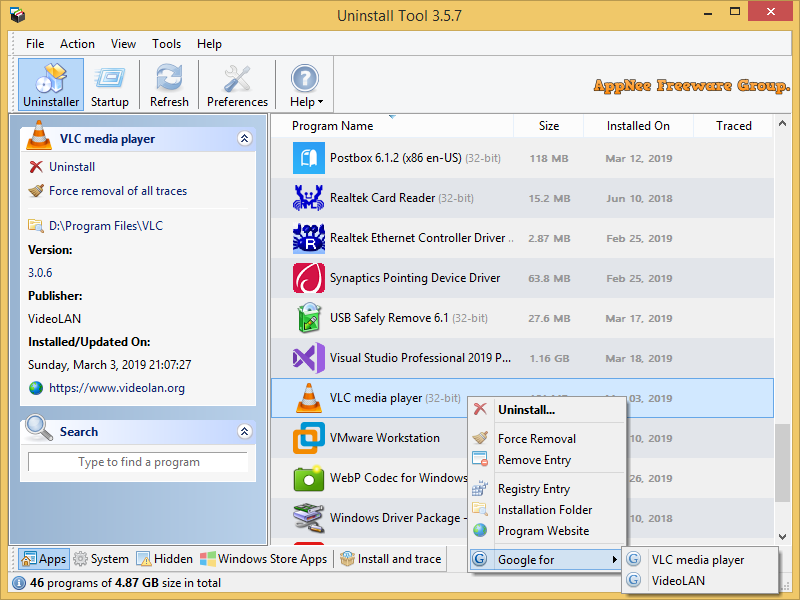
Uninstall Tool is a small, fast and powerful software forced uninstall tool developed by CrystalIDEA Software from Belgium. Its features and performance are much better than the “Add/Remove Programs/Programs and Features” of Windows, including easy removal of programs, residual files and registry entries the latter could not delete, so as to completely uninstall a piece of software.
Uninstall Tool’s software installation tracking module can monitor the installation process of each software, and monitor any files and registry keys written into the system by the software in real time. This way, when you use Uninstall Tool to uninstall this software, it will be able to more thoroughly clean it out of the system without leaving any traces! Besides, it also supports displaying and uninstalling system components and hidden components, provides a system startup items manager, and allows to filter and save a list of all installed programs by name.
Compared with Total Uninstall and Revo Uninstaller Pro, Uninstall Tool is not inferior in any respect. Thankfully, AppNee finally decided to include and share it with all its users. Overall, it has the functionality of Total Uninstall and a comfortable user interface, but in a smaller file size! Therefore, in addition to Total Uninstall and Revo Uninstaller Pro, we now have Uninstall Tool this another good choice!
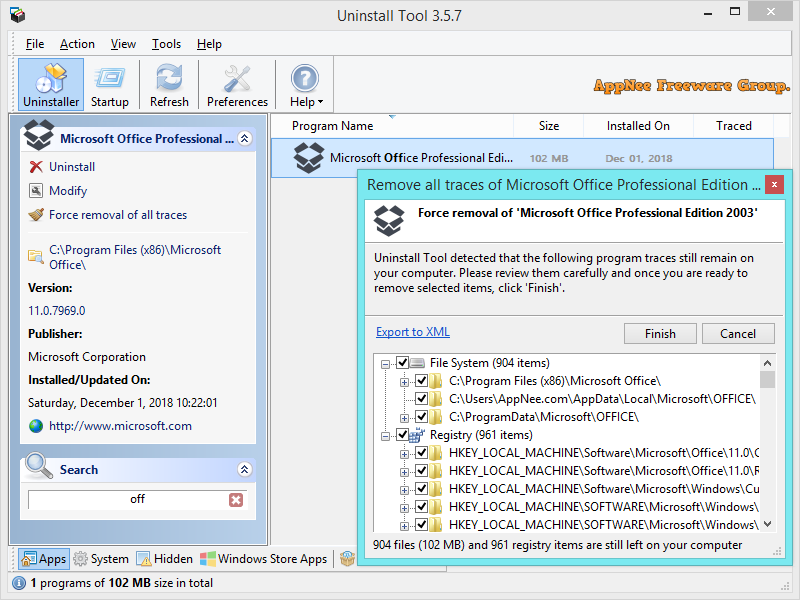
// Key Features //
| Uninstall Wizard |
|
| Install Tracker |
|
| Force Removal |
|
| Batch Uninstall |
|
| Startup Manager |
|
| Portable Mode |
|
// Edition Statement //
AppNee provides the Uninstall Tool multilingual portable full registered versions for Windows 32-bit and 64-bit.
// Installation Notes //
- Download and install Uninstall Tool
- Copy the unlocked files to installation folder and overwrite
- Done
// Prompts //
- If the Startup tool of Uninstall Tool cannot start any customized startup item, you only need to select “Windows task scheduled on logon” as the “Startup type” when adding the customized startup item.
// Related Links //
// Download URLs //
| Version | Download | Size |
| Latest | Portable | Setup | n/a |
| v3.7.4 | 32-bit + 64-bit | 4.56 MB |
(Homepage)
| If some download link is missing, and you do need it, just please send an email (along with post link and missing link) to remind us to reupload the missing file for you. And, give us some time to respond. | |
| If there is a password for an archive, it should be "appnee.com". | |
| Most of the reserved downloads (including the 32-bit version) can be requested to reupload via email. |