| Ⅰ | This article along with all titles and tags are the original content of AppNee. All rights reserved. To repost or reproduce, you must add an explicit footnote along with the URL to this article! |
| Ⅱ | Any manual or automated whole-website collecting/crawling behaviors are strictly prohibited. |
| Ⅲ | Any resources shared on AppNee are limited to personal study and research only, any form of commercial behaviors are strictly prohibited. Otherwise, you may receive a variety of copyright complaints and have to deal with them by yourself. |
| Ⅳ | Before using (especially downloading) any resources shared by AppNee, please first go to read our F.A.Q. page more or less. Otherwise, please bear all the consequences by yourself. |
| This work is licensed under a Creative Commons Attribution-NonCommercial-ShareAlike 4.0 International License. |
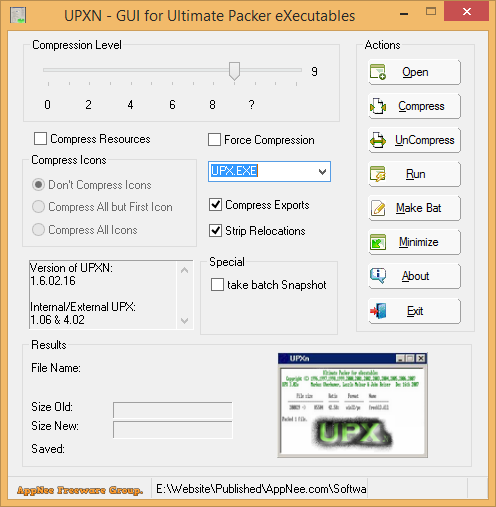
In order to reduce disk space occupation and network upload/download time consumption, some program developers use a quite popular tool – UPX to compress their own executable files, including EXE, DLL, BAT, etc. Unfortunately, it can only be run through the command line console, which is not easy to use. This is why there are front-end tools for UPX, such as UPXN.
UPXN is an executable file compression program, essentially a GUI shell for UPX, which can compress the executable file to 50%-70% of its original size. Unlike file archivers like WinRAR, it is specially used for executable files, it has unique compression and decompression algorithms, and its compression ratio is better than ordinary file compression tools.
UPXN provides compression levels from 0 to 12. The higher the level, the smaller the compressed file size. Users can choose an appropriate compression level according to their needs. UPXN also supports the compression of the icon of an exe file, and it compresses the exe file at a high speed and a high compression rate. Moreover, its compression process will never damage the contents of the file, no matter it is 0-level compression or 12-level compression.
Better yet, UPXN also offers a rollback option of sorts. If you’re not happy with the resulting compression, you can always click the ‘UnCompress’ button, then the program will revert your file to its previous, presumably bigger version.
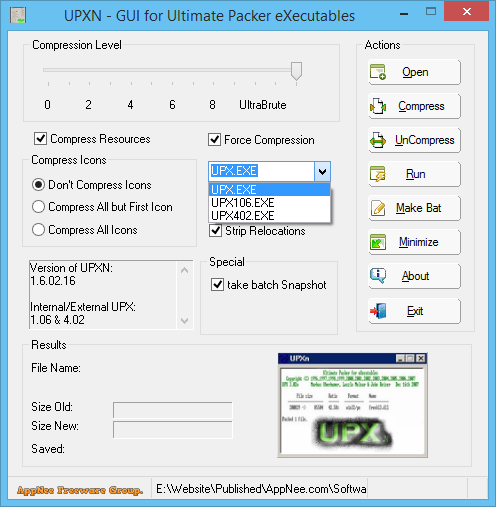
// Download URLs //
| License | Version | Download | Size |
| Freeware | Latest |  |
n/a |
(No Homepage)
| If some download link is missing, and you do need it, just please send an email (along with post link and missing link) to remind us to reupload the missing file for you. And, give us some time to respond. | |
| If there is a password for an archive, it should be "appnee.com". | |
| Most of the reserved downloads (including the 32-bit version) can be requested to reupload via email. |