| Ⅰ | This article along with all titles and tags are the original content of AppNee. All rights reserved. To repost or reproduce, you must add an explicit footnote along with the URL to this article! |
| Ⅱ | Any manual or automated whole-website collecting/crawling behaviors are strictly prohibited. |
| Ⅲ | Any resources shared on AppNee are limited to personal study and research only, any form of commercial behaviors are strictly prohibited. Otherwise, you may receive a variety of copyright complaints and have to deal with them by yourself. |
| Ⅳ | Before using (especially downloading) any resources shared by AppNee, please first go to read our F.A.Q. page more or less. Otherwise, please bear all the consequences by yourself. |
| This work is licensed under a Creative Commons Attribution-NonCommercial-ShareAlike 4.0 International License. |
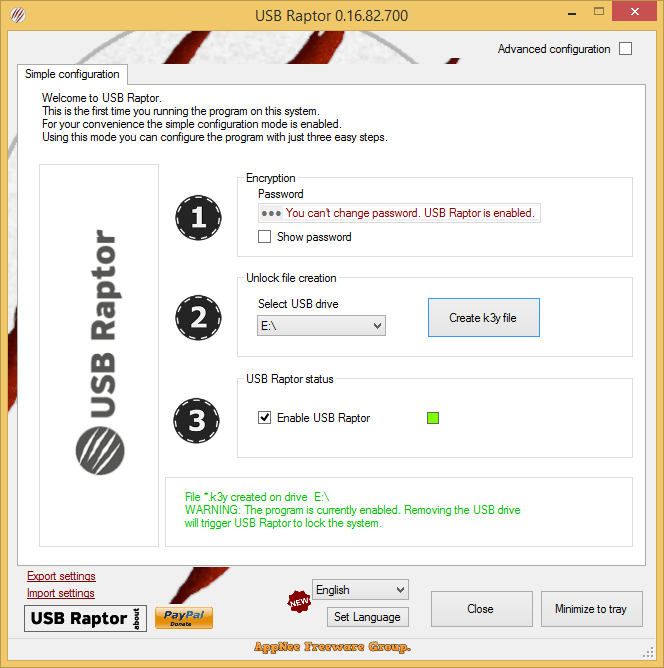
USB flash drive and all types of Flash Cards (SmartMedia =SM card, Compact Flash = CF card, MultiMediaCard = MMC card, Secure Digital = SD card, Memory Stick) have long been used on a large scale and widely available, but they have some other applications besides being storage devices. For example: As a boot disk for Windows PE OS, as a system installation disk, as a replacement for various Live CDs, and so forth. Today we are going to talk about using USB flash drive (Flash Card needs to cooperate with the card reader to work the same way) as a key for locking/unlocking your computer with ease.
USB Raptor is a utility that helps user make various USB storage devices be able to lock and unlock your computer quickly and easily. With its help, if you need to leave your computer temporarily and don’t want it to be used by others or worry about your personal data being snooped on, you can simply unplug this USB device and walk away. This will automatically lock the computer at once, thus greatly improving the security of your computer.
First, unlike using the traditional shortcut key “Win+L” to lock system, USB Raptor works by generating an encrypted key file on a USB drive, and constantly checking for the presence of this key file in all inserted USB drives. If it is found, the computer will be unlocked, otherwise the computer will be locked at all times! In other words, to unlock the system, you must plug in a USB drive with this key file inside.
When you unplug this USB device, USB Raptor takes over the system and displays a lock screen. Within that screen, the mouse and keyboard can work fine, but you just can’t see the desktop. This means that even if someone has access to your system, they can’t see your desktop and can’t do anything in deed.
USB Raptor also offers alternative unlock methods in case you lose the USB flash drive. In program, you can enable two other ways to unlock the system: network messaging or system password. In addition, it is possible to set a master key so that only you can open this program.
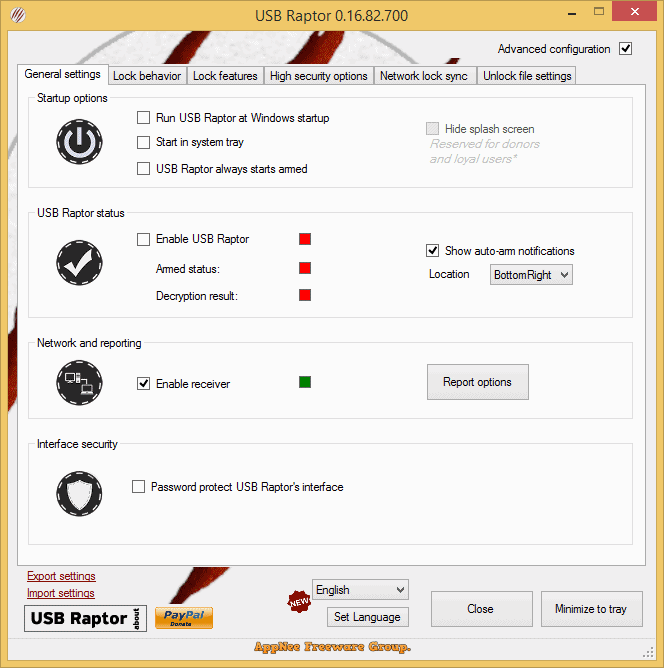
// Key Features //
- Automated Windows lock/unlock with the use of common USB flash drives
- Compatible with all types of USB flash drives
- Robust design
- Easy to setup and use
- High security option to verify the serial number of the flash drive
- Various alternative unlock methods
- Supports LAN lockdown (and unlock) function
- Synchronized lock and unlock on LAN for multiple PCs
- Status report over internet and LAN
- Supports serial command integration (beta stage)
- Tray icon based application
- Option to delay and cancel the lock, to avoid unwanted locks
- Windows 10, Windows 7, Windows 8 and Windows XP compatible
- Multi screen systems supported
- Log file
- Master key support
- User selectable backdoor access options
- Key can be unique for each system
// Prompts //
- Don’t worry, USB Raptor doesn’t format USB devices. Instead, it just generates and stores an encrypted .k3y file into them.
// Related Links //
- USB Raptor Documentation (PDF)
// Download URLs //
| License | Version | Download | Size |
| Freeware | Latest |  |
n/a |
(Homepage)
| If some download link is missing, and you do need it, just please send an email (along with post link and missing link) to remind us to reupload the missing file for you. And, give us some time to respond. | |
| If there is a password for an archive, it should be "appnee.com". | |
| Most of the reserved downloads (including the 32-bit version) can be requested to reupload via email. |