| Ⅰ | This article along with all titles and tags are the original content of AppNee. All rights reserved. To repost or reproduce, you must add an explicit footnote along with the URL to this article! |
| Ⅱ | Any manual or automated whole-website collecting/crawling behaviors are strictly prohibited. |
| Ⅲ | Any resources shared on AppNee are limited to personal study and research only, any form of commercial behaviors are strictly prohibited. Otherwise, you may receive a variety of copyright complaints and have to deal with them by yourself. |
| Ⅳ | Before using (especially downloading) any resources shared by AppNee, please first go to read our F.A.Q. page more or less. Otherwise, please bear all the consequences by yourself. |
| This work is licensed under a Creative Commons Attribution-NonCommercial-ShareAlike 4.0 International License. |
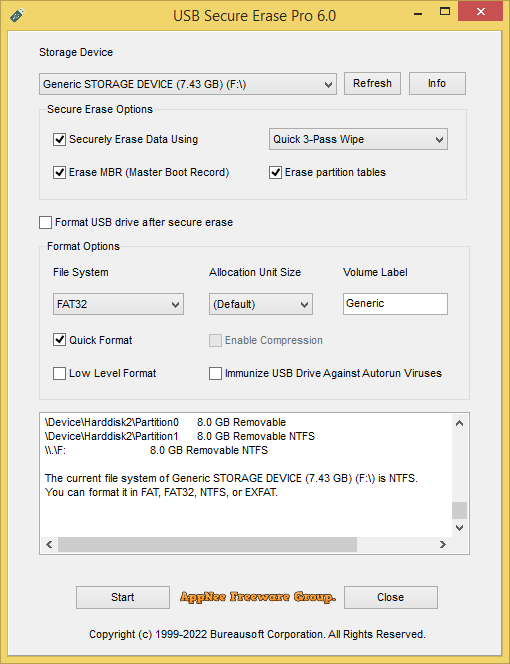
In order to erase a USB drive, some users may just delete files or format it. However, neither simple deletion nor formatting can completely erase files, because many data recovery programs can easily and quickly recover deleted or formatted files. Therefore, computer users need to be careful when discarding or selling USB drives, as a large amount of data involving personal privacy and even company secrets can be found on many recycled used flash drives.
USB Secure Erase (AKA: USBErase) is a USB device data erasing tool for Windows, developed by Bureausoft from France. It can completely and permanently erase USB drives created by any computers and any peripheral devices with any file systems. It works by using multiple overwrites with garbage data after data deletion to make any type of data unrecoverable (including MBR, OS bootloader, partition table, active partition flags, etc.), so users need to do careful judgment before performing the operation.
USB Secure Erase uses 9 data erasing algorithms popular in the electronic data destruction business, offers many format options (such as file system, allocation unit size, volume label, fast format and low-level format), supports all known file systems and dozens of USB drive controller brands, and does not collect file system information from your USB drive, because it is a low-level access and raw disk access program.
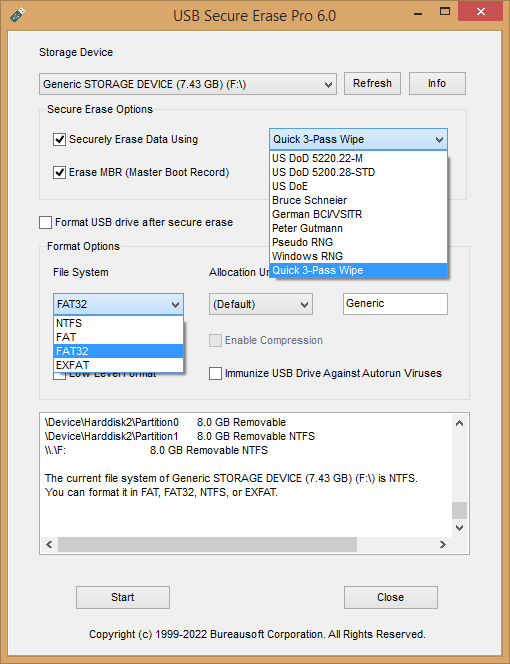
// Key Features //
The professional edition of USB Secure Erase allows you to erase USB drives of higher capacity, and format the drives with more options.
- Support storage device up to 256 TB.
- Create a FAT32 volume larger than 32 GB in a split second.
- Low Level format USB drive not recognized by Windows.
- Adjust allocation unit size to speed up USB drive.
- Erase USB drive with multiple partitions.
- Show USB drive’s serial number.
- No product orientation nor other advertisement.
// Supported USB Brands //
- Intel
- Samsung
- Micron
- Phison
- SMI
- Marvell
- Toshiba
- Silicon Motion
- PMC
- Sierra
- OCZ
- JMicron
- Maxiotek
- Goke
- Greenliant
- Fusion-io
- Realtek
- SanDisk
- Western Digital
- Hyperstone
- Novachips
- VIA
- FADU
// Supported File Systems //
- NTFS
- FAT12
- FAT16
- FAT32
- exFAT
- UDF
- ReFS
- EXT2
- EXT3
- EXT4
- XFS
- btrfs
- Files-11
- VMFS
- ZFS
- ReiserFS
- ScoutFS
- APFS
- HPFS
- HFS
- HFS+
- UFS
- OS/2
- JFFS2
- UBIFS
- YAFFS
- SquashFS
- QFS
- VxFS
- PC-BSD
- Flat
- Plan 9
- OpenVMS
- MVS
- CMS
- AS/400
// Edition Statement //
AppNee provides the USB Secure Erase Pro Edition multilingual full installers and unlocked files, as well as portable full registered versions for Windows 32-bit and 64-bit.
// Download URLs //
| License | Version | Download | Size |
| Free Edition | Latest |  |
n/a |
| Pro Edition | v6.0 |  |
4.11 MB |
(Homepage)
| If some download link is missing, and you do need it, just please send an email (along with post link and missing link) to remind us to reupload the missing file for you. And, give us some time to respond. | |
| If there is a password for an archive, it should be "appnee.com". | |
| Most of the reserved downloads (including the 32-bit version) can be requested to reupload via email. |