| Ⅰ | This article along with all titles and tags are the original content of AppNee. All rights reserved. To repost or reproduce, you must add an explicit footnote along with the URL to this article! |
| Ⅱ | Any manual or automated whole-website collecting/crawling behaviors are strictly prohibited. |
| Ⅲ | Any resources shared on AppNee are limited to personal study and research only, any form of commercial behaviors are strictly prohibited. Otherwise, you may receive a variety of copyright complaints and have to deal with them by yourself. |
| Ⅳ | Before using (especially downloading) any resources shared by AppNee, please first go to read our F.A.Q. page more or less. Otherwise, please bear all the consequences by yourself. |
| This work is licensed under a Creative Commons Attribution-NonCommercial-ShareAlike 4.0 International License. |

Autodesk Revit is currently one of the most widely used software in the BIM system of the construction industry, while V-Ray is one of the most recognized and outstanding renderer software solutions in the construction, film, animation and other CG production fields. The launch of V-Ray for Revit is an exciting thing. On the one hand, it continues to expand ChaosGroup’s product line of V-Ray series; on the other hand, it will certainly bring more convenience and possibilities to the rendering performance in the field of architecture.
As a professional renderer plug-in created by ChaosGroup specially for Autodesk Revit users (mainly architects and designers), V-Ray for Revit can help Autodesk Revit users quickly and easily render high-quality images. It is one of the most popular and widely used Revit plug-ins for now, can be seamlessly integrated with Revit, and comes with an intuitive user interface, rich rendering parameters and super fast rendering speed.
V-Ray for Revit has many commonly used features, such as support for web-based distributed rendering, which allows user to greatly improve the rendering speed by using the functions of all available desktop and rendering nodes; reducing rendering time by de-noising via GPU acceleration; support for full interactive rendering, letting the designer render the entire scene while designing the scheme; no steep learning curve traditionally associated with the high-end rendering; and more.
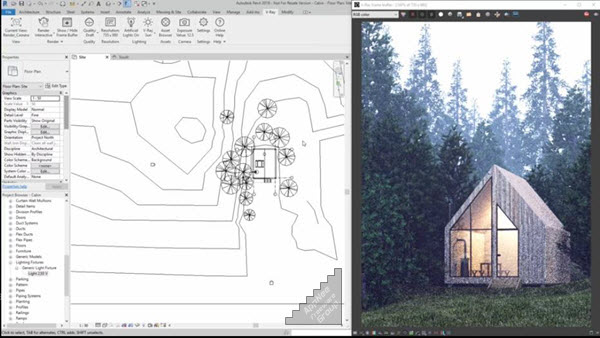
// Key Features //
| Feature | Description |
| DESIGN-FRIENDLY INTERFACE | Quickly balance quality and speed with V-Ray for Revit’s render presets. Work in draft mode for early iterations and switch to high quality for presentations. |
| INTERACTIVE RENDERING | Render interactively while you design. Fine-tune lights and materials and see the results right away. |
| PHYSICALLY-BASED LIGHTING | Accurate options for IES and HDR image-based lighting, as well as support for Revit Sun and Sky. |
| ADAPTIVE LIGHTS | Fast new lighting algorithm that can cut rendering time by up to 7X in scenes with many lights. |
| REAL-WORLD CAMERAS | Simulate photographic cameras from Revit’s native camera views. |
| PHYSICAL MATERIALS | Automatically convert Revit materials to V-Ray’s physically-correct format. Fine-tune material properties using the V-Ray Material Editor. |
| MATERIAL LIBRARY | Over 500 high-quality architectural materials — compatible with V-Ray for 3ds Max, Rhino and SketchUp. |
| DIAGRAMMATIC MATERIALS | Easily make scenes look diagrammatic or like a scale models with material presets such as basswood and foam core. |
| SECTION BOXES | Render sections easily with full support for Revit’s native section boxes. |
| DENOISER | Automatically removes artifacts and noise, cutting render times with GPU-accelerated denoising. |
| AERIAL PERSPECTIVE | Add realistic atmospheric depth with aerial perspective and environment fog. |
| V-RAY FRAME BUFFER | Fine-tune your render’s color, exposure, and more directly in V-Ray’s frame buffer. |
| MATERIAL ID RENDER ELEMENT | Mask individual objects for easier compositing in Photoshop or your favorite image editor. |
| VIRTUAL REALITY | Verify designs at 1:1 scale in popular VR headsets like Google Cardboard, Samsung Gear VR, Oculus Rift and HTC Vive. |
| V-RAY SWARM | Web-based distributed rendering to speed up rendering by using the power of all available desktops and render nodes. |
| EXPORT TO V-RAY STANDALONE | Export a ready-to-render scene from Revit to V-Ray Standalone. |
// Official Demo Videos //
// System Requirements //
- 8+ GB RAM
- 8+ GB SWAP
- Windows 7+ (64-bit only)
// Edition Statement //
AppNee provides the V-Ray (Next) for Revit multilingual full installers and unlocked files (cgauth.dll, V4RCore.dll, vray_BRDFScanned.dll, etc.) for Windows 64-bit only.
// Installation Notes //
for v4.00.0x+:
- Download and install V-Ray for Revit (there is no need to install the License Server)
- Copy the unlocked files to the corresponding paths:
- V4RCore.dll -> C:\Program Files\Chaos Group\V-Ray\V-Ray for Revit\
- cgauth.dll -> C:\Program Files\Chaos Group\V-Ray\V-Ray for Revit\Libraries\vrayappsdk\bin\
- vray_BRDFScanned.dll -> C:\Program Files\Chaos Group\V-Ray\V-Ray for Revit\Libraries\vrayappsdk\bin\vrayplugins\
- Done
// Related Links //
// Download URLs //
| Version | Support | Download | Size |
| V-Ray Next for Revit | |||
| v4.10.03 | Revit 2015~2021 (64-bit) | reserved | 548 MB |
| v5.20.23 | Revit 2018~2023 (64-bit) |  |
860 MB |
(Homepage)
| If some download link is missing, and you do need it, just please send an email (along with post link and missing link) to remind us to reupload the missing file for you. And, give us some time to respond. | |
| If there is a password for an archive, it should be "appnee.com". | |
| Most of the reserved downloads (including the 32-bit version) can be requested to reupload via email. |