| Ⅰ | This article along with all titles and tags are the original content of AppNee. All rights reserved. To repost or reproduce, you must add an explicit footnote along with the URL to this article! |
| Ⅱ | Any manual or automated whole-website collecting/crawling behaviors are strictly prohibited. |
| Ⅲ | Any resources shared on AppNee are limited to personal study and research only, any form of commercial behaviors are strictly prohibited. Otherwise, you may receive a variety of copyright complaints and have to deal with them by yourself. |
| Ⅳ | Before using (especially downloading) any resources shared by AppNee, please first go to read our F.A.Q. page more or less. Otherwise, please bear all the consequences by yourself. |
| This work is licensed under a Creative Commons Attribution-NonCommercial-ShareAlike 4.0 International License. |
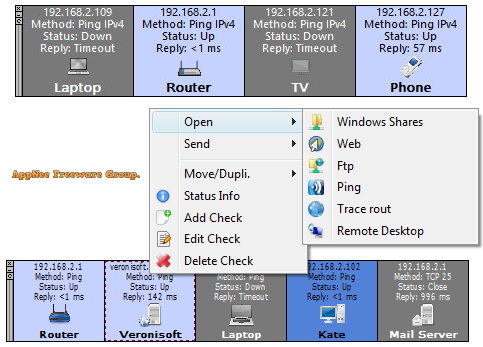
With the increasing number of devices connected to the Internet, it has become more important than ever to have a reliable monitoring system in place. VeroniSoft IP Monitor offers a comprehensive solution for both small businesses and large organizations. It enables users to monitor their network traffic, detect any changes in their IP addresses, and receive alerts in case of any suspicious activities.
VeroniSoft IP Monitor (AKA: VS IP Monitor) is a simple yet useful network monitor for Windows. It allows users to keep track of the network connectivity of their IP addresses and network devices on the Internet or LAN. It periodically pings, checks TCP ports, HTTP or HTTPS on user specified IP devices (servers, routers, workstations, etc.), shows notifications when the status change, and generates status log files. You can also view and access shared folders, open web and ftp, ping, trace route and send messages.
VeroniSoft IP Monitor is able to monitor multiple IP addresses and network devices simultaneously. This is essential for businesses with a large network infrastructure, as manual monitoring can be time-consuming and prone to errors. With this tool, users can easily add, remove, or change the monitored IP addresses and devices, making it a flexible and customizable solution.

Furthermore, VeroniSoft IP Monitor has a friendly UI. The dashboard provides a detailed overview of all the monitored IP addresses and devices, including their active status, current transfer rate, and any changes in the past 24 hours. This real-time monitoring feature allows businesses to proactively address any potential issues and prevent any network downtime.
In addition to monitoring, VeroniSoft IP Monitor also offers advanced reporting and analysis capabilities. Users can generate detailed reports on their network traffic, including top bandwidth usage by IP address or device, traffic trends over a specific period, and more. These reports provide valuable insights into the network performance and can be used to optimize it for better efficiency.
VeroniSoft IP Monitor also features an email and SMS alert system. Users can set up customized alerts to be notified in real-time in case of any suspicious activities on their network. This ensures that any potential security threats are addressed promptly, preventing any potential data breaches or cyber attacks.
In conclusion, VeroniSoft IP Monitor is a comprehensive and powerful network monitoring tool that offers a wide range of features to help businesses maintain a secure and efficient network. Its friendly interface, advanced reporting capabilities, and real-time monitoring make it an essential tool for any organization looking to keep their network running smoothly. With its help, users can have peace of mind knowing that their network is constantly monitored and any issues are addressed proactively.
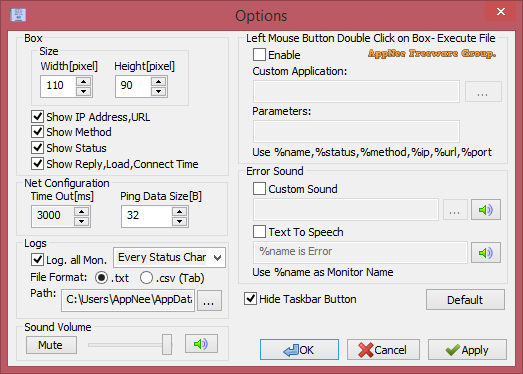
// Key Features //
- Monitoring IP(IPv4,IPv6) devices
- Max. number of monitoring IP devices – depend on resolution of screen max. 70
- PING/TCP/HTTP/HTTPS monitoring
- Check Interval Ping:1-500sec, TCP:3-500sec, URL:5-500sec
- Visual(Box Design, Message Box), Sound(Text To Speech, Custom WAV) notifications
- Executing custom application or BAT File on status change
- Logging options to txt or csv file status log
- Is able to run six VS IP Monitor instance on the same computer
// Official Demo Video //
// Universal License Keys //
- FADSOIIUMC-URT4U3MCT7-CC405C543
// Edition Statement //
AppNee provides the VeroniSoft IP Monitor multilingual full installers and universal license keys for Windows 32-bit and 64-bit.
// Installation Notes //
for v1.x.x:
- Download and install VeroniSoft IP Monitor
- Run program, right click system tray icon, and click “Buy and Unlock“
- Use the universal license key above to register
- Done
// Download URLs //
| Version | Download | Size |
| v1.10.0 | 32-bit | 1.18 MB |
| v1.17.0 Final | 64-bit | 1.49 MB |
(No Homepage)
| If some download link is missing, and you do need it, just please send an email (along with post link and missing link) to remind us to reupload the missing file for you. And, give us some time to respond. | |
| If there is a password for an archive, it should be "appnee.com". | |
| Most of the reserved downloads (including the 32-bit version) can be requested to reupload via email. |