| Ⅰ | This article along with all titles and tags are the original content of AppNee. All rights reserved. To repost or reproduce, you must add an explicit footnote along with the URL to this article! |
| Ⅱ | Any manual or automated whole-website collecting/crawling behaviors are strictly prohibited. |
| Ⅲ | Any resources shared on AppNee are limited to personal study and research only, any form of commercial behaviors are strictly prohibited. Otherwise, you may receive a variety of copyright complaints and have to deal with them by yourself. |
| Ⅳ | Before using (especially downloading) any resources shared by AppNee, please first go to read our F.A.Q. page more or less. Otherwise, please bear all the consequences by yourself. |
| This work is licensed under a Creative Commons Attribution-NonCommercial-ShareAlike 4.0 International License. |

Navigating a vast array of movies and images can be quite challenging. However, efficient software applications like Videonizer can assist you in organizing and rating your videos and photos effectively. It provides a useful set of tools to manage your video and image collection in an easy and efficient way.
Videonizer comes with a clean and friendly interface, allowing you to easily understand how to adjust the various settings. It supports a broad range of media file formats, including AVI, WMV, MPG, MKV, MP4, FLV, MOV, RM, ASF, 3GP, VOB, MPV, DIVX, MXF, SWF, BMP, JPG, PNG, and more. Additionally, you can import the contents of an entire folder into your collection of videos or images.
Videonizer allows you to assign ratings to items, search for specific files, sort them alphabetically or by date, and filter content by videos, images, genres, actors, or websites. Moreover, you can categorize each movie by genres and actors, link URLs, play selected clips using an external media player, and import genre, actor, and link data from an XML file.
Videonizer includes a master password for encrypting your information, preventing unauthorized users from accessing, modifying, or uninstalling the application. Furthermore, it has features to prevent file duplication, display images in full-screen mode, add custom comments, save the database in DB3 format, utilize hotkeys for improved control, and provide a summary of the total number of items, photos, and videos added to your database.
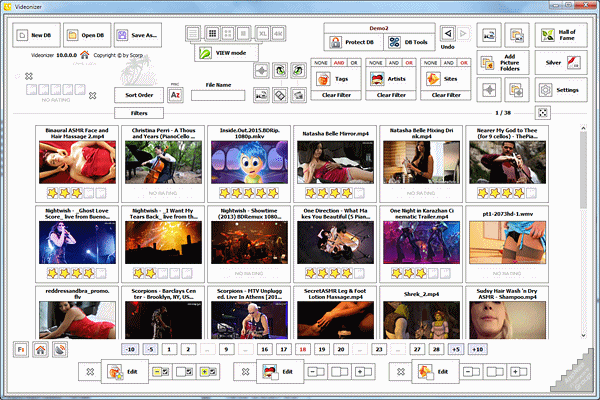
// Key Features //
- classic lineral and 5 multimedia views
- animated thumbnails
- you can set main thumbnails for items
- supports for videos, audios and pictures
- 5-Star Rating system
- built-in entities (Categories, Tags, Artists, Sites)
- you can set a password to launch the application
- strong database encryption
- full integration with the Video Thumbnails Makerlink
- you can choose default Video player to play files
- integrated Password manager
- handy filtering system
- multilanguage interface (English, German, French, Spanish, Italian)
- dark theme and light theme
- undo/redo
- multimedia view (big tiles)
- multimedia view (small tiles)
- dark theme example (big tiles)
- classic view
- tag management
- item editor
- artist editor
// Official Demo Video //
// System Requirements //
- Microsoft .NET Framework 4.8+
// Edition Statement //
AppNee provides the Videonizer Platinum Edition multilingual full installers and unlocked files, as well as portable full registered versions for Windows 32-bit and 64-bit.
// Installation Notes //
for v7.0.0:
- Download and install Videonizer
- Copy the unlocked file to installation folder and overwrite
- Done
// Related Links //
// Download URLs //
| License | Version | Download | Size |
| Platinum Edition | v7.0.0 |  |
24.3 MB |
(Homepage)
| If some download link is missing, and you do need it, just please send an email (along with post link and missing link) to remind us to reupload the missing file for you. And, give us some time to respond. | |
| If there is a password for an archive, it should be "appnee.com". | |
| Most of the reserved downloads (including the 32-bit version) can be requested to reupload via email. |