| Ⅰ | This article along with all titles and tags are the original content of AppNee. All rights reserved. To repost or reproduce, you must add an explicit footnote along with the URL to this article! |
| Ⅱ | Any manual or automated whole-website collecting/crawling behaviors are strictly prohibited. |
| Ⅲ | Any resources shared on AppNee are limited to personal study and research only, any form of commercial behaviors are strictly prohibited. Otherwise, you may receive a variety of copyright complaints and have to deal with them by yourself. |
| Ⅳ | Before using (especially downloading) any resources shared by AppNee, please first go to read our F.A.Q. page more or less. Otherwise, please bear all the consequences by yourself. |
| This work is licensed under a Creative Commons Attribution-NonCommercial-ShareAlike 4.0 International License. |
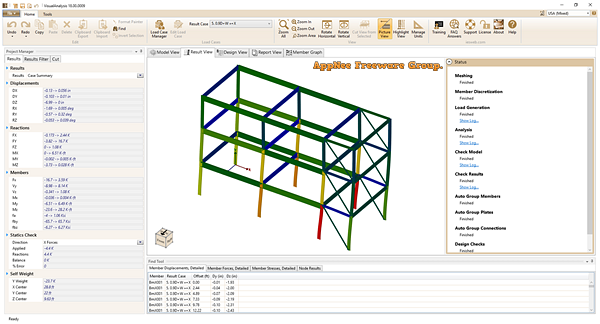
VisualAnalysis is a tool designed for structural engineering analysis and design. It allows engineers to perform complex calculations and simulations to ensure the safety and efficiency of their designs. With it, users can model and analyze a wide range of structures, including buildings, bridges, and other infrastructure projects. It offers a friendly interface that makes it easy to input data, run analyses, and interpret results.
VisualAnalysis can perform advanced finite element analysis (FEA) to accurately predict the behavior of structures under various loading conditions. This allows engineers to optimize their designs and identify potential issues before construction begins. In addition to FEA, it also includes tools for designing steel, concrete, and timber structures, as well as for analyzing seismic and wind loads. This comprehensive suite of capabilities makes VisualAnalysis a valuable asset for any structural engineering project.
In conclusion, VisualAnalysis is a versatile and powerful software solution for structural engineers looking to streamline their analysis and design processes. By providing advanced modeling and analysis tools, it enables engineers to create safe and efficient structures that meet industry standards and regulations. Whether working on a small residential project or a large commercial development, it can help engineers achieve their design goals with confidence and precision.
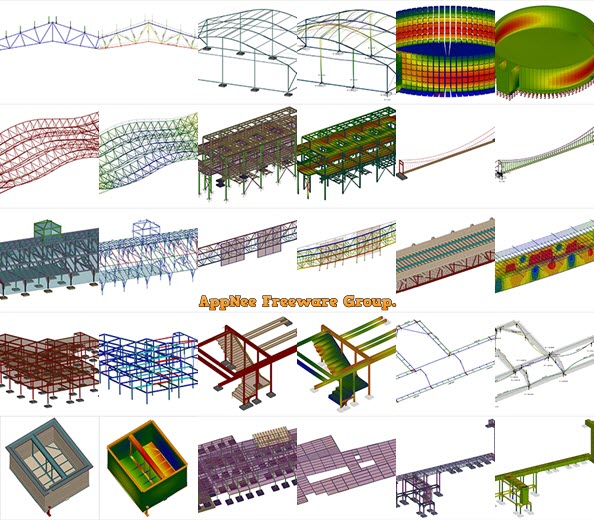
// Key Features //
| Feature | Description |
| Model | Create frame, truss or FEA models of just about any structure. Sketch, generate, import CAD, or BIM (Revit).
|
| Load | Easily apply loads. Distribute area loads to members. Gravity and lateral loading in the same project.
|
| Analyze | Fast static, P-delta, AISC Direct, dynamic, and nonlinear. Proven and validated results.
|
| Design | Check steel, concrete, wood, cold-formed and aluminum per relevant material specifications.
|
| Report | Flexible and professional output with filters, sorting, and a page-preview viewer.
|
| Succeed! | We keep VisualAnalysis lean so you learn it quickly and get your projects out the door.
|
// Official Demo Video //
// System Requirements //
- Printer
// Edition Statement //
AppNee provides the VisualAnalysis Advanced Edition multilingual full installers and unlocked files, as well as portable full registered versions for Windows 32-bit and 64-bit.
// Installation Notes //
for v22.00.0002:
- Download and install VisualAnalysis, do not run it
- Copy the unlocked file to installation folder and overwrite
- Done
// Related Links //
// Download URLs //
| License | Version | Download | Size |
| Advanced Edition | v22.00.0002 |  |
30.0 MB |
(Homepage)
| If some download link is missing, and you do need it, just please send an email (along with post link and missing link) to remind us to reupload the missing file for you. And, give us some time to respond. | |
| If there is a password for an archive, it should be "appnee.com". | |
| Most of the reserved downloads (including the 32-bit version) can be requested to reupload via email. |