| Ⅰ | This article along with all titles and tags are the original content of AppNee. All rights reserved. To repost or reproduce, you must add an explicit footnote along with the URL to this article! |
| Ⅱ | Any manual or automated whole-website collecting/crawling behaviors are strictly prohibited. |
| Ⅲ | Any resources shared on AppNee are limited to personal study and research only, any form of commercial behaviors are strictly prohibited. Otherwise, you may receive a variety of copyright complaints and have to deal with them by yourself. |
| Ⅳ | Before using (especially downloading) any resources shared by AppNee, please first go to read our F.A.Q. page more or less. Otherwise, please bear all the consequences by yourself. |
| This work is licensed under a Creative Commons Attribution-NonCommercial-ShareAlike 4.0 International License. |
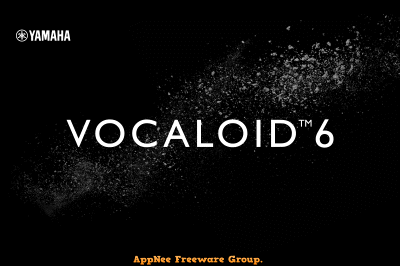
VOCALOID (AKA: ボーカロイド, short for Vocal Android) is a singing voice synthesizer program for Windows and Mac platforms, developed by Kenmochi Hideki in 2000 and released by Yamaha Corporation from Japan in 2004. It began from the simple concept of synthesizing the human vocals for singing, and has grown into a worldwide phenomenon, spawning new musicians, albums, figurines and even concerts.
The system architecture of VOCALOID is mainly divided into three parts: the official Score Editor and Synthesis Engine, and the third-party Singer Library. After the synthesis engine receives the score information from the song editor, it will select appropriate samples from the sound source library, splice them and finally output them into singing sounds. The AI uses neural network synthesis technology to achieve a more natural synthesized singing voice.
VOCALOID uses a unique synthesis engine to precisely control syllables and pitches, and to create the performance effect of a virtual singer. It contains multiple virtual singer characters, each with their own unique voice and image. Users can choose different characters to sing their works according to their needs and preferences, and customize the singing performance by adjusting various parameters. In addition, it also provides a wealth of music editing tools, such as volume, timbre, sustain and other controls, to meet users’ needs for music creation.
There are many different VOCALOIDs, such as GUMI, Fukase and Haruno Sora, who sing in Japanese. There are also VOCALOIDs like L♀LA, BIG AL and AVANNA, who sing in English. As of VOCALOID3, Korean, Spanish, and Mandarin Chinese were officially supported, with SeeU, Bruno, Clara, and Luo Tianyi as the first of each of the newly introduced languages. As of VOCALOID6, AI voicebanks were supported.
VOCALOID is widely used in the field of music creation and production. It can generate the vocals of a virtual singer by converting user-input lyrics and melodies into synthesized singing voices. Its voice library is usually combined with virtual characters or idol images to create virtual singers with personality. It is also used in soundtracks for films, TV series and cartoons, and has become a form of creative art and performance. In addition, some brands and advertising campaigns also use VOCALOID sound libraries and virtual characters to create advertising tracks and promotions.
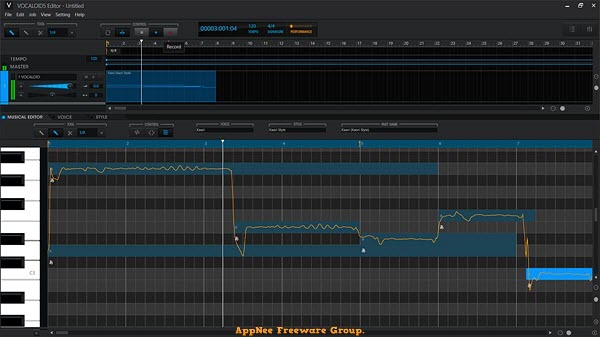
// Main Applications //
- Music productions
- Virtual idols and characters
- Film and television soundtracks
- Creative arts and performances
- Advertising and branding
// Key Features //
| Feature | Description |
| VOCALOID:AI | VOCALOID6 features VOCALOID:AI, an AI-based technology for generating a highly expressive singing voice that’s more natural than ever before. |
| Direction | You can use the new editing tools to freely edit the accents, vibrato, rhythmic feel, and more. |
| Vocal work | The doubling feature lets you instantly create vocal harmonies. |
| VOCALO CHANGER | “Sing to input”—the VOCALO CHANGER offers a new way to produce your vocal tracks. The voice bank for VOCALOID6 replicates your singing style as-is. |
| Multilingual | You can now sing lyrics in a mixture of Japanese, English, and Chinese with a single voicebank. |
| ARA2 support | The workflow is improved with DAWs. Locator operations such as play and stop can be performed from the plug-in. |
| Support for MIDI export | You can now freely export the MIDI data you’ve input. |
| Included with Cubase AI | VOCALOID6 comes bundled with Steinberg Cubase AI, so that you can enjoy making music right away. |
// Official Demo Video //
// System Requirements //
- Windows10+ (64-bit)
- .NET 6.0 Desktop Runtime (for Windows)
- Mac 10.15+
// Edition Statement //
AppNee provides the VOCALOID multilingual pre-activated full installers along with Voicebanks for Windows 64-bit.
Included Voicebanks:
- AI Megpoid
- AKITO
- ALLEN
- HARUKA
- Po-uta
- SARAH
// Installation Notes //
for v6.1.1 on Windows:
- Download and install VOCALOID
- Done
*** Voicebanks can be installed and used, but the corresponding VocaReg must be run after each Voicebank installation.
// Related Links //
// Download URLs //
| Version | Download | Size |
| for Windows | ||
| v6.1.1 |  |
603 MB |
(Homepage)
| If some download link is missing, and you do need it, just please send an email (along with post link and missing link) to remind us to reupload the missing file for you. And, give us some time to respond. | |
| If there is a password for an archive, it should be "appnee.com". | |
| Most of the reserved downloads (including the 32-bit version) can be requested to reupload via email. |